Check out our White Paper Series!
A complete library of helpful advice and survival guides for every aspect of system monitoring and control.
1-800-693-0351
Have a specific question? Ask our team of expert engineers and get a specific answer!
Sign up for the next DPS Factory Training!

Whether you're new to our equipment or you've used it for years, DPS factory training is the best way to get more from your monitoring.
Reserve Your Seat Today
This new NetGuardian Monitoring Application, which monitors up to 8 NetGuardians, was created to solve problems in 2 different scenarios:
1) Your small group of NetGuardian RTUs is growing.
It's getting difficult to keep track of them using just their web interfaces, but you also can't justify purchasing an alarm master just yet. You need to see the status of your NetGuardians summarized on one screen, and you need to do it for a reasonable price.
2) Your have a large fleet of NetGuardian RTUs reporting to a central SNMP manager, but you need to create regional visibility, too
Sure, your NOC center gets plenty of information about remote sites, but what about people working within a single region. Can they get the visibility they need to do their job well? While your full fleet of NetGuardians continues to report SNMP traps to your SNMP manager, users at the regional level can use the NetGuardian Monitoring Application to get alarm details for up to 8 NetGuardians in their specific area. This provides them with the right information they need without disrupting your core NOC center.
For both of these problems, the NetGuardian Monitoring Application can be an effective solution.
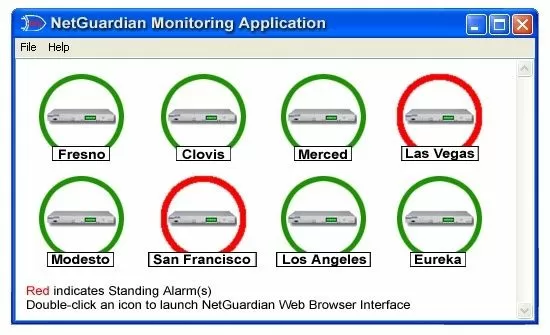
With this Windows-based software and the included USB security key, you can easily monitor up to 8 NetGuardians at once. You'll avoid juggling between several web browsers. If any NetGuardian has a standing alarm, its indicator circle will change from green to red. To get more detail, simply click the icon to launch the NetGuardian's web interface in your web browser.
7 Key Benefits of this NetGuardian Monitoring Application: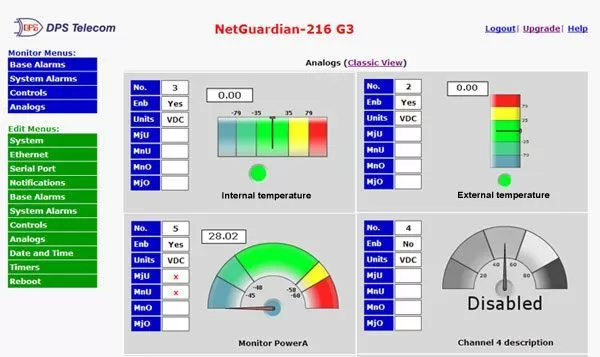
So what do you think? Give me your feedback (or request pricing information) using the form below:
* = required field.
To receive a price quote or ROI analysis...
Call 1-800-693-0351
Remote Monitoring Tools (get more information)