Check out our White Paper Series!
A complete library of helpful advice and survival guides for every aspect of system monitoring and control.
1-800-693-0351
Have a specific question? Ask our team of expert engineers and get a specific answer!
Sign up for the next DPS Factory Training!

Whether you're new to our equipment or you've used it for years, DPS factory training is the best way to get more from your monitoring.
Reserve Your Seat Today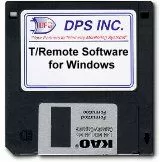
Remote: View Your Alarm Screens from Remote Locations
for Windows™
T/Remote for Windows is a software product that allows any computer running Windows (ver 3.11 or Windows 95/98/NT) to access a T/MonXM Workstation or an IAM via a direct serial port connection or via a dialup modem.
T/Remote for Windows™ Network
T/Remote for Windows Network is a software product that allows any computer running Windows Networks (ver 3.11 or Windows 95/98/NT) to access a T/MonXM Workstation or an IAM via its native terminal driver.
T/MonXM Emulation
The T/Remote screens look nearly identical to those at the T/MonXM Workstation main terminal. This provides the advantages of color and other T/MonXM attributes to visually relay vital alarm severity information. With T/Remote for Windows and T/Remote for Windows Network your computer keyboard works exactly the same way as the T/MonXM keyboard. This eliminates the need for cryptic function key simulators or macros normally required by dumb terminals or generic terminal emulators.
TCP/IP Network
The T/Remote for Windows Network software can work over a TCP/IP network using your existing network card. The same software can access T/MonXM via a dialup or dedicated RS232 circuit.

Windows Environment
One of the most obvious advantages of T/Remote for Windows and T/Remote for Windows Network is that they both run on the popular Windows platform. This allows you to integrate T/Remote into your normal "Desk Top" environment. As with any other Windows application, you can move and minimize windows. You can "Multi Task," running T/Remote for Windows while running other applications. The user interface is consistent with other windows applications, which makes T/Remote for Windows easy to learn and use.

Audible Alarm
T/Remote for Windows has a unique audible indication feature for COS alarms, not available under any other form of remote access. It allows you to set your own personal interruption level. For example, you can instruct the program to notify you only if there is a major or higher level alarm in a window that you are authorized to access. When this occurs your computer will beep and you will see either the title bar blink (if maximized) or the T/Remote Icon blink (if minimized).
Printer Logging
T/Remote for Windows supports printer logging. If you have a parallel printer connected to your computer, it can be used to log all activities that occur within the selected T/MonXM alarm windows. You may also generate hard copy reports for all authorized standing or change of state windows.
Direct Connect (T/Remote for Windows)
Direct connect applications are supported for non networked RS232 connections. T/Remote for Windows allows a dedicated alarm monitoring station to monitor T/MonXM alarms, as well as other applications and surveillance systems that run under windows.
Network Access (T/Remote for Windows Network)
Network access allows you to establish a link via your TCP/IP network (LAN/WAN) to T/MonXM. This eliminates the need to run dedicated RS232 or long haul circuits between T/MonXM and remote terminals. Simply use your existing network connectivity to access T/MonXM screens from any PC on your network. Remote Access ports on T/MonXM are tied into the network via a terminal server.
Dialup Applications
Dialup ability proves invaluable for calling up from home or a remote site to find out current system status and to find out if and how problems were fixed. For unmanned sites, T/MonXM will typically send an Alpha page to a technician, who would then use T/Remote for Windows to find out more in depth information. All the technician needs to do to access the main system is select the DIAL option from the menu. A communications link will be established with the T/MonXM master. Technicians often use dialup remote access as a diagnostic tool to see what effect their changes are making.
Menu bar
T/Remote for Windows and T/Remote for Windows Network are very easy to configure and use. While terminal emulators in general do not require much configuration, software configuration is controlled from a menu bar which clearly leads through all selections. Once an option is chosen, a dialog box with all the current settings will be displayed. These settings can be changed by simply pointing and clicking on the new option.

Site License
T/Remote for Windows Network can be loaded on as many computers or laptops that need to access the T/MonXM Workstation. The package includes a T/Remote for Windows Network disk (3.5"), a Site License for T/MonXM and 10 copies of the user manual.
T/Remote for Windows is also available with a Site License.
Security
The T/MonXM security system controls which remote users are allowed to access the system and controls what actions they can perform.
Smart Driver
Communications between the T/Mon Workstation and the T/Remote for Windows Network software has been optimized to send more information in fewer characters, increasing throughput. Rather than sending every character to the terminal, commands have been added that eliminate transmission of unnecessary information. This allows screens to be updated much faster.