Check out our White Paper Series!
A complete library of helpful advice and survival guides for every aspect of system monitoring and control.
1-800-693-0351
Have a specific question? Ask our team of expert engineers and get a specific answer!
Sign up for the next DPS Factory Training!

Whether you're new to our equipment or you've used it for years, DPS factory training is the best way to get more from your monitoring.
Reserve Your Seat TodayAre you still using an old, out-of-date master unit with a difficult interface?
The capabilities of a master station aren't useful if they're hidden behind a confusing interface. Older systems can be clunky, hard to navigate, and can cause you to miss critical alarms.
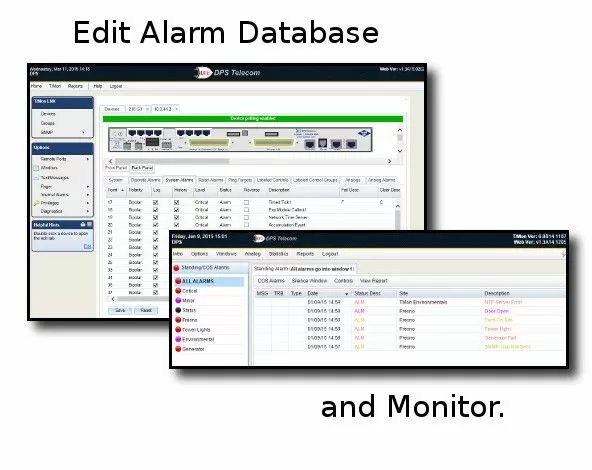
You need a system that features a clean display, is easy to use, and is streamlined to optimize your monitoring capabilities. The more streamlined your system is, the better chance you have at increasing site visibility and reducing outages and missed alarms. Plus, it makes training new techs easy and simple.
One example of a simple user interface is the new web-based T/Mon interface. The updated T/Mon Web Browser makes it easy to monitor and edit alarms. The user-friendly graphical displays make it easy for any tech, regardless of experience can use it. This makes training easier. It also virtually eliminates missed critical alarms. T/Mon features multiple new upgrades to make the user experience better and more convenient.
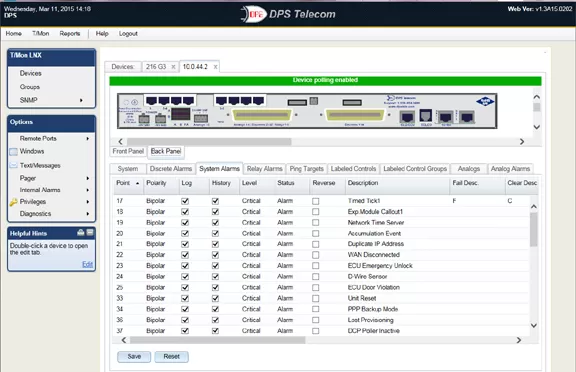
In the updated T/Mon Web Browser, you can now make changes to your T/Mon from your Web Browser. T/Mon can even continue monitoring as you edit from your web browser. You won't have to take your T/Mon offline to make any changes. Plus, you can now take advantage of an array of new features to make managing your alarms even easier using a new web-based intuitive editing utility. User-friendly, graphical displays include front and back panel images, device specific databasing, group management, floating help boxes, and point & click menus.
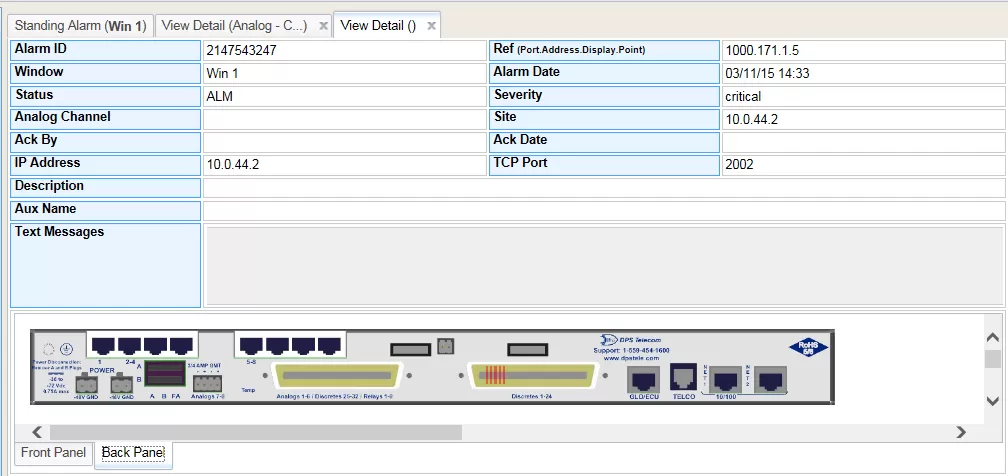
Once your device preferences are set, you will start to get real-time updates on all your monitored equipment. With an updated graphical user interface, you can see all your monitored devices, graphs depicting historical equipment trends and gauges showing the status of analog groups. In order to better optimize and filter your alarm screens, you'll be able to customize which columns are displayed and which are hidden. This means you can configure the alarm tables in your interface to display only the columns you want to see - without the extras you don't. You can also use the new sort feature to sort your alarms (by time, alphabetically, etc).
Don't let an out-of-date master cause you to miss critical alarms. Improve site visibility with a user-friendly master like the T/Mon with its web browser interface.