Check out our White Paper Series!
A complete library of helpful advice and survival guides for every aspect of system monitoring and control.
1-800-693-0351
Have a specific question? Ask our team of expert engineers and get a specific answer!
Sign up for the next DPS Factory Training!

Whether you're new to our equipment or you've used it for years, DPS factory training is the best way to get more from your monitoring.
Reserve Your Seat Today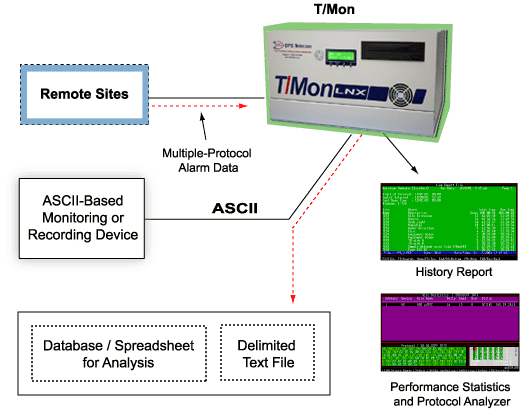
The T/Mon NOC lets you do more with your alarm data, supporting several applications for processing and analyzing information from your network.
You can't have human beings in your NOC watching your monitoring screens 24 hours a day, 365 days a year. However, network threats can happen at any time. How do you track network problems when the NOC staff is away?
ASCII alarm forwarding provides an ideal way of monitoring network activity when the NOC is unmanned. The T/Mon NOC can output alarm data to any ASCII-based monitoring or recording device.
Alarm data contains a wealth of information about what's going on in your network. Analyzing your alarm data can provide details for trend recognition and actionable insights. This analysis can tell you where, when, and under what conditions network problems usually occur. In doing so, you identify network usage trends and help anticipate and prevent your future network problems.
The T/Mon NOC can record up to 999,999 system events. These events include alarms, control operations, alarm acknowledgments, internal alarms, and user activity. History reports can be generated for points, sites, and alarm windows in a variety of formats.
With the T/Mon NOC, you can also export alarm history information as a delimited text file. The alarm information in the text file can then be imported into a database or spreadsheet. From there, you can graph or tabulate the inputted data for analysis.
The T/Mon NOC's monitoring functions includes integrated tools for examining communications traffic. You can monitor polling to remotes, take devices online or offline, and analyze communications in ASCII, hexadecimal, or even plain English directly from any monitoring screen. You can manage communications with your remotes without bulky additional equipment, and alarm monitoring continues uninterrupted.
All DPS Telecom products include comprehensive technical support. If you've purchased one of our products and are encountering any kind of issue, contact DPS Tech Support today at 559-454-1600.
At DPS Telecom, the representative who answers your call isn't an intern reading from a script. DPS Tech Support representatives are engineers who contribute to product development. And, if your problem requires additional expertise, the DPS Engineering Department that designed your product is right down the hall.
Help us connect you to the right engineer by filling out this quick questionnaire. Simply leave your contact information to get started, and we'll call you back. Most preliminary discussions are about 15 minutes, and afterward, we'll send you a custom application diagram of a recommended solution that'll make it easier to justify your project to management.