Check out our White Paper Series!
A complete library of helpful advice and survival guides for every aspect of system monitoring and control.
1-800-693-0351
Have a specific question? Ask our team of expert engineers and get a specific answer!
Sign up for the next DPS Factory Training!

Whether you're new to our equipment or you've used it for years, DPS factory training is the best way to get more from your monitoring.
Reserve Your Seat TodayYou can now monitor your alarms from any computer on your LAN by accessing your T/MonXM 3.5 system using a standard web browser program. Alarm screens are displayed in your browser window using HTML, the language that powers the Internet.
Anyone connected to your LAN can have simultaneous access, subject only to the password and access restrictions you set. The use of a standard web browser (i.e., Netscape or Explorer) means that you are no longer required to purchase special software or workstations when you need additional access to your alarm data.
Once your T/MonXM 3.5 system is connected to the LAN, any other computer connected to the LAN can provide access to your alarm system.
LAN (IP) access overcomes many of the limitations of network monitoring by allowing you to obtain live network status and fault alarm notifications using any computer in your organization since special software or workstations are no longer required.
According to DPS Software Engineer Eric Bopp, using Web Access to view alarms allows the viewer to see the status of an entire system on a single screen. The HTML presentation is very clean and informative. Our Page Index window is prominently displayed so the viewer can quickly select any window to see the alarms. A button is on the screen for viewing reports like history or pager schedules. A demonstration of the new Web Access software module will be available at our SuperComm 2000 booth 5123.
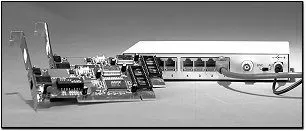
When asked about access over the Internet, Bopp explained there is concern about security. It certainly can be done via the Internet, but most people feel that it should be restricted to their own LAN. We don't expect anyone wants to expose anything as critical as their monitoring system to unauthorized tampering.
Web Access can be added to an existing T/MonXM or IAM by installing our LAN card package (if the system isn't so equipped) and version 3.5 software. Users who have a maintenance agreement in place, or purchase one or a software update will receive the 3.5 software.
Do you have questions about the T/MonXM?
Give us a call at our toll-free number and talk to one of our specialists. They'll help answer any questions you may have.