Check out our White Paper Series!
A complete library of helpful advice and survival guides for every aspect of system monitoring and control.
1-800-693-0351
Have a specific question? Ask our team of expert engineers and get a specific answer!
Sign up for the next DPS Factory Training!

Whether you're new to our equipment or you've used it for years, DPS factory training is the best way to get more from your monitoring.
Reserve Your Seat TodayThese are some of the tools we use daily to help troubleshoot network issues.
Use them wisely.
iReasoning's MIB Browser is one of DPS's favorite troubleshooting tools for SNMP - The Personal edition is simple, free, and works for SNMP v1 and v2 (v3 support will run you $295, although ManageEngine offers a free alternative SNMPv3 MIB Browser if you're desperate). You can browse MIB files as well as simulate SNMP commands like traps and walks to real devices.
You can find it over on their website: http://www.ireasoning.com/download.shtml
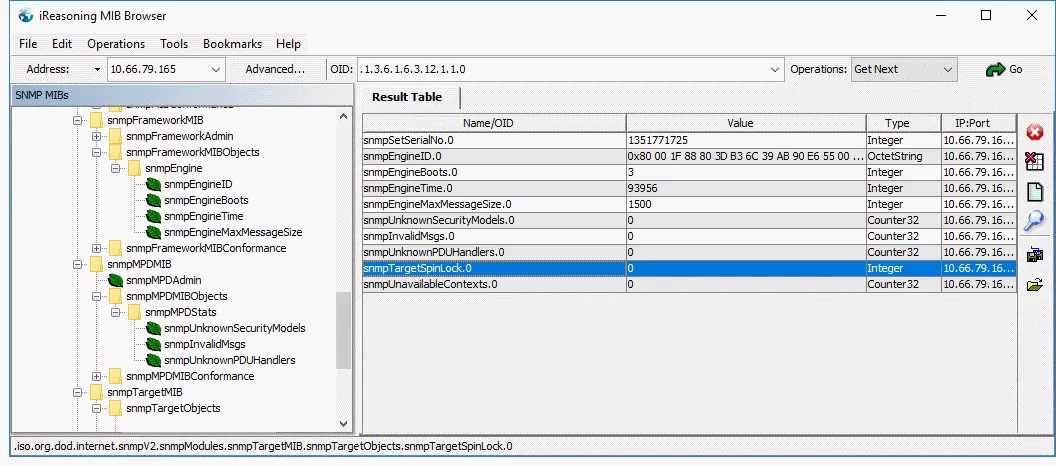
:max_bytes(150000):strip_icc()/wireshark-captured-data-panes-59512e265f9b58f0fc7b1f17.png)
Wireshark is another one of our daily drivers for packet sniffing and network troubleshooting. There are a ton of options and features which makes for a bit of a learning curve, but they have a great Training Section with videos and articles on how to get started. Wireshark lets you filter and search for the packets you're looking for on your network and also lets you view and format the contents of each packet.
You can download it here: https://www.wireshark.org/#download
Tera Term is one of our favorite tools for viewing serial data through a COM or CRAFT port. It also functions as an SSH and Telnet client, making it perfect for interfacing to DPS products and configuring them either with a laptop at the site or over the internet from your main office.
You can download Tera Term from: https://osdn.net/projects/ttssh2/releases/
