Download our free Monitoring Fundamentals Tutorial.
An introduction to Monitoring Fundamentals strictly from the perspective of telecom network alarm management.
1-800-693-0351
Have a specific question? Ask our team of expert engineers and get a specific answer!
Sign up for the next DPS Factory Training!

Whether you're new to our equipment or you've used it for years, DPS factory training is the best way to get more from your monitoring.
Reserve Your Seat Today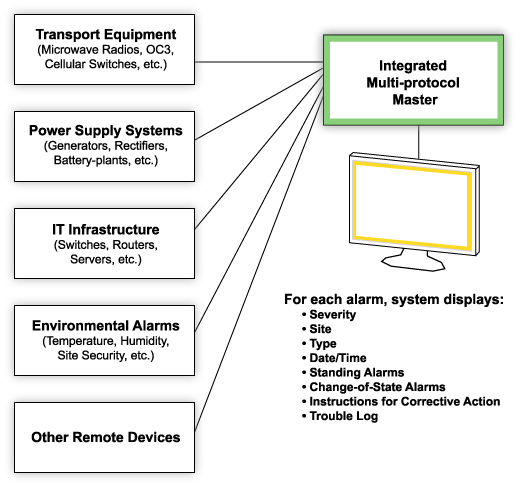
When there's a threat to your network, you need full, detailed, and immediate information about the problem so you can fix it fast. If your network monitoring system is doing its job, you should never have to guess what the problem is. But that's exactly what inferior alarm systems do - they merely give you a list of alarms, telling you only that some undefined bad thing happened somewhere in your network.
Look for an advanced network alarm management platform that doesn't leave you guessing. The best quality alarm monitoring includes detailed information about every alarm event, ensuring that you know everything you need to correct the problem.
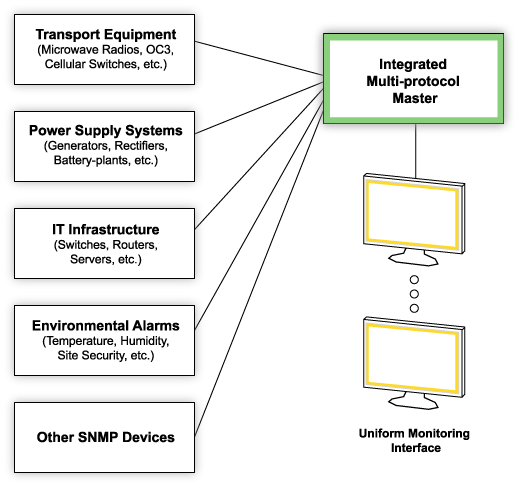
You manage a complex network of many different devices, running multiple protocols. You need to know instantly about network problems so you can rapidly correct them. Having to correlate alarm reports from different specialized terminals and multiple monitoring screens makes your job unnecessarily harder.
Multiprotocol alarm management integrates alarm data from your entire network into one uniform interface. Everything you need to know is on one screen that can show you the state of your entire network at one glance - or drill down to the finest detail about the condition of every alarm point in your network.
This one screen also serves as a centralized command console. From here you can collect, process, display, and forward alarms, view network status, issue commands to remote site control relays, and send notifications to maintenance staff.
With integrated alarm management, you will absolutely know the status of your network and have the tools to notify the right people to keep your network running.
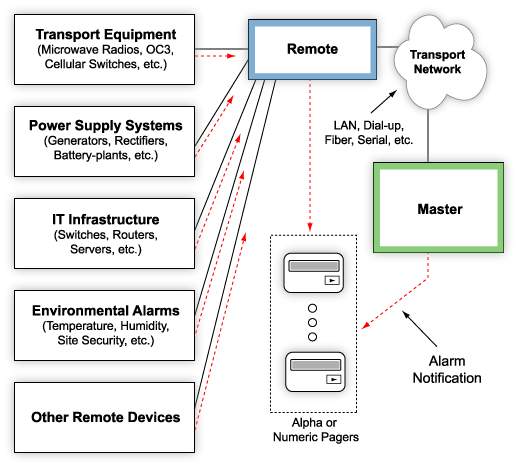
Your maintenance crews don't sit in front of a computer all day. They're out in the field, ensuring your network provides reliable service to your customers. They're on the front lines, where network visibility is needed most. Pager notifications bring up-to-the-minute information about network problems to the personnel who can immediately correct them. Both your remotes and your master can automatically page or text maintenance and security staff if an alarm occurs, and send detailed notifications and instructions to alphanumeric pagers, cell phones, and PDAs.
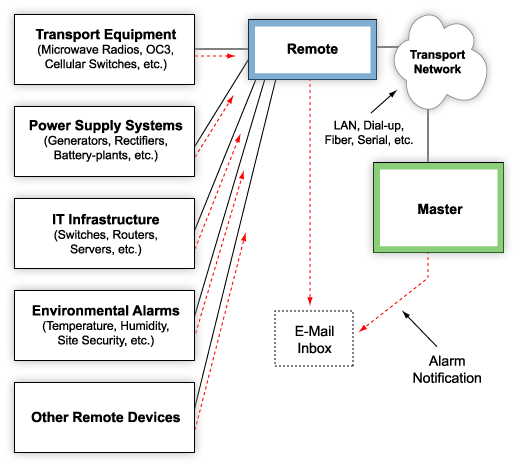
E-mail notification reports alarm events to the e-mail addresses of specified personnel and creates a supplemental record of alarm events in addition to your master's. E-mail is also a great way to keep senior supervisors informed of alarm events. The familiar e-mail interface provides network visibility to everyone without the need for specialized training. E-mail notifications also support acknowledging alarms by sending a reply e-mail.
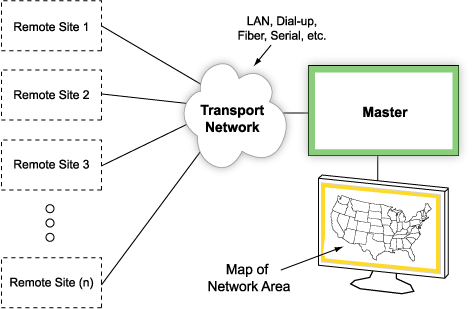
A graphics display presents information in context more immediately than a text-based display. When we see a picture, its meaning and implications register much more quickly than if the information must be read. Research has shown that graphics displays present information more quickly and understandably, especially if multiple types of data need to be presented.
Events in your network can be mapped to a graphic display showing a physical map of all your network locations. System operators can immediately see which sites and which areas of your network have alarms. Multi-layer graphics let the user to zoom down to site, rack, device, and alarm point level to examine the precise location and nature of the problem.
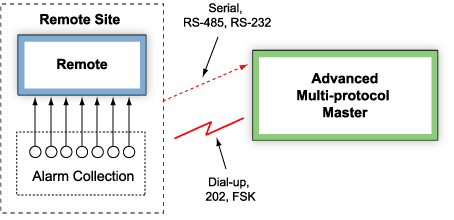
Is your data transport holding you back from upgrading your network monitoring?
You want to upgrade your network monitoring system to take advantage of modern capabilities like after-hours monitoring, automatic notifications, and nuisance alarm filtering. But every system that can do that is designed for IP transport. And you have remote sites that just can't be upgraded to LAN.
But data transport doesn't have to be a barrier to improving your network monitoring. In this application, a modern master natively supports multiple transports, including 202 modem, FSK modem, RS-232, and RS-485.
This master also supports LAN transport, so you can consolidate the monitoring of your entire network, including remote sites both on and off the LAN. And as your LAN expands, remote sites can be easily migrated from serial and modem transport without having to change equipment.
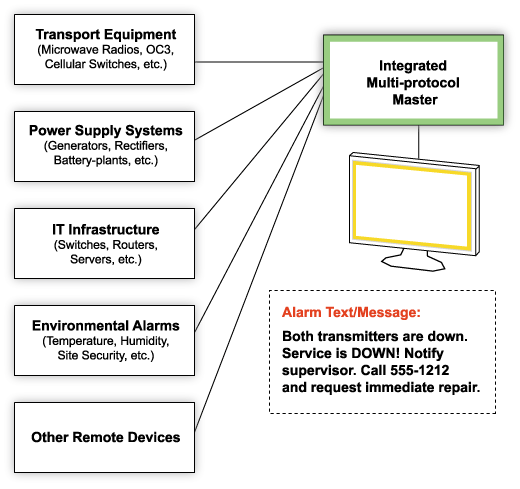
If there's a problem in your network, everyone on your monitoring staff needs to know exactly what to do to correct it. A full-featured network alarm management system will support text messages for every alarm point in your network.
Text messages ensure that your monitoring staff follows correct procedure for every possible network alarm. System operators, even without specialized training, will know exactly what to do and who to call in case an alarm happens.