Download our free Monitoring Fundamentals Tutorial.
An introduction to Monitoring Fundamentals strictly from the perspective of telecom network alarm management.
1-800-693-0351
Have a specific question? Ask our team of expert engineers and get a specific answer!
Sign up for the next DPS Factory Training!

Whether you're new to our equipment or you've used it for years, DPS factory training is the best way to get more from your monitoring.
Reserve Your Seat Today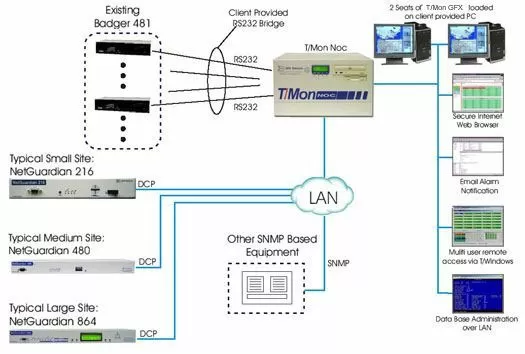
Receiving alarm information from your existing Badger and other legacy equipment is easy with the T/Mon NOC. You can also receive alarm messages from additional SNMP-based devices in your network. The T/Mon NOC located at your central site could receive alarms over each Polling Leg via integrated RS232 Interface Cards (bridge provided by you).
You'll see four Ports for Polling on the T/Mon NOC in this particular application, however additional Ports (up to a maximum of 24) can be added to accommodate further Polling Legs. SNMP based equipment, as well as next generation LAN RTUs will be able to report alarms over IP to the T/Mon as well. Lastly, the NetGuardian Alarm RTU can report DCP over IP to the T/Mon, without any additional software needed.
In order to directly poll your Badger 481's, you'll use the Badger 481 software interrogation module. This allows you to segment what was once 1 leg into a configuration that allows you to get your alarms faster (4 times) and provide you with more network survivability. The T/Mon NOC Master Station is equipped with the four RS232 Ports for interfacing with the Badger/Legacy equipment. In addition, you can request to have the appropriate software preloaded onto the platform, in order to receive and decode the Badger and SNMP based equipment found in your network.