Download our free Monitoring Fundamentals Tutorial.
An introduction to Monitoring Fundamentals strictly from the perspective of telecom network alarm management.
1-800-693-0351
Have a specific question? Ask our team of expert engineers and get a specific answer!
Sign up for the next DPS Factory Training!

Whether you're new to our equipment or you've used it for years, DPS factory training is the best way to get more from your monitoring.
Reserve Your Seat TodayThis is a monitoring system that we built for a county government to monitor their police and fire safety radio network.
Let's walk through the kinds of things we're monitoring in this system. Then, we'll talk about the outputs and the types of alerts that they can get when something is wrong.
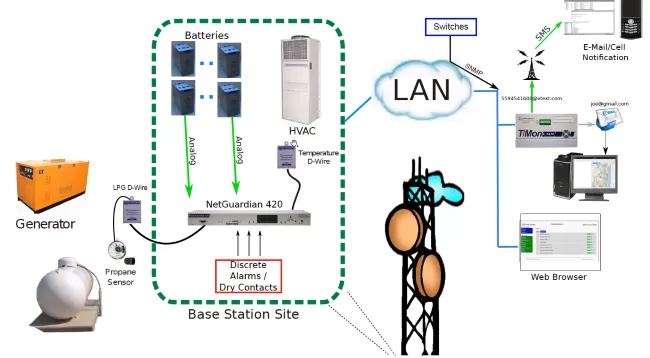
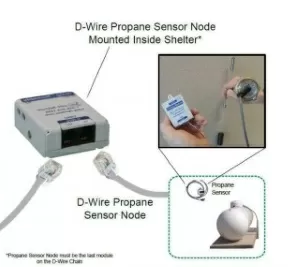
First of all, we have a generator running on propane. So, we took a machine-readable propane gauge and replaced the needle that was already on the tank. If your tank has a common float, it's very easy to just swap out the needle gauge. You don't have to drain the tank or do a lot of work - if there's a magnetic linkage between the gauge and the float inside - you just remove it from the top and don't even have to open the tank at all.
This propane sensor has a 0V to 5V output. We captured this output with a small D-Wire node that goes to a RJ12 port. So, the signal is being digitized and sent back to the RTU (that can actually be a couple hundred feet away). That's efficient because you don't have any gradual loss of data since it's already been digitized.
The signal is being picked up by the Netguardian RTU inside the hut, this Netguardian is the central collector at your remote location. So, we are not only picking up propane but many other alarms, like discretes - also known as dry contacts. We have 20 inputs on the Netguardian 420 (this is what the 20 on 420 stands for). And we're bringing all these in from many different equipment alarms and miscellaneous sensors, like door and motion and smoke detectors.
Then, we have a temperature sensor - which is another D-Wire node - next to the HVAC system. This way the D-Wire can check with the HVAC if the site is being cooled properly. Allowing an alert to be triggered if the temperature starts to rise too high.
Finally, at the site, we have 2 battery strings and the voltage - which is an analog reading - is coming back to the Netguardian. With the Netguardian analog circuits we can observe any voltage between -90V and +90V. So, battery strings, whether they are -48V or +24V, are easy to monitor. The Netguardian in this system uses some of its analogs to take in the batteries and still have some more for other purposes.
Once all this is collected out of the tower site, the Netguardian - a LAN-enabled device - is going to communicate back over the network. And, in this case, we could've reported any SNMP manager, but this client chose to use our T/Mon master station. The T/Mon is actually polling the Netguardian at regular intervals, collecting alarm data constantly. So, if anything changes it's going to be able to alert you.
You can also see that the T/Mon is being used on a SNMP manager capacity because it can handle SNMP protocol. Some switches that the client already had are coming in via SNMP traps going into the T/Mon.
You can access the Netguardian web interface directly, but with a master station like the T/Mon you might find that there's no need for that. You can interact just with the T/Mon and see everything from every site you have, not just one site. How can alarms be rendered?

This is a very straightforward monitoring system, even though we're collecting many different alarms.
You can build yourself a similar "simple but powerful" remote monitoring system for your county (or any other kind of organizaton where you have to monitor telecom sites). You just need to follow a few simple best practices.