Download our free Monitoring Fundamentals Tutorial.
An introduction to Monitoring Fundamentals strictly from the perspective of telecom network alarm management.
1-800-693-0351
Have a specific question? Ask our team of expert engineers and get a specific answer!
Sign up for the next DPS Factory Training!

Whether you're new to our equipment or you've used it for years, DPS factory training is the best way to get more from your monitoring.
Reserve Your Seat TodayA Remote site monitor is a device that tracks the state of the equipment and environment at your sites and notifies you when a problem arises. It is the thing that makes sure your other things are working. Correctly configured, a remote site monitor is essentially your right hand in the field, acting to notify you of problems at your sites and, in some cases, working to prevent mundane issues that would otherwise cause you a trip out to your site.
Remote site monitors (sometimes referred to as Remote Telemetry Units or RTUs) typically monitor four things at your sites:
As problems occur with any of the monitored functions, the RTU will set an alarm and notify you of the issue, so you can act to correct the problem.
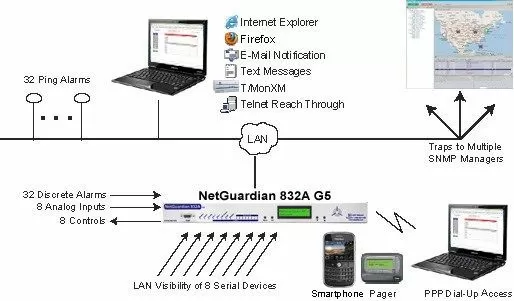
Discrete points issue a voltage when a condition has been achieved, providing binary reporting at your site. Either a condition is present or it is not (voltage is issued or it isn't), and you can database your Remote Site Monitor to set an alarm either way. Discrete points provide open-closed, on or off style alarm reporting. Many devices also offer critical, major, and minor alarm points, adding an extra level of sophistication (severity) to alarm reporting.
Analog inputs measure for a range of current or voltage and interpret the reading based on reference values or functions to provide information about a range of conditions at your site. Analog sensors are handy for measuring temperature, wind-speed, fuel levels, and other potentially service affecting qualities at your sites. For your analog inputs, you'll generally set four threshold alarms (major under, minor under, minor over, and major over). Once the analog sensor records a value that crosses any of the four thresholds, your remote site monitor will set an alarm, notifying you of the problem.
While analog sensors don't often monitor equipment itself (because most equipment won't provide a physical alarm notification of exactly how well it's working), analog sensors are still very handy for gauging the conditions at your site. For example, if you set a minor-over threshold for just above the set-point of your site's HVAC equipment, and the value is reached, you'll know that your site's air condition hasn't kicked on at the appropriate time and that the equipment on site could be in danger.
Ping targets are a set of alarms that gauge connections. If a ping reaches its target and returns to the RTU, then the RTU will know that the connection between the two units is still live, and it will not set an alarm. If the ping fails, an alarm will set alerting you to a connection issue, so you can act accordingly to respond to network connection troubles even if there isn't an equipment failure on site.
Internal points are the set of housekeeping alarms that alert you to issues with the Remote Site Monitor itself, because if it has a problem, you may not be notified of other events at your site.
Of course, for any of these alarms to be terribly effective in helping you keep track of your network, your RTU has to be able to notify you of issues when they arise. Some RTUs will report to a simple terminal window, scrolling text when a problem occurs. While this is better than no reporting function at all, it still requires someone to watch the terminal window to wait for a problem - both a waste of resources and time. Some of the best RTUs, like the NetGuardian series from DPS Telecom, offer a number of different notification types, customizable to fit your needs, so you can keep track of your site from wherever you are.
The NetGuardians offer detailed email, text, and pager notifications, so you can keep track of your network from wherever you are. With a small accessory, most of the NetGuardian RTUs also offer voice notification for alarms and DTMF call-in, so you can check on your site by simply calling your RTU.
Remote Site Monitors Act as Your Hand in the FieldSome of the better remote site monitors also provide means for dealing with alarms as they occur. This allows you to respond to problems quickly, right from a computer terminal, and helps prevent costly site visits for fixing mundane problems
To this purpose, DPS Telecom recommends its NetGuardian series RTUs, which come fitted with control relays, simple circuits that you control remotely through the remote site monitor. You can use the wired relays to turn on generators, unlock doors, or to reset equipment. These control functions can be derived from your alarms as well, allowing your RTU to handle simple problems at your site without your involvement. For example, you can derive a control to power on a secondary generator when an analog sensor indicates low fuel in the primary generator.
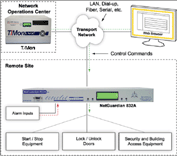
Some of the NetGuardian series remotes also offer a terminal server feature, allowing for reach-through access to serial-only devices on site, so you don't have to roll a truck just to access a terminal. Being able to patch directly into your equipment is a powerful feature enabling you to fix software related problems (reboots, executing simple commands, etc.) easily and from the comfort of your office chair.
The Remote Site Monitor that Stays in the OfficeAs your network grows, and you find yourself with an increasing number of remote site monitoring devices, it's likely that you'll want to employ a master station to provide a consolidated interface between you and your sites, so you aren't jumping between browser and terminal windows to access your RTUs. The master station will collect alarms from the RTUs and report them to you as the RTUs did before. While you can still have notifications come directly from RTUs, running notifications through the NOC helps coordinate maintenance efforts as notifications are acknowledged at the master station.
While some master stations provide a base interface, similar to that of your remote site monitors, the better master stations provide software to make administering your network monitoring systems easier and quicker. DPS Telecom's T/Mon platform, for example, works with a platform called T/GFX which displays your sites and alarms on a map-based-interface, so you can see alarms where they occur. With a remote site monitoring program like T/GFX, you can drill-down through map layers from your network at large, all the way down to the floor plan at your sites, so you don't have to rely on memory to see where an alarm point is wired or coming from. You can even link the interface for equipment being polled by T/Mon right out of the T/GFX interface, so you can access your equipment directly, and without having to open multiple interface windows.
Remote site monitors are designed to monitor your sites, to make managing your large and varied network easier. They're conveniences that provide you with the information you need to intelligently and proactively administer your network. Finding devices with the right capabilities will be like having capable technicians at all your sites.
Related Topics:
Remote Site Monitoring