Download our free Monitoring Fundamentals Tutorial.
An introduction to Monitoring Fundamentals strictly from the perspective of telecom network alarm management.
1-800-693-0351
Have a specific question? Ask our team of expert engineers and get a specific answer!
Sign up for the next DPS Factory Training!

Whether you're new to our equipment or you've used it for years, DPS factory training is the best way to get more from your monitoring.
Reserve Your Seat Today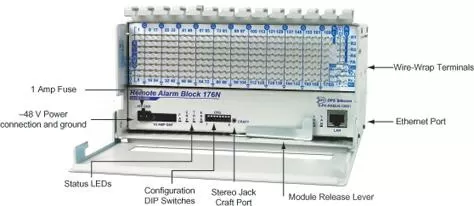
Protocols: SNMP, DCPx, DCPf, DCP, and DCP1
Discrete Point Inputs: 176
Alarm Detection Speed: Configurable to 100-10000 msec
Control Outputs: Relay contacts, 2 Form A, 2 Form C
Maximum Voltage: 60 VDC/120 VAC
Maximum Current: 1 Amp, AC/DC
Interfaces:
1 RS-232 or RS-485 serial port
1 stereo jack craft port
1 RJ-45 10BaseT Ethernet port
Visual Display: 6 bicolor LEDs
Dimensions: 4"x 8"x 5"
(10.2 cm x 20.3 cm x 12.7 cm)
Weight: 4 lbs (1.8 kg)
Mounting: 19" rack, 23" rack, or wall mounting
Power Input: -48VDC (-40 to -70 VDC)
Current Draw: 50 mA
Fuse: 1 Amp GMT
Operating Temperature: 32° -140° F (0° - 60° C)
Operating Humidity: 0%-95% noncondensing
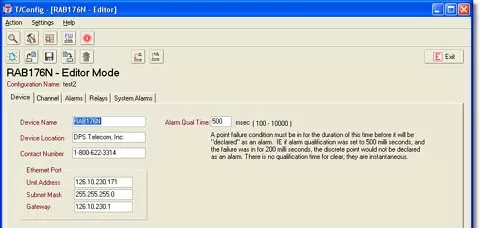
The Remote Alarm Block's included software utility allows you to monitor alarms and control relays, analyze traffic, and upload the latest firmware.
Configuration is easy and trouble-free using T/Config, a Windows utility included free with your Remote Alarm Block. Using T/Config, a technician in the field can configure, provision, and turn up the unit, and also monitor alarm points, operate control relays, analyze communications traffic, and load firmware upgrades.
Firmware upgrades are free for the lifetime of the unit. Hardware upgrades are literally a snap. If the hardware module of your RAB ever needs to be replaced, you can remove the module without disconnecting a single wire.