Download our free PDU Tutorial.
An introduction to Remote Power Switches that will help increase productivity while minimizing costs.
1-800-693-0351
Have a specific question? Ask our team of expert engineers and get a specific answer!
Sign up for the next DPS Factory Training!

Whether you're new to our equipment or you've used it for years, DPS factory training is the best way to get more from your monitoring.
Reserve Your Seat TodayRemote power switches, also known as Power Distribution Units (PDUs) or "power strips" - enable you to have remote control over the power to your equipment. This is handy both for on/off control and, in the case of jammed or stuck gear, to remotely power cycle devices.
PDU technology is absolutely critical to minimize wasted driving out to remote sites. Instead of sending out a technician and burning time, fuel, and wages on the road, you can issue power control commands remotely via a simple LAN connection.
One disadvantage of the rack mount PDU model, however, is that it takes up space in your equipment racks, where space may be tight.
PDUs are used in server rooms, data centers, remote telecom sites, and anywhere else that gear may need to be toggled on or off (including remote reboot) without someone physically being on-site. PDUs are used in telecom, transportation/transit, public utilities, government, military, education, and research environments worldwide.
When you're evaluating PDUs, consider whether you have devices with a lot of redundant power supplies. If you do, look for a PDU that supports "outlet grouping" or a similarly named feature. This will let you toggle all redundant inputs at the same time, rebooting that device (typically a server) with a minimum number of click or keystrokes.
There are many different kinds of PDUs out there, so you need to make sure that you choose the right one. Your #1 concern is AC vs. DC power. Although internally they may be quite similar, an AC-powered PDU has very different connectors than a DC-powered PDU. If you don't have the right connectors, you're not going to get much use out of your PDU at all.
Also, don't skimp on build quality when you're choosing a PDU. Any gear that deserves remote power control should only be connected to quality power equipment. One good rule of thumb is to look for a powder-coated metal chassis instead of plastic. That's one of the easiest things to look for to get a quick idea of overall build quality. Also, look for a manufacturer that's been around for a while. That lets you leverage a proven design that's been providing reliable service for years.
If you want to know how much power each of your devices is monitoring, current monitoring on each PDU output port is ideal. You can view (ideally through the web interface) how much electricity is flowing through each port. Alternatively, you can reduce your costs by monitoring total current passing through the PDU instead of on a per-port basis. This method requires that your manufacturer only includes a single current sensor, rather than one for every PDU output port.
Basic PDU is available from many different manufacturers, but there are a few intelligent PDUs that include more functionality than the rest. The PDU functionality allows you to remote control power, while the RTU capabilities allow you to monitor discrete and analog alarm data from your important gear.

The AC Remote Power Switch - the first of its kind from DPS Telecom - allows you to switch on/off and reboot your equipment from miles away. If you've ever had to jump in your truck and drive hours to a site to reboot jammed equipment, you already know exactly why you need the Remote Power Controller. With this power switch, you'll power on/off and reboot all your critical devices - right from your desk at the Central Office. A Remote Power Switch AC will typically have the standard plugs you see in homes and offices around the world.

Using any PC on your network, you can operate controls, check the temperature at the site, and keeps tabs on power consumption - all without rolling a single truck. One feature that makes this PDU special is SNMP compatibility. You'll choose up to 8 notification devices - any combination of SNMP managers and email addresses. And with a Remote Power Switch DC, you're more likely to see an industrial connector that accepts bare wiring.

The new Remote Power Switch AB6 combines the functionality of a traditional fuse alarm distribution panel with a PDU (Power Distribution Unit) that can toggle power outputs to cycle your equipment. At just 1RU in size, it's also a physical-size match for most common fuse panels. It combines the functionality of a traditional fuse alarm distribution panel, a power distribution unit (that can control power outputs to cycle your equipment), and an optional integrated RTU that gives you additional environmental monitoring - all in a single box.

This 1 RU power supply box can convert -48 VDC power into 6 ports of +12 VDC and 6 ports of +24 VDC. This is great for sites where you need to power remote sensors, but you don't have an RTU like the NetGuardian 832A G5 that has a built-in sensor power.
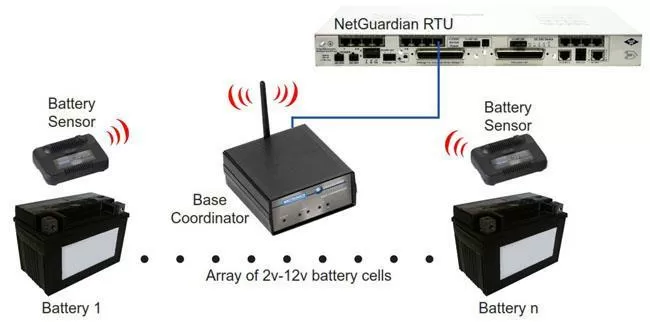
This system was designed for one reason: Monitor your battery cell voltage, temperature, capacitance, internal resistance, etc. for the best visibility over your power supplies. The BSM monitors multiple strings (if needed) and reports alarms via SNMP or sends email notifications.