Check out our White Paper Series!
A complete library of helpful advice and survival guides for every aspect of system monitoring and control.
1-800-693-0351
Have a specific question? Ask our team of expert engineers and get a specific answer!
Sign up for the next DPS Factory Training!

Whether you're new to our equipment or you've used it for years, DPS factory training is the best way to get more from your monitoring.
Reserve Your Seat Today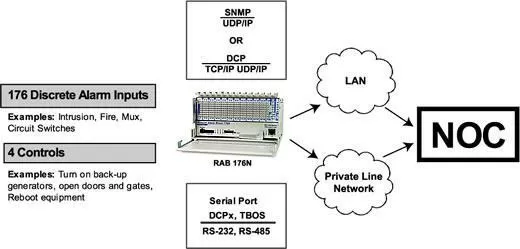
The RAB 176N reports alarms as SNMP traps over LAN and supports DCP polling over RS-232, RS-485 or LAN. The RAB supports simultaneous SNMP and DCP operation.
The RAB 176N supports both LAN and serial port connectivity. The LAN connection and serial port can be used at the same time to support simultaneous SNMP and DCP alarm reporting. However, only one DCP channel can be used - therefore the RAB cannot simultaneously report DCP over LAN and DCP over serial port connection.
In addition to its 176 discrete input points, the RAB has 4 control relays, 2 Form A and 2 Form C. The control relays allow network administrators to respond remotely to threats to system integrity. Using the control relays, network administrators can turn on backup generators, open doors and gates for emergency access, reboot equipment, or perform other functions. The RAB 176N also allows you to reverse the logic state of the alarm on a point by point basis for discrete alarms.
Another feature of the RAB is user-defined alarm qualification times. You can set alarm qualification times of either 500 milliseconds or 2000 milliseconds (2 seconds). This will allow you to clearly distinguish momentary status changes from serious problems.
The RAB is designed for headache-free use
Configuring SNMP traps to report to multiple SNMP manager IP addresses is simple and quick using the included Windows-based T/Config utility.
The unit can be configured for serial mode by setting just 8 DIP switches on the front panel, making the need to provision using T/Config optional.
T/Config also provides a single, uniform interface for all of the RAB's functions. To monitor the RAB in the field, just plug a PC into the stereo jack craft port on the RAB's front panel and run T/Config.
Using T/Config, a technician in the field can provision alarms, view the status of alarm points, turn control relays on and off, analyze communication traffic between the RAB and its alarm collection master, and load firmware upgrades.
If the hardware module of the RAB ever needs to be replaced, you can easily remove the card by pulling the release lever on the front panel. The hardware module can be replaced without disconnecting wiring for alarms or control relays.