You don't need to study SNMP on a theoretical level to implement it.
This guide helps you implement SNMP into your network.
1-800-693-0351
Have a specific question? Ask our team of expert engineers and get a specific answer!
Sign up for the next DPS Factory Training!

Whether you're new to our equipment or you've used it for years, DPS factory training is the best way to get more from your monitoring.
Reserve Your Seat TodayInstalling LAN connections at remote sites is a significant cost-it can be the single biggest expense of your SNMP implementation. Many remote sites are distant and isolated, making them difficult to be integrated into your corporate network.
Fortunately, you don't need a LAN connection at every remote site. SNMP data can also travel over an alternative transport, like PPP over a dial-up connection or dedicated line. The answer is controlled migration to LAN transport.
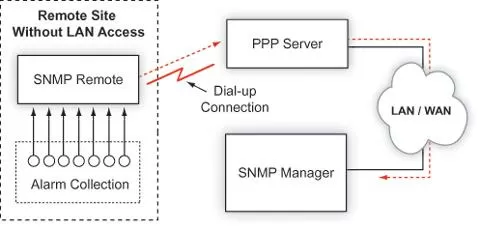
Step One: Install an SNMP RTU with Dial-Up or Dedicated Line Capability
In a controlled LAN migration strategy, you first integrate your remote sites into your SNMP-based monitoring system, using existing transport.
To do this, all you need is an SNMP-based remote telemetry unit (RTU) or proxy device that supports both LAN transport and your existing transport.
In this diagram, a site that is originally monitored by a legacy RTU via a dial-up connection is replaced by an SNMP RTU that has both LAN and dial-up capability (Figure 1).
Alarm data is collected by the RTU, reported via dial-up to a PPP server which connects to the SNMP manager.
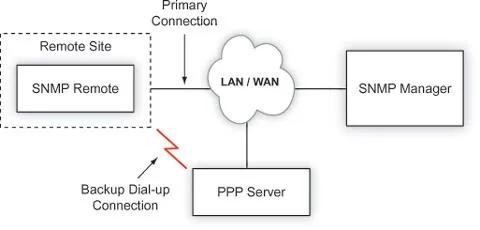
Step Two: Install a LAN Connection
Later, a LAN connection is installed at the remote site. The same SNMP RTU installed in Step One can be immediately transferred to LAN transport with minimal configuration-and without disconnecting alarm inputs. (Figure 2).
A dial-up connection can be retained as backup secondary connection in case of LAN failure.
You don't have to cut over all your sites at once-you can gradually migrate different sectors of your network to LAN, as your budget and installation manpower allows.
• Spread the expense of installing LAN over several budget cycles. Completing a major installation in one budget cycle can strain your Cap-X and staffing budgets. With controlled migration, you control the pace of migration, so it happens as quickly or as slowly as you like.
• Minimize equipment costs. With LAN migration, you only have to buy one SNMP RTU for each of your remote sites, and it's compatible with both your old and your new transport.
• Implement SNMP monitoring now at all your remote sites Without LAN migration, you'd need to maintain a separate legacy alarm monitoring system to monitor your non-LAN sites. Operating two unintegrated alarm systems is a bad idea-it means higher maintenance costs, higher training costs, and watching multiple screens to monitor your network.