Download our free SNMP White Paper. Featuring SNMP Expert Marshall DenHartog.
This guidebook has been created to give you the information you need to successfully implement SNMP-based alarm monitoring in your network.
1-800-693-0351
Have a specific question? Ask our team of expert engineers and get a specific answer!
Sign up for the next DPS Factory Training!

Whether you're new to our equipment or you've used it for years, DPS factory training is the best way to get more from your monitoring.
Reserve Your Seat Today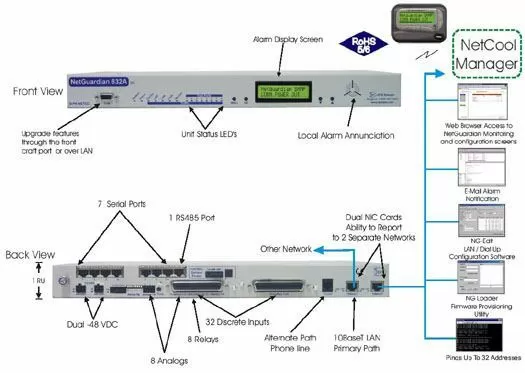
This configuration will give you the discrete alarm points you need and will be able to report SNMP via LAN to your NetCool Manager. The NetGuardian G4 alarm remote supports 32 discrete alarms, 8 analog inputs, 8 control relays, 7 RS232 serial ports, 1 RS485 port and an informative local LCD display all in a 1 rack unit of space. The major improvement in this new G4 design is the dual NIC support. This will allow you to report to two simultaneous networks. In addition, the back panel will differ in that we've moved away from the DB9 connectorization in favor of RJ45 connectors for the serial ports.
The discrete alarms are items such as door alarms, equipment alarms and other ON/OFF events. The discrete alarms are "software reversible" to support both N/O and N/C alarm wiring. The analog alarms are used for measuring such critical events as temperature and voltage (+/- 92VDC). Each of the alarms can be assigned qualification times so that transient and nuisance alarms can be filtered out. The controls are a convenient and time efficient way of remotely switching equipment in the field via the NetGuardian's internal relays.
One of the most powerful features found in the NetGuardian G4 is the terminal server function. This allows authorized users to access external equipment through any one of the RJ45 serial ports (110K max baud) over Telnet, Serial or Dial-up. The controls are a convenient and time efficient way of remotely switching equipment in the field via the NetGuardian G4's internal relays. With the 8 Relays you will be able to remotely control equipment such as turning ON/OFF lights, turning ON/OFF backup generators, OPEN/CLOSE gates, etc. It also supports SNMP v2c Informs, v2C Traps and v1 Traps permits robust message delivery to your NetCool Manager over LAN. When coupled with the controls features, it offers a convenient and time efficient way of remotely switching equipment in the field via the NetGuardian's internal relays.