Download our free SNMP White Paper. Featuring SNMP Expert Marshall DenHartog.
This guidebook has been created to give you the information you need to successfully implement SNMP-based alarm monitoring in your network.
1-800-693-0351
Have a specific question? Ask our team of expert engineers and get a specific answer!
Sign up for the next DPS Factory Training!

Whether you're new to our equipment or you've used it for years, DPS factory training is the best way to get more from your monitoring.
Reserve Your Seat TodaySNMP monitoring tools are programs or hardware that help network administrators manage their network using - you guessed it - the Simple Network Management Protocol (SNMP).
If you have an SNMP network or if you are thinking about deploying one, you must learn how to get the most out of it. This is because SNMP provides a powerful way to organize and simplify network traffic in your network management systems as your network grows across multiple unmanned locations.
As a vertically integrated remote monitoring solutions provider, we design and build custom SNMP tools. We have many clients who reach out to us to learn more about SNMP monitoring systems and how to protect their network with them. That's why we've put together this article to help you as well - learn how SNMP tools can help you safeguard your remote network.
A typical SNMP monitoring system will consist of three main different types of tools. They are:
Agents will be your tools in the field and are typically SNMP-reporting remote telemetry units (RTUs) or other devices that can report SNMP. The manager can send "GET" requests to the agent to receive a report about the status at your site, or it can send "SET" requests to change settings on the agent device. However, the most powerful means of communication between your agent and network manager is the SNMP Trap message.
An SNMP Trap is an unsolicited message sent directly from the agent to your SNMP manager when an event occurs (ex. "Propane Tank Low"), and it is the only means by which an agent can initiate communication with the master.
However, by removing the need for the master to poll the network with GET requests to receive network updates, and reducing the number of frivolous SNMP responses from agents that have nothing to report, the SNMP Trap tool drastically reduces network traffic due to monitoring systems. It also reduces confusion by ensuring that only useful information is communicated from the agent to the manager.
The agent itself will monitor discrete contacts, analog inputs, and ping targets. Typically, you will have a trap sent when an alarm or clear condition for any of the monitored elements occurs. If you have monitored devices in your network that do not report SNMP, you can use a sophisticated RTU to mediate their alarms to SNMP, so you can bring as much of your network onto an SNMP platform as possible.
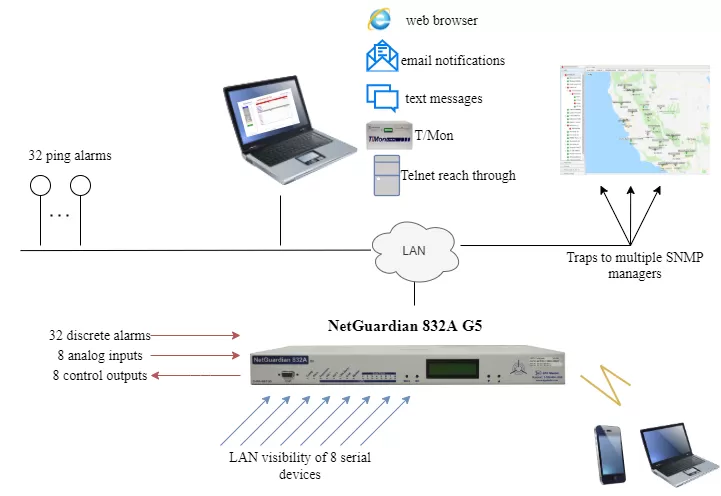
The manager is the device in your NOC or Central Office (CO) that records monitoring information from the agents (and the elements monitored by agents). The manager can send commands to the agent devices to request information, change settings, or receive the Trap messages explained above.
The performance of your SNMP monitoring system depends on how competent your manager is.
However, to understand Trap messages, the manager must have the SNMP MIB file (management instruction base) for the OID (object identifier) sent in the trap. Essentially, because the agent initiates communications, the manager must be able to receive and decode them - it decodes the OID using the appropriate MIB file.
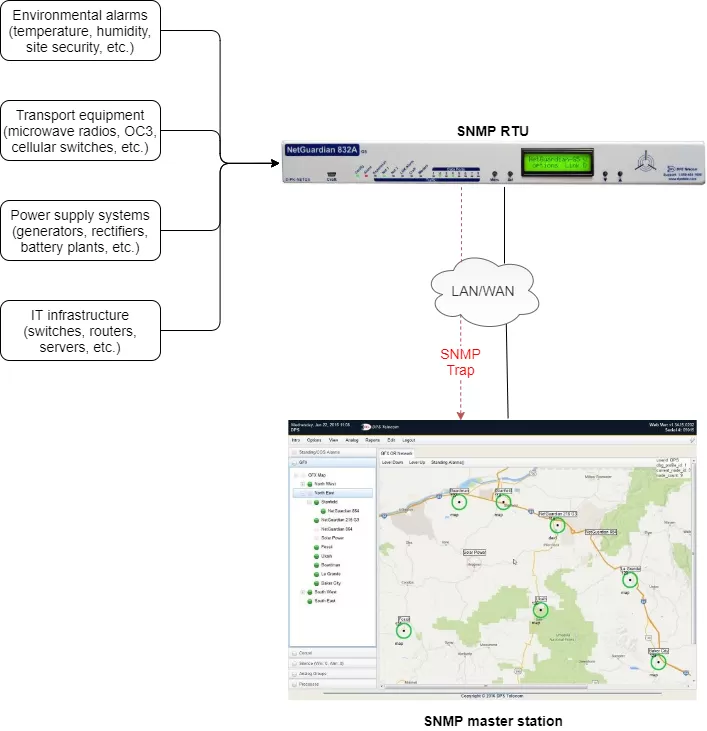
Some managers don't recognize both alarm and clear messages from agent devices. If you're looking for an able SNMP tool to receive traps, you'll want to employ a manager that understands the difference between set and clear messages, to prevent confusion among technicians. A technician traveling to a site to fix a problem indicated by an alarm that has already cleared is obviously a waste of time and resources, solved by having a capable SNMP Manager that understands cleared alarms from standing ones.
Your SNMP manager must also be able to provide detailed descriptions for alarms. An SNMP trap may be detailed enough to provide a basic description for an alarm point, but obviously, as much information as you can display to help you handle an alarm, the better.
Some of the better SNMP Managers will automatically associate incoming trap messages with internally databased alarm descriptions, trouble tickets, and text messages, so when an alarm occurs, a technician can easily see all the possible information gathered on that point, so he/she can make the right decision to resolve the alarm.
A quick note on SNMP Masters: while you may genuinely wish to run your entire network in SNMP, it may not be feasible, as you may have equipment that runs in legacy or proprietary protocols that still works well, or that you can't afford to replace all at once.
You can mediate what alarms you can to SNMP, but the best way to handle this problem is to employ an SNMP manager capable of supporting all of the protocols in use in your network to keep from losing visibility on critical systems.
Software-based SNMP tools help convert simple SNMP messages to the information you can use to manage your network. Often, SNMP software is hosted by your alarm master station. A good master station will host multiple interfaces and be accessible from anywhere you need, so you can get the information you need in the form that is easiest for you to utilize when you need it.
Most SNMP managers, to that end, will have a terminal interface. Typically, the terminal interface is quick to navigate and quite powerful but requires some training to get acquainted with the commands.
A better SNMP software tool is a graphical manager, ideally one that allows the user to view and edit their alarms on a map. Geographical SNMP software helps technicians sort alarms quickly and helps prevent confusion between point references. Typically, geographical software works by assigning alarm points by location.
Then, when a trap comes in, the SNMP Manager interprets it, and the geographical software displays it on the map, with any associated information. The Geographical tool should help you bring your network together on a concerted interface. It'll help with SNMP management, but, more importantly, it should help you incorporate all of your monitored systems, SNMP or not.
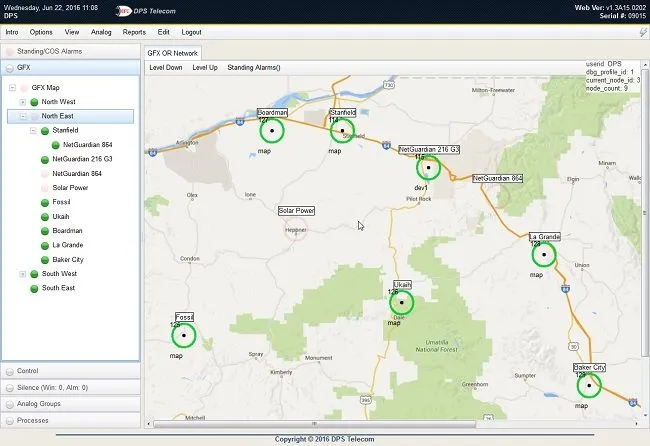
Finally, some SNMP software tools are entirely web-based. Typically, web interfaces for SNMP managers don't provide the same level of control as other SNMP tools, however, they are a convenient way to access your alarms on the go.
A technician may not always have access to full-blown monitoring software, but if a technician only needs information about an individual point when he/she receives notification for an alarm, or simply needs to acknowledge an alarm, the web interface offers the quick access that the other interfaces don't. Some web-software even works conveniently with mobile phones.
The mobile web interface for the T/Mon LNX SNMP manager, for example, allows users to view and acknowledge alarms right from their phones, so there's no worry about connecting to the manager back at the CO or whether or not the software is installed.
SNMP Tools help you manage your network, by making sure you have the right information to make intelligent maintenance and repair decisions. When choosing SNMP tools, it's important to look for the devices and software that not only help you accomplish this goal now, but provide room to grow, by supporting additional protocols, expansions, or software functionality.
Here, at DPS, we offer free trials for our solutions. You get to test your device in your real-world scenario for 30 days. If you don't like it for any reason, simply return it for a full refund. Call us today to learn more.
All DPS Telecom products include comprehensive technical support. If you've purchased one of our products and are encountering any kind of issue, contact DPS Tech Support today at 559-454-1600.
At DPS Telecom, the representative who answers your call isn't an intern reading from a script. DPS Tech Support representatives are engineers who contribute to product development. And, if your problem requires additional expertise, the DPS Engineering Department that designed your product is right down the hall.
Help us connect you to the right engineer by filling out this quick questionnaire. Simply leave your contact information to get started, and we'll call you back. Most preliminary discussions are about 15 minutes, and afterward, we'll send you a custom application diagram of a recommended solution that'll make it easier to justify your project to management.