Check out our White Paper Series!
A complete library of helpful advice and survival guides for every aspect of system monitoring and control.
1-800-693-0351
Have a specific question? Ask our team of expert engineers and get a specific answer!
Sign up for the next DPS Factory Training!

Whether you're new to our equipment or you've used it for years, DPS factory training is the best way to get more from your monitoring.
Reserve Your Seat Today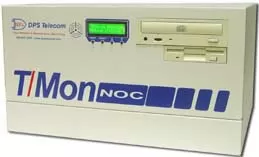
If you get an alarm page at 3 a.m., can you go back to bed or do you have to go to the remote site? The answer depends on the quality of your alarm monitoring.
If you get a highly detailed alarm page that tells you exactly what the problem is and how serious it is, you know for certain you can get your sleep - or if you do have to make a site visit, you know that the emergency is worth the trouble.
Unfortunately, you can't get that kind of detailed visibility from a lot of your most critical equipment. Switches, SONET gear, channel banks and most older telecom equipment only provide vague major/minor summary alarms.
Summary alarms just tell you that there's a problem and you've got to go. You don't know whether the problem is really worth incurring major overtime. You don't know what tools to bring, or whether you need spare parts.
What's worse, major/minor alarms don't mean the same thing on different systems. For some equipment, a major alarm is no big deal - and for others, a major alarm can mean a serious service outage. Even the best network tech will be tempted to ignore a page if he's been repeatedly hassled by nuisance alarms … and then you might not catch the problem until it's already caused thousands of dollars of damage.
But there's a better way to monitor your critical equipment, and if you're a T/Mon user, you might already have this powerful tool.
T/Mon's ASCII Alarm Processing software module provides detailed alarms that can locate the problem right down to the level of what device, what shelf, even what card has the problem.
With ASCII processing, you can get all the alarm information you need to plan your technician dispatch before the first truck roll.
Best of all, most telecom equipment supports ASCII alarm processing, even devices whose visible front-end interface is just a handful of summary alarms. If it can print, you can monitor it - and you'll get an incredible amount of alarm detail.
Most telecom devices have some kind of ASCII interface, usually in the form of a printer, logger, craft or admin port. These ports were originally intended to print detailed text logs of switch activity - a record of every event that happened with the device.
Some common types of equipment that generate ASCII reports are channel banks, PBXs, SONET equipment, digital switches, logging devices, RTUs, routing platforms, DSUs, CSUs, and NIUs.
If you don't know if your equipment generates ASCII, look for an admin, craft, logger, or printer port. These ports can be connected to any device that can display, print, or process ASCII text.
ASCII reports are just plain, readable English text. Like any English message, ASCII alarms can take any form and include any information.
The problem is, ASCII output is a constant flow of information, not all of which is useful to you. You need a way to reduce this torrent of data into something meaningful
Traditional methods of monitoring ASCII alarms don't really give you information you can act on. ASCII output used to be sent straight to a printer or logging device. At best, ASCII is sent to a terminal, where you can extract the information, but only if you know the right command strings.
That's not good enough for proactive network alarm monitoring. You need timely, automatic notification of events as they happen. And unless you want a never-ending stream of nuisance alarms, you want to filter and prioritize the ASCII data.
T/Mon's ASCII Alarm Processor software module turns your ASCII data stream into a useful network monitoring tool. The ASCII Processor continuously scans the ASCII flow for alarms. When an alarm message is recognized, the ASCII Processor extracts the relevant information, as defined by user-specified rules.
The extracted ASCII alarm is now just like any other T/Mon alarm, and you can use all of T/Mon's alarm processing and notification features with ASCII devices.
Every ASCII alarm has a standard location, description and severity level, telling you exactly where the problem is, what's gone wrong, and how urgent the problem is. T/Mon ASCII alarms can trigger automatic pager and email notifications, are visible from a Web browser interface, and can be used to trigger automatic alarm correction responses.
T/Mon can accept ASCII input from many different devices, even if the devices have completely different message formats. ASCII devices can be connected over a serial connection or LAN.
Monitor Your Network More Effectively with T/Mon NOC
T/Mon NOC will give you better visibility and control over your entire network. Monitor ASCII and 20 other protocols on one screen. T/Mon's standard pager and email alerts, easy-to-use Web interface, nuisance alarm filtering and multiple remote access options will make your alarm data more useful - reducing both windshield time and the threat of service outages.
See Full Specifications of the T/Mon NOC Remote Alarm Monitoring System