Check out our White Paper Series!
A complete library of helpful advice and survival guides for every aspect of system monitoring and control.
1-800-693-0351
Have a specific question? Ask our team of expert engineers and get a specific answer!
Sign up for the next DPS Factory Training!

Whether you're new to our equipment or you've used it for years, DPS factory training is the best way to get more from your monitoring.
Reserve Your Seat TodayDPS Telecom proudly announces we are now shipping the newest T/Mon and IAM software release: Version 3.5.
Our software engineers have worked hard at improving its functionality and features, which has provided several other means of retrieving and acknowledging alarms among numerous other capabilities. Version 3.5 is guaranteed to make your T/Mon experience a good one.
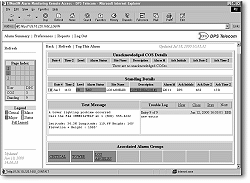
"Our field technicians use the web browser to access alarm detail once they get on site," said Linna Zile of Cypress.
The interface, which has been tested with Internet Explorer 4.5 and Netscape Navigator 4.0, is great for letting multiple users know what is going on. It serves as an alternate means for users to perform the basics of alarm management such as acknowledging and viewing alarms, text messages and reports without any additional DPS software.
Another feature of the interface is that it allows the user to set tags directly from their browser with a simple click of the mouse. This silences alarms temporarily to avoid redundant and nuisance pages. "I like the second page so that you can see all the associated alarm groups, trouble log and the whole works. It's the tag I like immensely," said Rick (Jake) Jacobson of Three Rivers. Zile also had nice things to say about the tag feature, "My technicians especially like the tag feature in the web browser."
Yet another means of keeping people in touch with their network status is the new e-mail notification feature. It provides an alternate method to alpha-paging for receiving alarms. T/MonXM sends alarm notifications through e-mail in much the same way as it does with alpha-paging. They can also respond via e-mail to acknowledge and tag alarms. "We use e-mail to keep people who don't have pagers informed," said Zile. E-mail notification is also ideal for those who want to keep track of alarm occurrences in a multiplatform environment.
T/Mon 3.5 has the ability to Ping IP addresses. It is a very useful feature that allows T/Mon to check other network elements to see if they are present. This enables T/Mon to monitor IP networks containing such things as servers, routers and gateways to determine if they are available on the network and provide the first level of visibility to an alarm. Many companies would use this as a backup or a "fail-safe" to whatever other in-house monitoring they had for those servers. Once those alarms come into T/Mon, you can take full advantage of T/Mon paging notification so you can let people know if you cannot talk to a server.
The new Network Automatic Database Transfer feature allows a database to be sent to another unit on a pre-determined day and time. This helps ensure databases are backed-up and remain in sync.
The new ASCII debugger is a mode that allows you to try out your ASCII before you go into monitor mode.This lets you do an in-depth analysis and single-step through your ASCII rules to get them to do exactly what you want before activating them in your system.
Derived alarms are now supported in templates for standard and ASCII alarms. Derived alarms allow you to take different alarm points and have relationships between them. The alarm status of various other alarm points are fed into an equation to develop a virtual alarm. Based on that, you can declare an alarm, issue a control or do both. The derived alarm template allows you to make a relationship applicable across multiple sites. The derived template is helpful because it only needs to be defined in one location, instead of having to be defined for each site independently.
Expert T/MonXM users who are maintaining databases on other platforms may now import that data directly into T/MonXM by using the Import Alarm Definitions feature. This feature allows alarm point definitions to be added and modified by importing them from a delimited text file. The general format of the file is the same as that generated by the Export Alarms report.
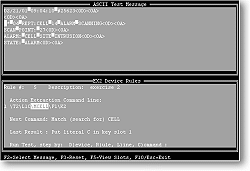
ASCII scripts save the user from performing repetitive commands by building scripts that follow user-defined pattern recognition. Scripts are a series of commands that may be sent to an ASCII device. For example, based on scripts from the ASCII device, a rule can be written to recognize when a remote device has spontaneously logged you off, and automatically send a script to log you back on when such a message is received.
Additional features have been given to alarm remotes in V3.5. The NetGuardian is now supported in DCPX and alternate path dial-up configurations. Systems with ASCII modules can also process the alarms coming from ASCII devices connected to the NetGuardian serial ports. Plus, NetGuardian firmware updates can now be downloaded directly over the LAN.
T/MonXM now supports up to eight SNMP managers. Each manager can report an individual section or an entire database. T/MonXM now allows you to specify the port numbers the traps are sent to for non-standard SNMP implementations.
For the first time in DPS history, the T/MonXM and IAM User's Manual is offered in a searchable PDF (Portable Document File) format, making it even easier to find answers or more information on a subject.
If you have a maintenance agreement or would like an upgrade, please call our headquarters to order your copy now.
Do you have questions about the T/MonXM?
Give us a call at our toll-free number and talk to one of our specialists. They'll help answer any questions you may have.