Check out our White Paper Series!
A complete library of helpful advice and survival guides for every aspect of system monitoring and control.
1-800-693-0351
Have a specific question? Ask our team of expert engineers and get a specific answer!
Sign up for the next DPS Factory Training!

Whether you're new to our equipment or you've used it for years, DPS factory training is the best way to get more from your monitoring.
Reserve Your Seat TodayAs data centers continue to grow in size and complexity, the importance of effective temperature monitoring increases. When temperatures in a data center increase, it can lead to equipment failures, data loss, and other problems. By having a good temperature monitoring system in place, you can avoid these issues and keep your data center running smoothly.
When choosing a temperature monitoring system for your data center, it is important to consider your specific needs. The size of your data center, the type of equipment you are using, and the environment you are operating in will all play a role in determining the best temperature monitoring system for your needs.
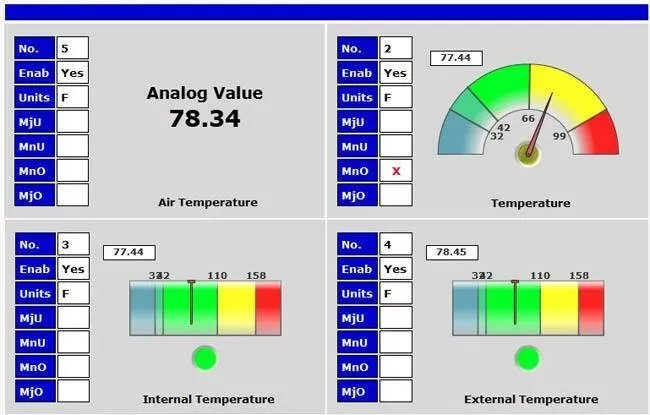
Sensors are the most common method for monitoring temperatures in a data center. Sensors can be placed at various points throughout the data center to measure the temperature. These sensors can be connected to a central monitoring system that gives you a real-time view of the temperature in the data center.
Thermal cameras can be used to spot hot spots in the data center. Thermal cameras can be used to identify areas that are getting too hot and take corrective action to prevent problems.
Infrared thermometers can be used to measure the temperature of specific objects in the data center, such as servers or storage devices. By placing an infrared thermometer on a server, you can monitor the temperature of that server and take action if it gets too hot.
If you have a large-scale data center, you're only realistically going to succeed if you set up 7x24x365 automated remote monitoring of temperature. You simply have too much ground to cover.
Truthfully, an automatic system is the perfect way to monitor things that are simple but stretched out across time. You don't need human insight here. We're talking about a temperature reading.
The problem for humans is the sheer amount of attention that must be paid continuously to a large number of sensor readings. Computers are perfect for that.
When you're choosing a temperature monitoring system for your data center, remember that reliability is far more important than price. A temperature monitoring system that is not reliable will not be effective and could cause more problems than it solves. At the very least, it's going to miss issues that could become expensive service-affecting outages.
When outages occur, an unreliable cheap system becomes more expensive than if you had just purchased a high-quality system in the first place.
A data center is a mission-critical environment. That means you probably have far more than temperature that you should be monitoring.
On the plus side, this makes high-quality temperature monitoring very easy to justify. It's easier to buy something high-quality when it will be performing other functions.
In my work at DPS, I encounter many commonalities in both data centers and remote telecom huts. You commonly have backup batteries, network gear, humidity, water on the floor, and similar important things that you really should be monitoring.
For most data centers, a reliable remote terminal unit (RTU) is the correct way to monitor temperature.
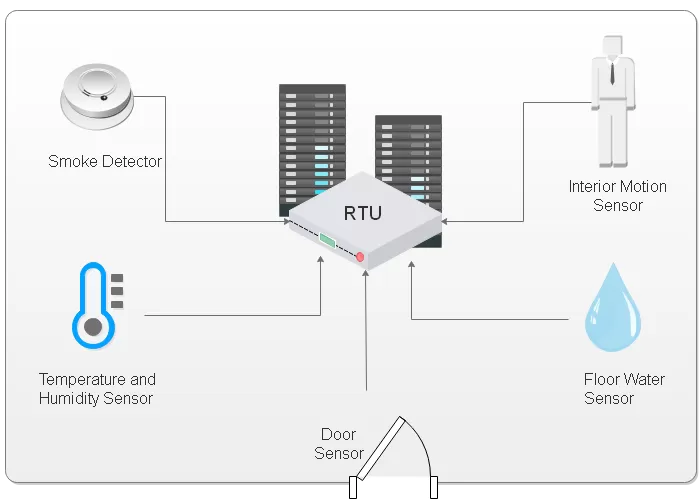
An RTU is a small rack-mount appliance that is placed on-site at the data center. The RTU monitors the temperature (using one or more attached sensors) and sends alerts if the temperature gets too high.
Always make sure it's a reliable one. That means looking for an RTU that is purpose-built for data center (or even telco-grade) temperature monitoring. These units are typically more expensive than the RTUs used in other industries (such as manufacturing or agriculture), but they're worth the money.
Sensors can be either analog or discrete. Analog sensors are the most common type of sensor, and they measure the temperature using a thermistor. Discrete sensors use a switch to measure the temperature.
Analog sensors give you valuable "precisely how hot?" information instead of just "hotter than (your pre-set level)", so they've taken over most of the market. The price difference is just too small to matter, so you don't see that many discrete temperature sensors in today's installations.
An RTU can be placed in a data center without needing any special infrastructure. The RTU can be powered by an AC power outlet (or -48 VDC or +24 VDC or +12 VDC if you run on DC instead). Most are LAN-enabled, so they'll connect into the same basic network infrastructure that forms the core of your data center.
One pitfall to look out for with sensors is how they are powered. Many sensors run on DC power, so you'll need a small transformer and home-run wiring to make them work.
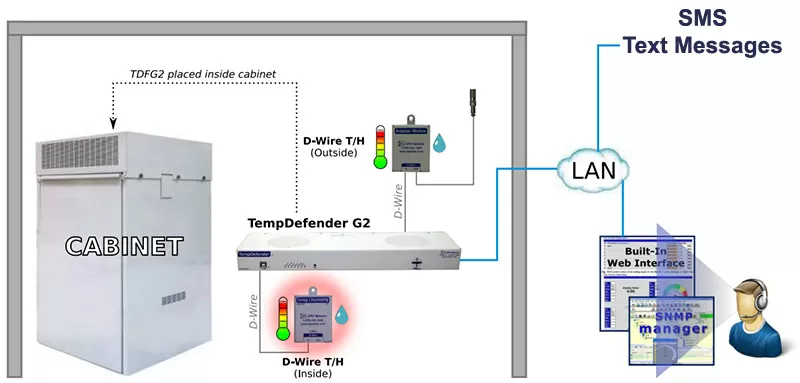
One common solution that actually seems to have been pioneered specifically for data centers is bus-powered sensors. These get electrical power using the same connection that sends data back to the RTU. That means you only have to connect one cable, not a second one for power. That eliminates a lot of headache you'd ordinarily have to deal with.
In my 16 years at DPS, I've done this sort of thing a lot. Your specific data center is 100% unique, but it's built from the same basic elements I've been working with for over a decade.
When you call me, we'll review:
Those elements will help us design a perfect-fit system together AND give it a chance of getting approved. We want to ensure that your management team understands the ROI of a monitoring system like this. The value is absolutely there. We just need to present it in the correct way.
To get started now, give me a call at 1-800-693-0351 or email me at sales@dpstele.com

Andrew Erickson
Andrew Erickson is an Application Engineer at DPS Telecom, a manufacturer of semi-custom remote alarm monitoring systems based in Fresno, California. Andrew brings more than 19 years of experience building site monitoring solutions, developing intuitive user interfaces and documentation, and opt...