Check out our White Paper Series!
A complete library of helpful advice and survival guides for every aspect of system monitoring and control.
1-800-693-0351
Have a specific question? Ask our team of expert engineers and get a specific answer!
Sign up for the next DPS Factory Training!

Whether you're new to our equipment or you've used it for years, DPS factory training is the best way to get more from your monitoring.
Reserve Your Seat TodayThe first step in purchasing and planning for remote server monitoring is to research the different types of products that are available. There are a variety of options, from free open-source solutions to commercial enterprise-level products.
You must consider the features of each solution carefully, as well as your organization's needs and budget, before making a decision.

A good starting point is to compare the features of each product, such as server monitoring and alerting capabilities, reporting tools, scalability, security, and cost.
Once you have selected a remote server monitoring tool or solution that meets your needs, it is important to consider how it will be deployed. Depending on the size and complexity of your organization, different deployment strategies may be more appropriate.
For instance, if your organization consists of multiple physical locations, you'll need to consider the best way to deploy a distributed system that can monitor each location from a single centralized dashboard.
When determining how to deploy your remote server monitoring system, it's also important to consider the cost.
Different remote server monitoring solutions offer different levels of features and capabilities, so it's important to weigh the cost against the features you need.
It's also important to think about the total cost of ownership for remote server monitoring. Is there a license fee? Will you need additional hardware or software to get up and running? What kind of maintenance or support will be required?
Finally, it's important to ensure that the remote server monitoring system you select is secure and reliable. You should look for solutions that have built-in security measures, such as encryption and authentication protocols, in order to protect your organization's data.
For example, TLS v1.2 has become the standard for web encryption (as I write this in late 2022). This will continue to evolve. You must remember to choose systems that can be upgraded to new standards later. This is particularly true for any small monitoring appliances like RTUs, as they have smaller processors and may not be able to be upgraded with simple software/firmware updates.
Virtualization has had a tremendous impact on all aspects of the industry. A virtual server, fortunately, is (by design) very similar to a physical server. Virtual machines can, of course, interact with your server monitoring system in the same was as physical machines.
There are some aspects that are different, however. Any physical monitoring that you're doing simply does not apply directly to your virtual machine. Instead, you must monitor the environment (ex. temperature) around the actual physical server (assuming you're responsible for that layer).
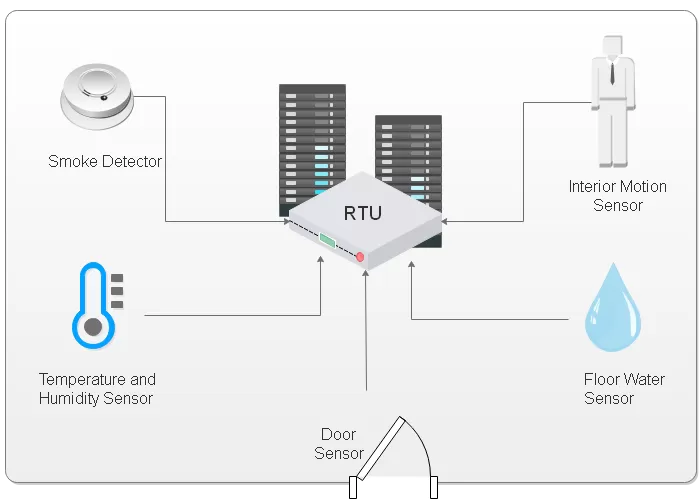
I know that many of you arrived here with purely non-physical server and network monitoring (such as capacity planning, network bandwidth, etc.).
As you're doing your shopping, you must never forget the importance of environmental levels like temperature, humidity, water leaks, human intruders, and more. These might not initially strike you as something that a server monitoring system must track and report (and if you run servers in someone else's cloud, you're right!).
If you're in any way responsible for the physical layer, this definitely IS something you need to think about.
In my time at DPS, I've been involved in server monitoring in every scale from large data centers down to small rack cabinets. Fortunately, monitoring the server room environment is not challenging.
The most common tactic is to deploy a small RTU like our TempDefender with several daisy-chained D-Wire sensors. In fact, I just spoke with an official at a county radio agency who does this across 5 rooms in his facility.
Because the D-Wire sensor bus can power sensors across several hundred feet of distance, it was easy enough to string up some cabling and mount temperature sensors at the top of each room.
It's also common to connect humidity sensors (some people don't bother with this, but it's critical for others), water leakage sensors, hydrogen "sniffers" (for sites that run on UPS batteries), door sensors, and motion sensors.
A remote server monitoring system should be able to provide real-time alerts if there are any issues with your infrastructure (e.g. if a server goes offline). It should also be able to provide detailed reports and analytics so you can identify and troubleshoot problems quickly.
At DPS, we take a multi-layered approach to network alarms of all kinds.
Your first step is to have some kind of console to use during normal business hours (or whenever you have staff available who are not otherwise busy). This can resemble a display similar to your email inbox, where new events appear at the top of a list and must be processed.
Second, you need a way to alert people who aren't sitting at a desk all day. DPS NetGuardians and T/Mon, for example, are capable of sending email messages when alarms occur. This is best when only significant alarms are forwarded as email/SMS.
People get enough email SPAM without adding "nuisance alarms" to the mix. To avoid this, make sure you purchase a remote server monitoring system that supports the individual routing of each possible alarm event (or category) to automatic "push" alerts like email, SMS texts, or app-based messaging.
Keep in mind that remote server monitoring is an ongoing process. As your organization grows and changes, it's important to adjust your remote server monitoring tools and strategies accordingly.
Regularly review your remote server monitoring tools and solutions to ensure that they are up-to-date and providing the right level of protection. Doing so will ensure that your remote servers are always secure, reliable, and functioning optimally.
A topic like "remote server monitoring" means many things to many people. I fully acknowledge that I can't know why exactly you're reading this. You might have a few physical servers running in a distant telco hut, or you might be running purely virtual servers in the cloud.
Whatever your situation, give me a call. It's possible that I can give you guidance around RTUs and our central T/Mon master station.
Even if I can't help you as a physical remote monitoring manufacturer, I can certainly point you in the right direction and make general recommendations about the challenges of remote monitoring in general.
Call me at 1-800-693-0351 or send me an email at sales@dpstele.com

Andrew Erickson
Andrew Erickson is an Application Engineer at DPS Telecom, a manufacturer of semi-custom remote alarm monitoring systems based in Fresno, California. Andrew brings more than 19 years of experience building site monitoring solutions, developing intuitive user interfaces and documentation, and opt...