Download our free Monitoring Fundamentals Tutorial.
An introduction to Monitoring Fundamentals strictly from the perspective of telecom network alarm management.
1-800-693-0351
Have a specific question? Ask our team of expert engineers and get a specific answer!
Sign up for the next DPS Factory Training!

Whether you're new to our equipment or you've used it for years, DPS factory training is the best way to get more from your monitoring.
Reserve Your Seat Today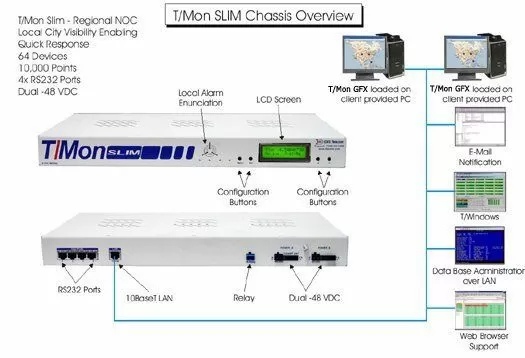
This solution consists of both software and hardware elements. The T/Mon SLIM master station will provide a central aggregation point and alarm notification. The T/Mon SLIM and will provide the best economically feasible means of monitoring your equipment and allows for future expansion of your remote sites. With a maximum capacity of 64 network devices and 10,000 alarm points, the T/Mon SLIM will be able to monitor all of your switches and main office sites. Each address/port location will take up one device in the T/Mon SLIM capacity.
The T/Mon GFX Software Module is a graphic-based application that is great for T/Mon applications where intuitive graphical feedback is required. T/Mon GFX provides a graphic display of alarm network status using maps, floor plans and other graphic representations to give operators a system visibility. T/Mon GFX can work using a centralized database across the LAN where multiple users can access the same information. Multiple T/Mon GFX displays can be supported by T/Mon software. T/Mon GFX will run on a windows based PC connected to the T/Mon SLIM via LAN and consists of a series of maps that allow users to have a birds eye view of their network. Users can then drill down on specific icons representing layers of your network. Layers could include a national, regional, local view and even a rack presentation of your equipment. It's very intuitive for the users and makes for a very impressive war room type display. Mapping software is included that reflect your local area but you may also use any graphic that can be saved as a .bmp extension.