Download our free Monitoring Fundamentals Tutorial.
An introduction to Monitoring Fundamentals strictly from the perspective of telecom network alarm management.
1-800-693-0351
Have a specific question? Ask our team of expert engineers and get a specific answer!
Sign up for the next DPS Factory Training!

Whether you're new to our equipment or you've used it for years, DPS factory training is the best way to get more from your monitoring.
Reserve Your Seat Today T/GrafX | Building Access System |
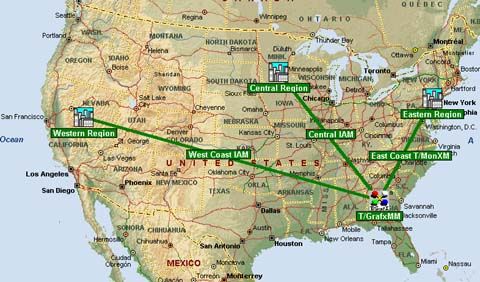 | 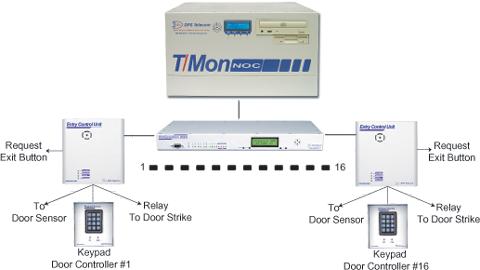 |
Put a war-room map of your network right on your PC desktop! The T/GrafX Software Module uses maps, icons and photos to create a customized interactive display of your network, with constantly updated real-time status.
The customizable top-view map gives an eagle's-eye view of your entire network. If an alarm happens, the map icon for the specific region or site blinks red. Double-click on icons to drill down to view details.
Your T/GrafX display can range from the entire country down to individual racks of equipment. T/GrafX features two types of alarm detail pages, English controls, audible alarms and a map generating program.
The Building Access System gives you the power to control who enters your remote sites, when they can enter, and even what doors they can use.
With the BAS, uses must enter a unique access code to enter your remote site - and they have only the access privileges you give them.
Create temporary, time-limited access for temporary and contract workers. When the time limit is up, your building is off limits.
The BAS also keeps a log of all entries, and alerts you of all invalid access attempt and automatic lockouts from consecutive invalid code entries.