Check out our White Paper Series!
A complete library of helpful advice and survival guides for every aspect of system monitoring and control.
1-800-693-0351
Have a specific question? Ask our team of expert engineers and get a specific answer!
Sign up for the next DPS Factory Training!

Whether you're new to our equipment or you've used it for years, DPS factory training is the best way to get more from your monitoring.
Reserve Your Seat Today
Are your sites without LAN lacking proper alarm coverage? Poor visibility over any part of your network is a recipe for unanticipated outages that cripple your operations, cost you time and money, and upset your customers. But getting LAN to a site can be very expensive and impractical. You need an RTU that can give you total visibility over your sites that only have T1 or E1 connectivity (See Ordering Options for E1).
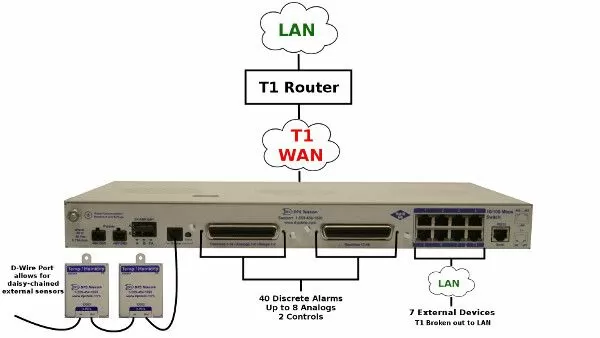
The new NetGuardian 240T can give your site the alarm reporting you need when LAN just isn't an option. The integrated 7 port 10/100 BaseT switch delivers LAN to 7 other devices at the site, eliminating the need to buy an expensive LAN transport card. In fact, the 240T is less expensive than installing a LAN card from your transport manufacturer (which doesn't do any monitoring at all). This makes installing the 240T a "no-brainer" decision.
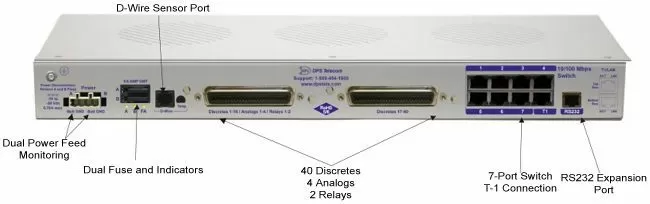
The NetGuardian 240T's integrated T1 interface supports SNMP and DCPx reporting protocols, as well as standard link Frame Relay and PPP. The device comes standard with support for up to 40 "software reversible" discrete alarms (supports both N/O and N/C), 6 general purpose analog inputs, 2 control relays, and up to 16 D-Wire sensors.
The unit's dual power inputs, with a variety of available input voltages and connector options, give you extra reliability in the event of a power failure. The unit's front panel comes with 8 standard LED lights, a built-in speaker, and an LCD monitor menu.
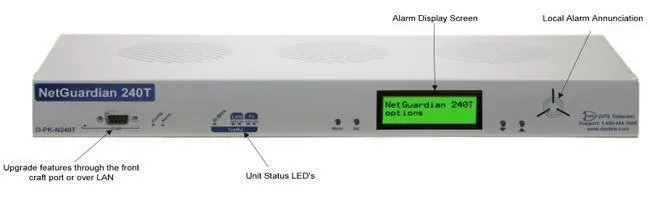
Based on the NetGuardian 832 processor, the 240T is equipped with the hardware accelerator option that allows for Secure web access (HTTPS) to the unit's web browser interface. And with an operating temperature of -30 to 70 C, this telco-grade remote is built to withstand harsh environments.
An option now exists to bring your T1 or E1 sites under your monitoring umbrella. To learn more about protecting your critical infrastructure...
To get more information, an upgrade discount price quote or ROI analysis...
Call 1-800-693-0351
| Full Specifications | |
|---|---|
| Protocols: | SNMPv1, SNMPv2c, SNMPv3, DCPx, DCPf, TRIP, SNPP SMTP, TAP, HTTP, FTP, TELNET, ICMP, RADIUS, SSH, SSC, PPP, Frame Relay |
| Discrete Inputs: | 40. |
| Analog Inputs: | Up to 8. |
| Analog Input Range: | (-92 to 92 VDC or 4 to 20 mA). |
| Analog Accuracy: | +/- 1% of actual value. |
| Control Relays: | 2 (Form C). |
| Maximum Voltage: | 60 VDC/120 VAC. |
| Minimum Current: | 1 Amp, AC/DC. |
| Ping Alarms: | 32. |
| Protocols: | SNMPv1, SNMPv2c, SNMPv3, DCPx, DCPf, TRIP, SNPP SMTP, TAP, HTTP, FTP, TELNET, ICMP, RADIUS, SSH, SSC, PPP, Frame Relay. |
| Interfaces: | 7 RJ45 Ethernet ports. 1 RJ11 D-Wire jack. 1 RS232 serial port or RJ11 modem port. 2 50-pin amphenol connectors (discretes, controls, and analogs). 1 Craft Port (front panel). |
| Mounting: | 19" or 23" rack. |
| Weight: | 4.1 lbs. (1.86 kg). |
| Power Input: | -48VDC. |
| Current Draw: | 150mA at -48 VDC. |
| Fuse: | 3/4 amp GMT for power inputs. |
| Visual Interface: | LCD display, 10 LEDs. |
| Audible Notification: | Alarm speaker. |
| Operating Temperature: | 32 - 140 F (0 - 60 C). |
| Industrial Operating Temperature: | -22 - 158 F (-30 - 70 C). |
| Operating Humidity: | 0% - 95% noncondensing. |
| Build Options: | Real-time clock, HTTPS (Secure web browsing and SSH), Serial port options: RS232, RS485, modem, or 202 modem, 1-4 serial ports, 12V Sensor Power Supply. |
| MTBF: | 60 years. |
| Windows Compatibility: | Windows XP/2000/Vista/7 32/64 bit. |
| RoHS: | 5/6. |
The NetGuardian 240T includes an easy-to-navigate web interface that boasts several time-saving new tools. Menus load very quickly, and alarm statuses update automatically without requiring a page refresh. Look below for screens of the new setup wizards that make it easy to configure email and SNMP notification schedules.

The NetGuardian 240T web interface
The NetGuardian 240T also includes the Edit240T windows application that allows you to create and edit multiple configuration files for different NetGuardians without being connected to them. You can use the Edit240T software to backup and restore your valuable provisioning information if a re-load becomes necessary in the future. The configuration files can easily be downloaded into the units via LAN, which saves time during installation.
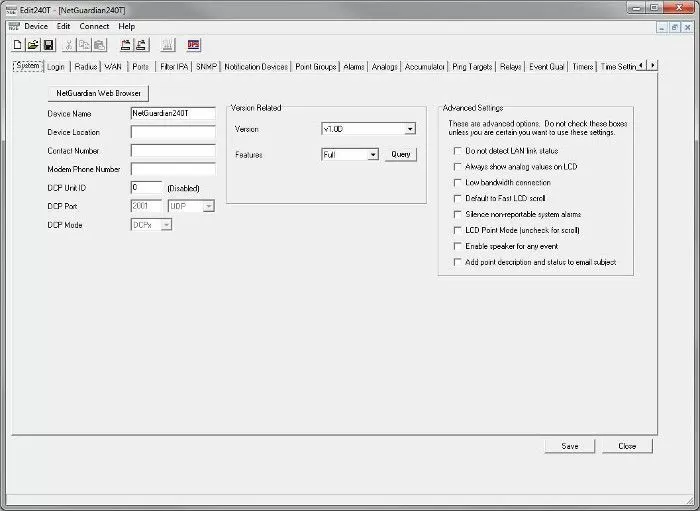
The Edit240T Windows application
Below:The NetGuardian 240T web interface and the Edit240T Windows Application. Either can be used for configuration.
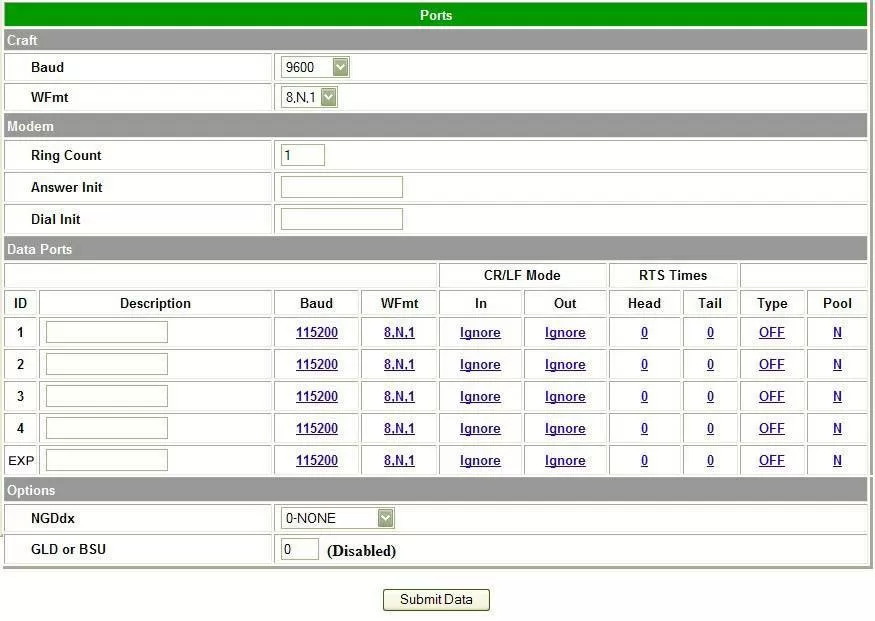
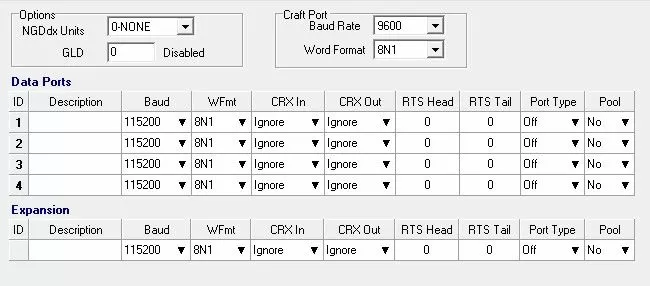
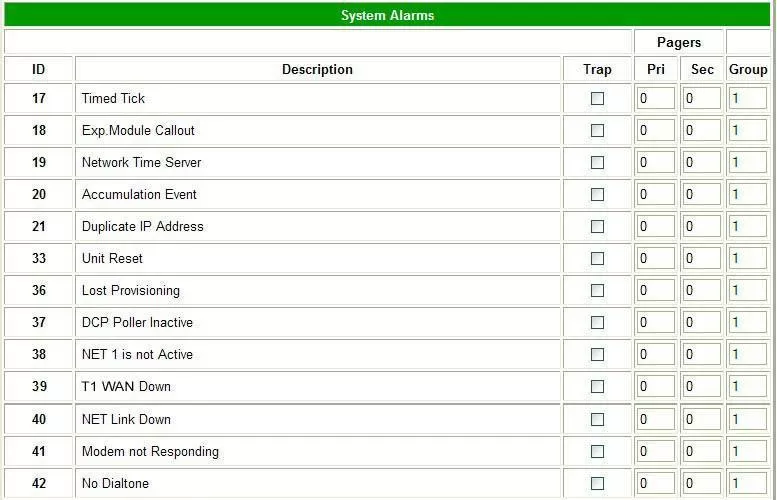
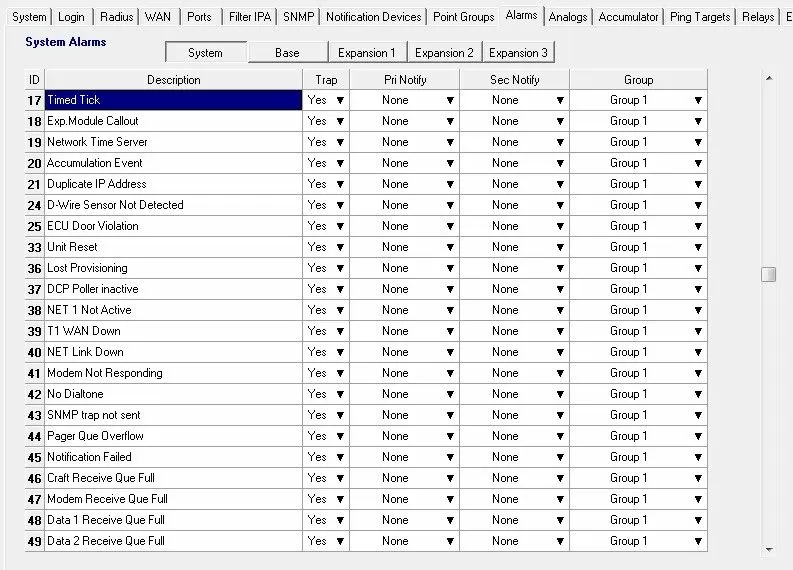
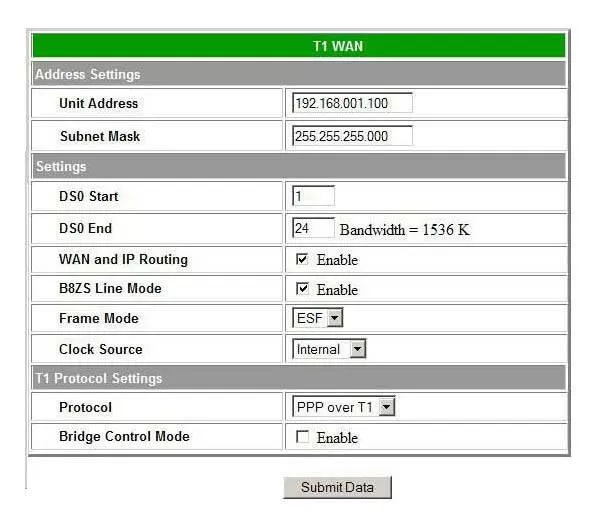
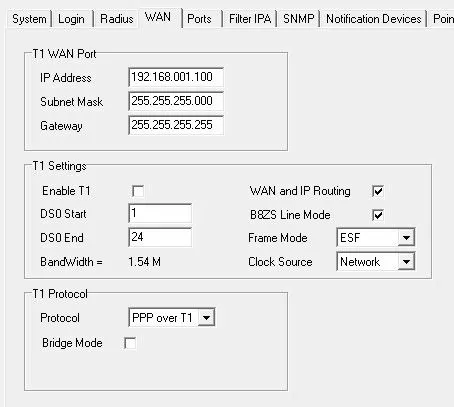
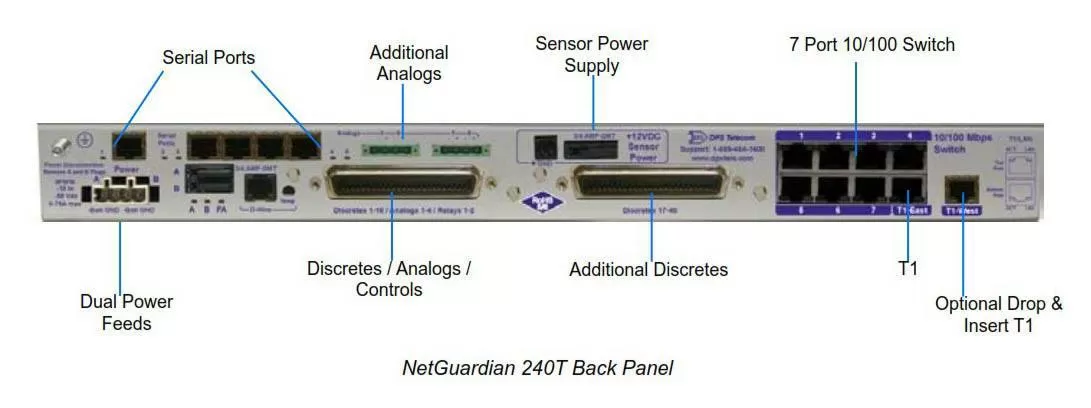
The NetGuardian 240T has the option of supporting T1 or E1 transport connectivity. In an E1 configuration, the name will change from "NetGuardian 240T" to "NetGuardian 240E". These options can be specified during the order process. E1 is common outside of the US. If you are based in the United States, you should generally choose T1.
The NetGuardian 240T is perfect for sites without LAN connectivity. The NetGuardian 240T uses T1 to connect your devices. Plus, it uses the time-tested design of the NetGuardian 832A, but features 2 controls, 40 discretes, and up to 8 analogs. It can also provide LAN to up to 7 external devices, all for less than it would cost to install a LAN card.
This video provides an overview of the ports on the front and back of the unit, as well as some of the features in the web browser interface.
To receive a price quote or ROI analysis...
Call 1-800-693-0351.