Download our free SNMP White Paper. Featuring SNMP Expert Marshall DenHartog.
This guidebook has been created to give you the information you need to successfully implement SNMP-based alarm monitoring in your network.
1-800-693-0351
Have a specific question? Ask our team of expert engineers and get a specific answer!
Sign up for the next DPS Factory Training!

Whether you're new to our equipment or you've used it for years, DPS factory training is the best way to get more from your monitoring.
Reserve Your Seat Today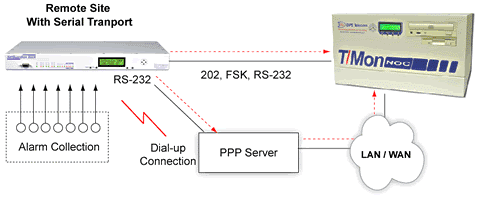
You need to monitor your network from your SNMP manager, but LAN access is either limited or is just not available at your site. That's alright, because we got the perfect solution to get you going. Read on below to find out how you can still monitor your network even when there is limited or no LAN connectivity.
In order for devices to communicate with one another on a network, there has to be some sort of connection between the devices. This connection can be achieved through dial-up, serial transport, or LAN. When there is limited or no LAN access available at the site, you can use either a dial-up connection or a serial transport connection instead of LAN. A remote telemetry unit (RTU) that supports dial-up connectivity would be a good solution for this scenario. An RTU such as the NetGuardian 832A will be the perfect solution because of its expandability and fallback transports.
NetGuardian 832As comes standard with an internal dial-up modem that can be used to provide the remote monitoring capabilities required for remote sites. The NetGuardian 832A can transmit SNMP traps over dial-up or supported serial transport to a PPP server, which in turn connects via LAN to an SNMP manager like that of the T/Mon master system. Utilize the NetGuardian 832A for your remote monitoring needs to provide visibility for your SNMP manager even when there is no LAN connectivity. Aside from the internal modem built into a standard NetGuardian 832A, there are optional features that can be added to the NetGuardian 832A. These options can give the NetGuardian support for RS-232, RS-422/RS-485, 202 modem, 212 modem, FSK modem, or PSK modem.
The NetGuardian also provides a migration path for converting sites to LAN transport. Installing a NetGuardian will now provide immediate SNMP support over an existing transport. When LAN access is installed at the site, you only have to switch the NetGuardian to LAN transport. The NetGuardian 832A's internal dial-up modem is perfect for backup transport. You will not have to install a new RTU. You can either turn down to dial-up or serial connection or keep it as a secondary backup data path. Having a backup transport connection means that in the situation that one connection failed or is unavailable, there will always be a fallback method to keep things running smoothly.
Versatile NetGuardian 832A.The NetGuardian 832A is a large capacity RTU that is made to deal with remote monitoring needs big or small.
NetGuardian 832A Specifications.It could be that you ran into a similar problem as described in the problem / solution above but with different transports or elements thrown into the mix. For example, you might have T1/E1 or fiber optic but no LAN connection. In this case you will need a device that can provide you with monitoring capabilities without LAN. Although, the devices and the protocols involved may change from one system to another, the core problem still remains relatively the same.
T1/E1 Monitoring With NetGuardian 216T.So you need to monitor your network through LAN but your only available connection is T1. A product like the NetGuardian 216T can be the solution that you need for that problem. The NetGuardian 216T will provide T1-based monitoring capability while delivering LAN to other devices at the site through its 10/100BaseT network switch. The NetGuardian 216T is a versatile SNMP remote that has support for T1.
NetGuardian 216T.Maybe you need monitoring capabilities but you are limited to fiber optic only. The NetGuardian 216F is exactly what you need for that situation. The NetGuardian 216F is a powerful RTU with fiber optic support.
NetGuardian 216F.Products like the NetGuardian 832A, NetGuardian 216T, and NetGuardian 216F are made to handle different network setups. The products' main goal are to provide the best remote monitoring visibility for their respective network. The NetGuardian 832A will provide a reliable connection for devices even when LAN connection is not an option. The NetGuardian 216T and NetGuardian 216F will provide, respectively, T1 and fiber optic monitoring to networks that lacks LAN.
One of the best features of the NetGuardian 832A, 216T, and 216F is that they do not need a master system. They have a web-based graphical user interface built right in so that each NetGuardian can be monitored independently regardless if a master system is present or not. This feature allows NetGuardians to be a stand-alone solution to many remote networking problems.
A system that works yesterday might not work today. Even the way things were done or set up yesterday might no longer be the preferred way to do things. There are just so many protocols and devices in use now. The cost of renovation is way too much to get rid of good equipment to upgrade a system to into using newer technology. That is why the importance of using devices that can communicate between different hardware and software has grown so much. These devices that are multi-protocol and multi-function are more important now than it ever were.