Check out our White Paper Series!
A complete library of helpful advice and survival guides for every aspect of system monitoring and control.
1-800-693-0351
Have a specific question? Ask our team of expert engineers and get a specific answer!
Sign up for the next DPS Factory Training!

Whether you're new to our equipment or you've used it for years, DPS factory training is the best way to get more from your monitoring.
Reserve Your Seat TodayInvesting in a snowmelt system can make or break your operations if you live in snowy/icy climates. However, as with any other piece of critical gear, monitoring its performance seems to always be an afterthought. If you have an unsupervised electric snow melting system, or are still dumping tons of rock salt, this article is for you.
This was the case for a bus transit system in Michigan. They had all the snowmelt equipment, but the only way to tell if it was actually working properly was by driving by and checking the sidewalk that should have had its snow melted.
It usually happened during their bus drivers' first routes of the day, and if there was an issue, they would have to call dispatch and have someone go out to the bus stop and manually clear the snow. That's not a very good solution, especially after they spent a lot of time and money to install it.
After they reached out to us and gave us a bit of information about their project, we knew we could give them the perfect solution they wanted. With the datasheet of their snowmelt controller, we could see that the controller provided outputs for monitoring things like the temperature, and if the heating element was turned on. It also provided inputs to control the snowmelt controller remotely.
We proposed a small rack mountable RTU, the NetGuardian DIN, at each bus stop, and our T/Mon Master Station to be able to monitor and control all of their bus stops from one screen.
Not only did they require our monitoring gear, they also wanted us to come out and provide training and install assistance. When we got there, most of the DINs had already been installed by a contractor, so we went out to a few of the sites to make sure they were installed correctly, and showed a few of their techs how to set up a new unit and give it an IP address so that we could finish configuring them from their NOC.

Richard Howell setting the IP on a newly installed NetGuardian DIN
Configuring the DINs for this project was a simple task. With the RTU tied to their snowmelt controllers' I/O, we just need to assign a description to the alarm inputs and control outputs that we needed. After we configured them, we tested them to ensure each site was working as expected.
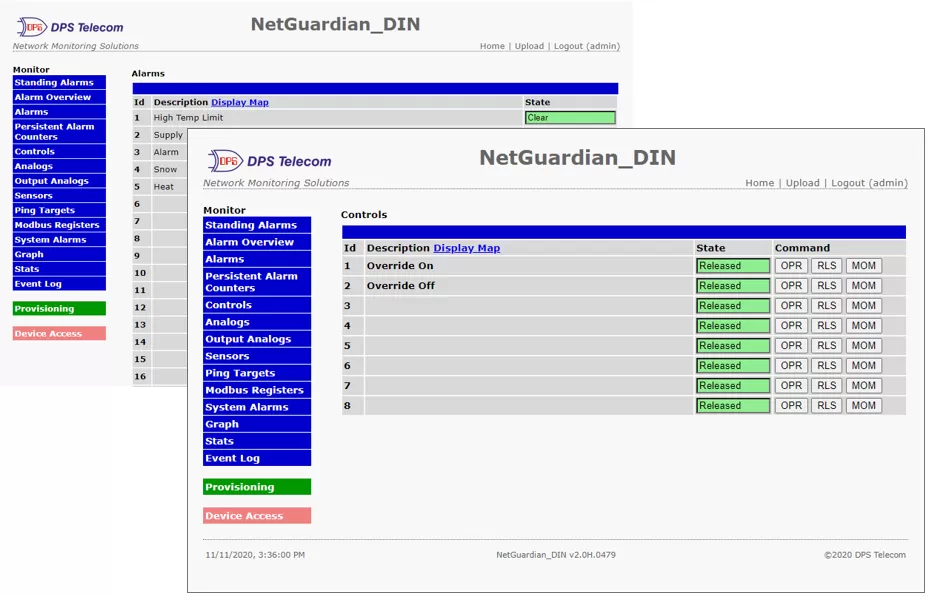
DIN RTU alarm input and control relay monitoring dashboards.
Once their DINs were ready to go, we installed a T/Mon Master Station in their server room and gave it an IP address. With a T/Mon, they have the ability to monitor numerous devices over LAN, serial, or even a POTS line, and control any outputs those devices may be using. We added every DIN to their T/Mon and confirmed we were able to receive alarms, and send signals to operate the snow melting controls.
We added user profiles for the employees that would be using the system, and set up email notifications to notify only the staff member that's responsible for a given alarm, and only at the times that staff member is clocked in.
Receiving a ton of email notifications for minor nuisance alarms was NOT something they were interested in...
What really sparked their interest was when we started showing them the different monitoring dashboards they would be using, especially when we got to GFX. T/Mon GFX is a graphical interface that allows users to configure their own layered map of a remote site.
Here's an example to show you how it works:
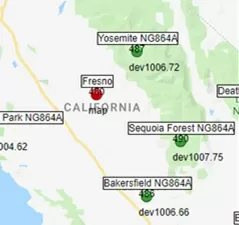
1) In this example, we started our first image with a map of California, and added a node for each city we want to monitor.
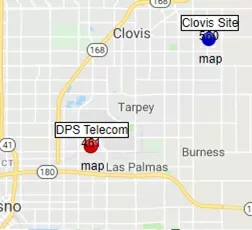
2) After drilling down to the Fresno node, we uploaded an image of Fresno's map and added nodes for the sites we have there.
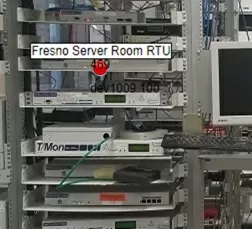
3) Once we drill down further to DPS Telecom, we uploaded an image of a server rack containing a device that is configured on the T/Mon, and added a node for that device.
*At any level, the node will be colored depending on the highest severity alarm in that node/sub-nodes that is currently standing. If a node is flashing, it means there is an unacknowledged CoS in that node/sub-nodes.
By providing an RTU at each site, and a master station to monitor and control each RTU, DPS was able to cut their operating costs while upgrading their heating system. Now, instead of having to drive by a bus stop so see if the snow has melted, a NOC operator can check their T/Mon dashboard to see if snow is detected at a site. If snow is detected, they simply click a button to turn the snowmelt heater on.
If you would like more information on how DPS can help with your snow melt system, or any other problem your company may have, let us know.

Jared Narbaitz
Jared Narbaitz is a Software Engineer at DPS Telecom. He brings over 7 years of remote monitoring experience and has visited more than 50 DPS client sites. At DPS Telecom, Jared is responsible for managing the website and developing web applications for internal processes. He also assists sales ...