Check out our White Paper Series!
A complete library of helpful advice and survival guides for every aspect of system monitoring and control.
1-800-693-0351
Have a specific question? Ask our team of expert engineers and get a specific answer!
Sign up for the next DPS Factory Training!

Whether you're new to our equipment or you've used it for years, DPS factory training is the best way to get more from your monitoring.
Reserve Your Seat TodayDiferrent from other communication protocols that may be used to report alarm information, ASCII is free-form, non-standard, and may say almost anything.
So, if you have remote ASCII-enabled devices that you need to keep an eye on, you need a powerful monitoring master station. Your master should be able to monitor the English output of your telecom network and declare alarms based on your selection criteria from ASCII devices like switches, PBXs, and routers.
That's where the T/Mon LNX comes in. T/Mon's ASCII processing is a powerful and flexible feature that allows you to have complete visibility over your ASCII devices at all times.
If you have an ASCII network and are planning to deploy the T/Mon, or need to know if T/Mon is a good option for you, read on. We'll dive into how you can set up the T/Mon ASCII processor for the first time.
American Standard Code for Information Interchange (ASCII) is a code for representing 128 English characters as numbers, with each letter assigned a number from 0 to 127. In other words, ASCII is character table that translates letters to hex representations. For example, the ASCII code for uppercase M is 77.
ASCII is pronounced "as-kee".
The majority of computers use ASCII codes to represent text. This makes it possible to transfer data from one computer to another.
Text files stored in ASCII format are usually called ASCII files. Text editors and word processors are usually capable of storing information in ASCII format, although ASCII format is not always the default storage format.
From a monitoring point of view, ASCII is any human-readable text message that you might see on a printer or command console.
ASCII appears in a huge range of devices, but it almost always look different. Nonetheless, humans can always read and understand ASCII reports.
ASCII differs from traditional protocols due to its much more free form and because it's not limited to a predefined set of codes or packets. Arguably, excluding SNMP, ASCII is one of the most universal protocols.
The "Printable" subset of characters
The main devices from which ASCII comes from are:
ASCII can be transported via:
Sample ASCII messages from the T/Mon user manual:
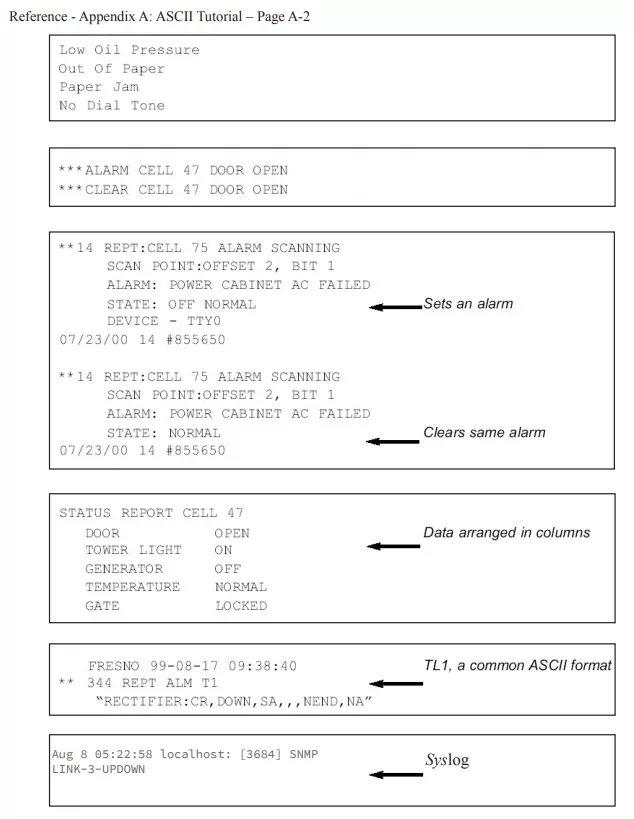
Because it's human-readable, you can theoretically have your technicians manually monitoring ASCII alarms. This is not a very efficient method, though. Using computers to monitor ASCII is a better solution. This is because computers:
After collecting ASCII alarms, computers like T/Mon LNX allow users to apply its core features to those alarms. These include qualification, history logging, alarm viewing, and automatic notifications.
The purpose of T/Mon ASCII is to convert the ASCII source to a standard T/Mon alarm. This means that each T/Mon alarm point is databased with a regular expression rule. A specific rule will generate the alarm and another will clear the alarm.
Here's how T/Mon ASCII processing occurs:
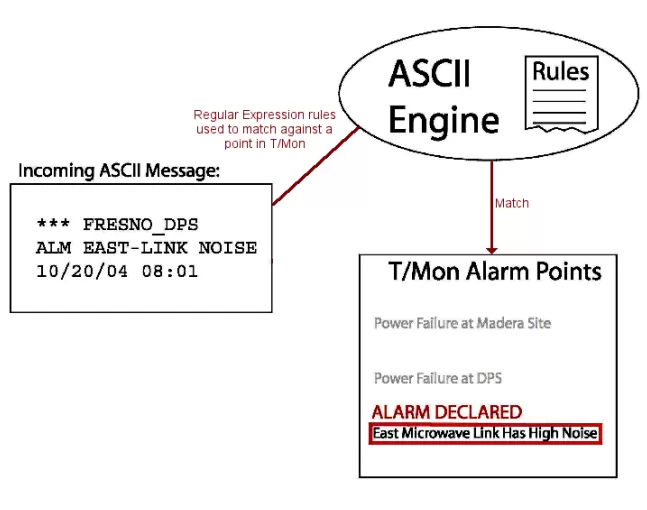
In order to configure the ASCII Processor, you first need to create a new ASCII device module. This is how you can do this:
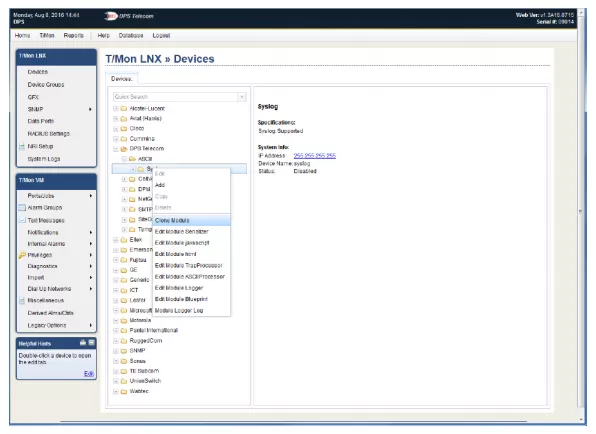
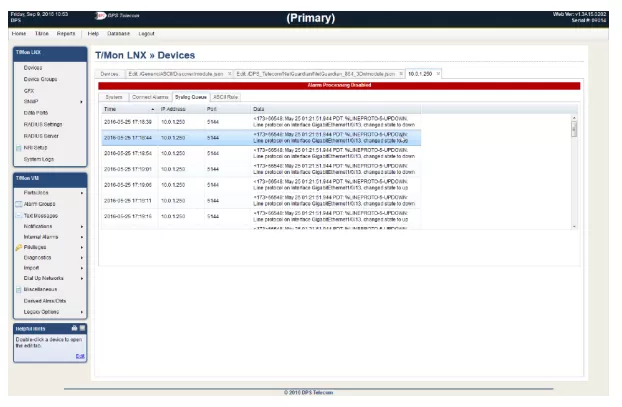
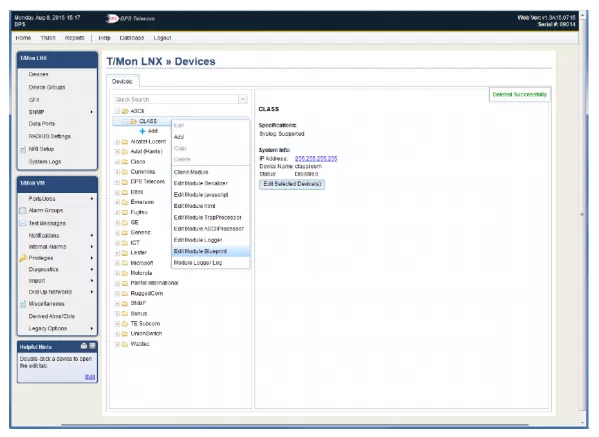
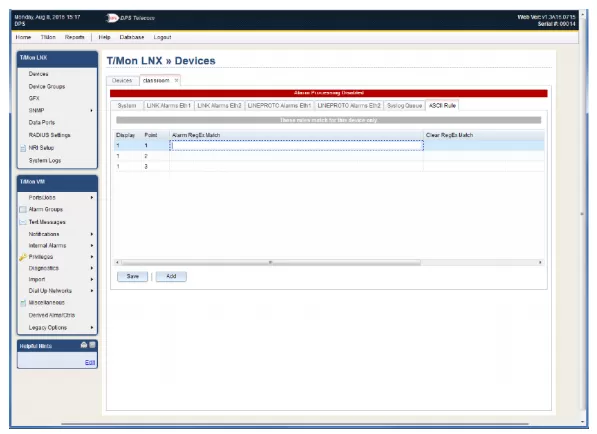
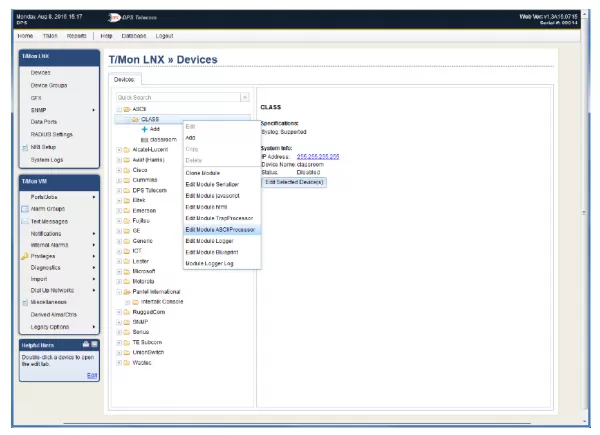
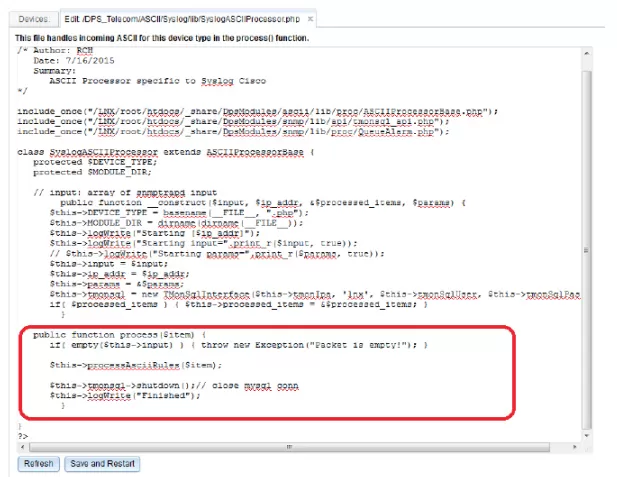
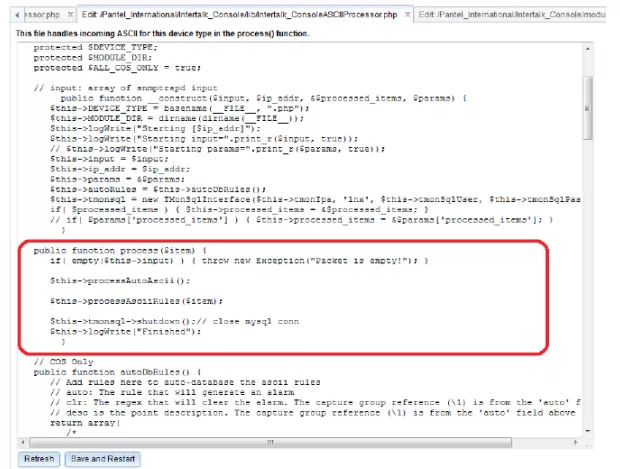
Sample SysLog messages:
<171>67081: Aug 8 22:25:37.875 PDT: %LINK-3-UPDOWN: Interface GigabitEthernet1/0/20, changed state to up
<171>67082: Aug 8 22:25:39.915 PDT: %LINK-3-UPDOWN: Interface GigabitEthernet1/0/20, changed state to down
Regular expressions for the previous messages are:
Alarm:
LINK-3-UPDOWN: Interface GigabitEthernet1\/0\/20, changed state to down
Clear:
LINK-3-UPDOWN: Interface GigabitEthernet1\/0\/20, changed state to up
Auto ASCII is a good option for messages that are consistently formatted in the same way and have Alarm/Clear states. Here's the step-by-step that will help you configure that:
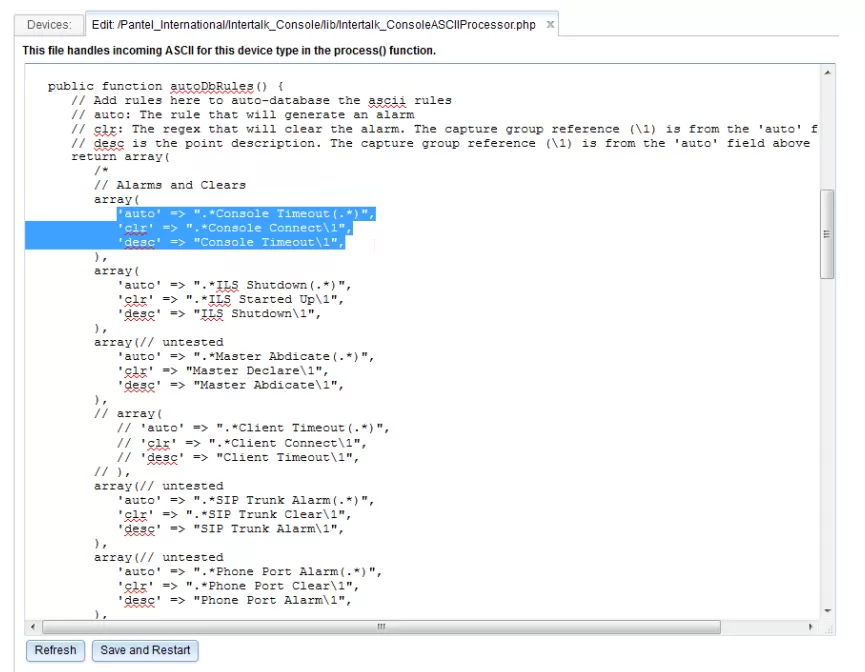
The T/Mon LNX is an integrated, multiprotocol master station that can poll ASCII and non-ASCII devices, allowing you to consolidate all your alarm monitoring on a single platform. This way you can eliminate the need for specialized terminals and reduce the number of screens your staff needs to monitor to only one.
All of your alarm data is integrated into a single display that can show you - at a simple glance - the condition of your entire network.
To know more about how T/Mon can offer significant benefits or if you have special requirements that need a custom solution, simply send us a message here.
Do you already have the T/Mon and have some questions for our tech support? Reach out to us here.

Morgana Siggins
Morgana Siggins is a marketing writer, content creator, and documentation specialist at DPS Telecom. She has created over 200 blog articles and videos sharing her years of experience in the remote monitoring industry.