Download our free Monitoring Fundamentals Tutorial.
An introduction to Monitoring Fundamentals strictly from the perspective of telecom network alarm management.
1-800-693-0351
Have a specific question? Ask our team of expert engineers and get a specific answer!
Sign up for the next DPS Factory Training!

Whether you're new to our equipment or you've used it for years, DPS factory training is the best way to get more from your monitoring.
Reserve Your Seat TodayThe AlphaMax is an ideal remote tower monitoring solution.
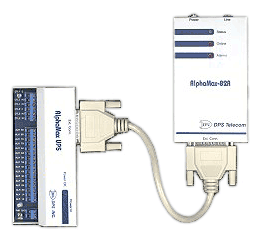
DPS Telecom's AlphaMax unit can monitor your tower lights and report outages to up to 4 paging devices. Additionally, the AlphaMax can send alarm reports to DPS master stations, giving you even more visibility.
With the AlphaMax, you can turn on site devices (such as a back up power ) remotely by dialing into the unit and entering a password code. You can also setup the AlphaMax to automatically turn on devices for you.
If power goes out at your remote tower site, you can relax because the AlphaMax can be equipped with a backup battery supply that lasts up to two day
To learn more about AlphaMax, visit: www.DpsTelecom.com/AlphaMax

The NetDog G2 is a perfect match for smaller remote sites that still need robust monitoring. The NetDog provides 16 alarm inputs, 2 analog inputs (for monitoring temperatures, battery levels, and more), and 2 control relays (for controlling site equipment remotely). Wiring is easy with screw-down connectors on the front panel.
In addition to providing dial-up alarm reporting, the NetDog features LAN connectivity and a convenient web browser interface. Now you can monitor your sites from any workstation on your network.
To learn more about the NetDog G2, visit: www.DpsTelecom.com/NetDog