Check out our White Paper Series!
A complete library of helpful advice and survival guides for every aspect of system monitoring and control.
1-800-693-0351
Have a specific question? Ask our team of expert engineers and get a specific answer!
Sign up for the next DPS Factory Training!

Whether you're new to our equipment or you've used it for years, DPS factory training is the best way to get more from your monitoring.
Reserve Your Seat TodayRemote monitoring is basically required when you're managing complex networks (no matter your industry!). Whether you oversee telecommunications, utility grids, or extensive data centers, having an effective remote monitoring system is essential for your success.
Monitoring systems offer you important benefits. They help you reduce operational costs, enhance system visibility, and maintain network uptime. Without a strong monitoring system, you may suffer through preventable outages, costly repairs, and legal issues.
Simply implementing any monitoring system won't provide a solution, though. It's important to use the strongest and most reliable equipment.
There are several important steps and considerations you must follow when selecting gear for your remote monitoring system, so let's look at some guidelines now.

A dependable remote monitoring system gives you real-time oversight of essential network operations. This data helps you prevent issues that can disrupt service and compromise your business performance.
If your network lacks effective monitoring, you have poor situational awareness. You and your team won't receive timely alerts or accurate data, forcing you into a reactive approach that leads directly to higher costs and reduced productivity.
Some big risks of not using reliable monitoring systems include:
As you plan your monitoring system, you can't overlook a handful of essential elements. Budget constraints or underestimating the actual complexity can lead to real-world problems later.
One frequent oversight is insufficient capacity planning. For example, if your network's growth exceeds your monitoring capacity, you'll start to lose visibility. The system that was a "perfect fit" initially may become inadequate later if you don't allow some room for future growth.
Another issue is using outdated communication protocols. If you choose older, less secure versions - such as SNMPv1 or SNMPv2c instead of SNMPv3 - you leave your data exposed to unauthorized access and other vulnerabilities (which could have been prevented with up-to-date protocols).
Additionally, failing to prioritize device integration is a common mistake. If you build systems without considering how they'll work alongside your existing infrastructure, you'll increase hassles, staff confusion, and expensive incidents.
When you're selecting the right network monitoring tools, your decision should be based on a comprehensive evaluation of factors that impact the long-term use of the system.
One of the first aspects you should assess is the ease of installation and setup. A good system should be straightforward for you and your team to implement. It should include user-friendly processes and clear instructions that reduce the time required for deployment.
Good documentation and quality tech support can make the setup phase much more manageable for you.
Ultimately, you and your team should be able to navigate the system without extensive technical training. If webinars, tutorials, or live support options are available, they can help you accelerate the learning curve for new users.
The most effective network monitoring tools should offer you a broad range of capabilities. Look for server health checks, network traffic analysis, application monitoring, and alert customization. Tools with flexible alert systems allow you to prioritize notifications based on the severity of issues, enabling faster and more focused responses.
Your monitoring tools should work well with your existing systems, whether they involve different software applications or other IT monitoring tools. This cohesive setup helps you create a unified view of network operations and minimizes the complexity of managing multiple platforms.
Tools with a proven record of happy clients (positive user feedback and testimonials) will more likely perform well for you. Checking independent reviews and user testimonials give you unbiased insights into a tool's dependability.
The scalability of a monitoring tool is essential for accommodating your future growth. The tool should have flexible licensing options and the capacity to adapt as your network evolves.
Price is always a factor. While budget considerations are inevitable, you should balance them against the tool's long-term value. When it comes to monitoring, equipment prices is vanishingly small compared to the cost of even one major incident. This really isn't a place to pinch pennies.
By choosing monitoring gear that allows for a comprehensive view of your network, you empower your team with the granularity needed to make informed and timely decisions. DPS Telecom has a variety of network monitoring solutions that can meet your needs while addressing the common challenges I described above.
For example, the NetGuardian 832A G6 is a versatile unit, ideal for medium to large sites. It features 32 ping alarms, 32 discrete alarms, 8 analog inputs, and 8 control relays. The device can act as a terminal server for legacy equipment and offers secure SNMP reporting capabilities.
The NetGuardian 420 G6, on the other hand, is best suited for sites that don't require as much alarm capacity but still need advanced functions. This RTU offers support for SNMPv1, v2c, and v3, along with a built-in terminal server. It fits well into "in-between" site categories that are not large enough for high-capacity models but too complex for minimal solutions.
DPS also offers BVM Sensors, which provide comprehensive battery monitoring when attached to a NetGuardian RTU. The sensors track key metrics like voltage, temperature, and internal resistance. They can be daisy-chained for multi-battery configurations and are compatible with DPS's NetGuardian RTUs for integrated monitoring.
The Remote Power Switch AB6 G6 is another device that enables remote power management. This power distribution unit (PDU) allows you to power-cycle equipment from any connected device. It saves both time and resources by reducing the need for physical site visits, a feature that proves invaluable for managing remote or hard-to-reach sites.
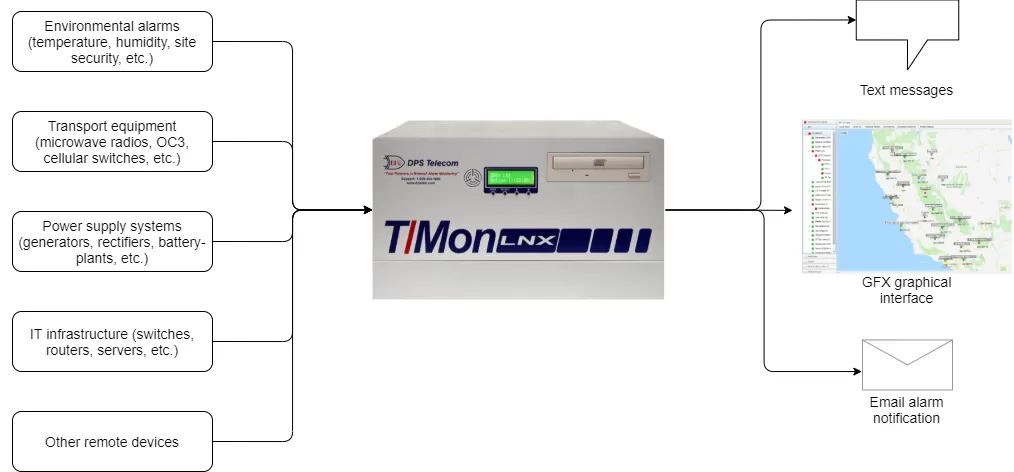
At the top of your monitoring hierarchy, the T/Mon Alarm Management System is a master station that consolidates data from various sources into a unified interface. The device supports a broad range of protocols and simplifies the monitoring of both modern and legacy equipment. Its real-time capabilities make it suitable for diverse applications such as telecommunications, utilities, and data centers.
By choosing the right equipment and implementing it correctly, you can improve network performance while reducing operational costs. Be sure to consider all key factors when comparing monitoring tools to make an informed decision that fits your unique needs.
Effective network monitoring is a critical element for maintaining the performance and security of your networks. The right tools protect infrastructure, optimize resources, and simplify management processes.
To improve your network monitoring right now, talk to DPS Telecom for expert advice and solutions that can be customized to meet your unique needs.
Whether you're looking for scalable remote telemetry units or head-end alarm management systems (or both), call 1-800-693-0351 or email sales@dpstele.com for help building a resilient and efficient network monitoring strategy.

Andrew Erickson
Andrew Erickson is an Application Engineer at DPS Telecom, a manufacturer of semi-custom remote alarm monitoring systems based in Fresno, California. Andrew brings more than 19 years of experience building site monitoring solutions, developing intuitive user interfaces and documentation, and opt...