Check out our White Paper Series!
A complete library of helpful advice and survival guides for every aspect of system monitoring and control.
1-800-693-0351
Have a specific question? Ask our team of expert engineers and get a specific answer!
Sign up for the next DPS Factory Training!

Whether you're new to our equipment or you've used it for years, DPS factory training is the best way to get more from your monitoring.
Reserve Your Seat TodayDistributed Antenna Systems (DAS) are needed for strong wireless coverage - particularly in large buildings, hospitals, airports, and stadiums. Ensuring DAS is operationally healthy often proves challenging, though.
If you're responsible for wireless infrastructure, you're likely aware that DAS downtime can cause severe disruptions. Even worse, these failures can go unnoticed until users complain.
Here, you'll learn why way too many DAS setups are running without effective alarm visibility, how to integrate (as one specific example from a recent client meeting) ADRF DAS alarms via SNMP or contact closures, and how the right gear provides real-time alerts into third-party tools (like SolarWinds). You'll also discover best practices for rolling out a monitoring solution across multiple sites.

Many organizations operating DAS systems struggle to achieve full alarm visibility. Legacy systems relying solely on contact closures and newer setups using SNMP traps present integration challenges. These issues often lead to:
Relying on legacy devices or outdated scripts often results in incomplete monitoring. The NOC may not see critical issues until end users complain. This leaves you guessing and checking to figure out what failed, when, and why.
It's not for lack of trying that DAS systems remain unmonitored. What doesn't work, and why not?
To avoid hassles of monitoring anything, including DAS systems, you'll want a system that sends real-time alerts for anomalies like:
In addition to real-time alerts, you'll want a system that integrates easily with both your legacy infrastructure and any modern gear you're deploying. That means no rewiring entire sites or battling incompatible protocols.
With a well-built system, it doesn't matter whether your DAS is brand-new and SNMP-capable or a legacy system with relays. Either way, you'll be able to see every event in a single pane of glass - and even northbound alarms to another manager. This means:
All of this is possible with reliable devices, like NetGuardian RTUs, which gather alarms from contact closures or SNMP traps and deliver them to your current monitoring infrastructure.
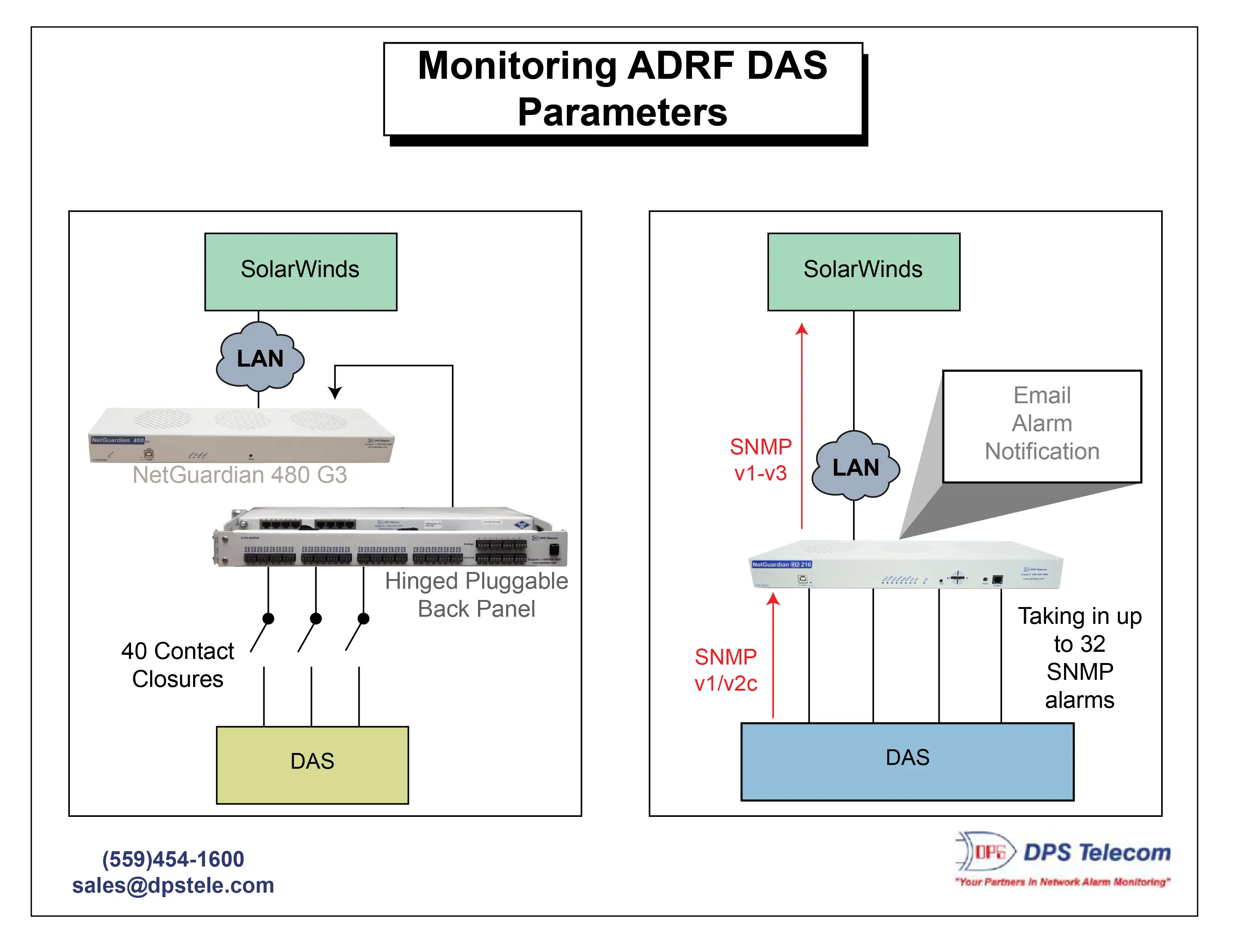
Recently, I had the opportunity to meet with a client to discuss monitoring solutions for their ADRF DAS systems, and it was a great example of how to implement monitoring the right way (as it relates to both contact closures and protocol-based monitoring via SNMP).
Keep in mind that ADRF makes multiple different DAS systems, and that your DAS system may be from a different manufacturer. Still, there are two basic methods that are very common in the industry, so we can dig into those now.
This configuration is best for antenna systems with dry relay outputs. In this setup:
The NetGuardian 480 (an RTU) provides 80 contact inputs and supports SNMPv1-v3 output. This allows for compatibility with a wide range of SNMP managers.
The RTU is built with an industrial-grade design, making it a dependable choice for deployment in remote or environmentally challenging locations. The unit also features a hinged, pluggable back panel. This panel makes wiring fast and simple, which is ideal for technicians in the field.
This setup allows you to retrofit your existing DAS system without replacing it - saving both time and budget. You'll gain consistent, real-time monitoring that integrates directly into your existing workflow. With minimal complexity and dependable performance, this solution makes sure your network remains secure and under control.
This setup is best for modern antenna systems with built-in SNMP trap support.
The NetGuardian 832A is able to accept up to 32 SNMP alarms. This gives you flexibility to monitor a wide range of DAS outputs. The device also supports SNMPv3 which enables secure, encrypted transmission of traps. Built-in email alert notifications provide an additional channel to make sure critical alarms are never missed.
This configuration enables direct SNMP integration without the need for wiring contact closures. Reducing what you have to wire in turn reduces installation time and complexity.
You benefit from higher security through encrypted SNMPv3 traps, and you gain redundant alarm delivery via both SNMP and email. These attributes create the foundation for maximized reliability in your monitoring system.
Contact closures might seem dated in an IP-driven world, but they're still invaluable for mission-critical monitoring. They're fairly universally supported by older DAS, power, HVAC, and fire systems.
Since they don't require any firmware, you can simply wire them to a remote telemetry unit (RTU) and start receiving alerts. You'll get immediate notification if a circuit is broken (when you use "NC" or "Normally Closed" wiring) - plus a built-in fail-safe, since a line break or short will always trigger a known alarm state.
The NetGuardian 480 acts as your IP gateway that transforms simple relay outputs into SNMP-based alerts, giving you modern oversight without discarding proven hardware.
Security is a major priority, especially in high-stakes locations like airports, data centers, military bases, and financial institutions. Older SNMPv1 or v2c traps send data in clear text, leaving a vulnerability. SNMPv3 solves this with:
NetGuardians can serve as a secure hub, ensuring any DAS alarm remains protected and trusted as it travels over the network.
DPS Telecom provides wiring diagrams and remote support, so most teams can connect their DAS with minimal effort.
If your NOC already uses SolarWinds - or another NMS - for routers, switches, and servers, you can incorporate DAS alarms into that same platform. Here's how:
This centralization simplifies life for your NOC staff. With this integration, they won't need multiple systems to see when a DAS module fails - they'll get immediate visibility.
Comprehensive DAS visibility does more than prevent outages - it also helps you plan resources effectively. By capturing every alarm in real time and sending clear notifications to your technicians, you avoid repeated truck rolls, reduce downtime, and keep end users happy.
Proactive data on environmental conditions - like temperature, power, and battery status - lets you schedule maintenance before costly failures occur. This level of preventive action means fewer emergencies, less wasted time, and lower operational expenses in the long run.
Over time, the improvements in uptime and efficiency pay for themselves.
Deploying a new monitoring solution across several sites can be intimidating. Following best practices will help set you up for success:
This methodical approach reduces surprises and makes sure each new DAS node is monitored correctly.
DPS Telecom has decades of experience manufacturing dependable solutions. With NetGuardian RTUs, you're getting:
By using NetGuardians in your setup, you can retain your current infrastructure while gaining a new level of insight. Your left with less downtime, fewer manual checks, and zero guesswork about where problems reside.
DAS is the lifeblood of reliable wireless coverage in large or high-stakes facilities. But coverage alone won't help if you have no visibility into failures.
If missed alarms and reactive troubleshooting have plagued your operations, now is the time to fix it.
We'll help you:
Don't wait to discover gaps in your DAS monitoring the hard way. Contact us today and be sure you always know what's happening with your wireless infrastructure.

Andrew Erickson
Andrew Erickson is an Application Engineer at DPS Telecom, a manufacturer of semi-custom remote alarm monitoring systems based in Fresno, California. Andrew brings more than 19 years of experience building site monitoring solutions, developing intuitive user interfaces and documentation, and opt...