Check out our White Paper Series!
A complete library of helpful advice and survival guides for every aspect of system monitoring and control.
1-800-693-0351
Have a specific question? Ask our team of expert engineers and get a specific answer!
Sign up for the next DPS Factory Training!

Whether you're new to our equipment or you've used it for years, DPS factory training is the best way to get more from your monitoring.
Reserve Your Seat TodayA network management system helps you to maintain your network uptime, reduce your expenses, and boost your profit margins. Since your remote network sites are located very far from your central office, and they obviously aren't staffed all the time, you can't hope to keep effective tabs on your entire network without deploying automated network management tools.
That potentially represents a lot of trouble, because network management systems have never been more critical to the protection of your revenue-generating operations. Consumers and businesses today have an ability and a willingness to switch to a competing company at the first hint that you don't have the wherewithal to deliver consistent levels of service at a price that they can afford to pay.
Using the World Wide Web, anyone can very quickly generate a long list of competitors from which to choose if you fail to hold up your end of the service bargain. Government regulations have also changed to support increased competition and consumer choice. Fortunately, a high-quality network management system will allow you to improve both your customer satisfaction levels and your maintenance and emergency response efficiency.

So how does a good network management system help you to reduce the downtime in your network? A reduction in downtime occurs virtually automatically when you increase your awareness of what's happening at your geo-diverse network sites. If you knew that a problem was happening, you'd correct it, wouldn't you?
With an improved understanding of what's currently happening in your network, it's much less likely that any severe problem will ever sneak past you. You'll be able to send a member of your team out to a site before the problem festers into something much larger.
By increasing the amount of time your network is online, you will dramatically improve the overall satisfaction of your customers. In fact, you'll be gaining customers quite rapidly as your competitors fail to keep their networks online as reliably as you do.
A network management system is also a critical tool to help you reduce your cost of doing business. Even the highest uptime rating in the business will do you no good if you have to charge an exorbitant sum of money to provide it. In your industry, it's all about efficiency. When you have better intelligence about the problems and events in your network, you can streamline your routine maintenance activities and emergency responses. You'll also be able to limit expensive equipment damage caused by high temperature, fires, floods, etc. If you just try to "wing it", you won't get nearly the efficiency that you could out of the staff and the equipment you have at your disposal.
You do need to be careful, however, that you don't end up wasting your precious budget in a rush to deploy or upgrade a management system. There are a variety of traps you can fall into, and they range from a system that doesn't completely satisfy your needs to one that has to be completely replaced once you realize how much is wrong. Look for a system that is expandable, supports all of the protocols in use in your network, and doesn't lock you into using a single manufacturer's protocol forever. You should also avoid any system that has recurring licensing fees required to keep using what you've already purchased.
One example of an open network management system without recurring licensing fees is T/Mon. T/Mon is a dedicated hardware & software appliance that's accessible both directly (by plugging in a mouse, keyboard, and monitor) and via multiple remote access methods that run on your networked, Windows(R)-based PCs.
T/Mon also includes a GIS interface called T/GFX that displays alarms as clickable icons on Microsoft MapPoint(R) maps. These make it easier to train new members of your team, because people intuitively understand maps very quickly. Although many network management interfaces are graphical, fewer are truly geographical. Displaying a grid of color-coded alarm data is useful. For the seasoned user, it might even be preferred because the amount of viewable levels and navigation required can be reduced.
To support both new and seasoned users, T/Mon support multiple simultaneous users running either a graphical or geographical interface as they prefer.
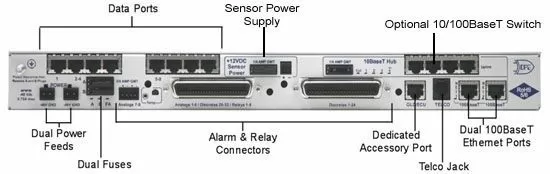
As nice as choosing between multiple interface types is, it really wouldn't mean much if the underlying capabilities of the system were inadequate for real-world network management. Fortunately, T/Mon follows the highly valuable (but often ignored) industry best practice of supporting multiple open protocols.
T/Mon supports over 25 proprietary and legacy protocols, including SNMP and TL1 (and anything else encoded in ASCII text). If you have older remotes from a manufacturer that may or may not be out of business, it's very likely that T/Mon can poll those remotes. Support can also be added for a protocol if it's not already in T/Mon (Supporting 25+ protocols didn't happen overnight, after all).
Having a network management system that runs on dedicated, ultra-stable hardware but is accessible via a Windows PC is much more reliable than running a system totally on Windows. The Windows OS is wonderful for its ubiquity, but it hasn't exactly won awards for reliability.
With T/Mon, the crash of a PC running any of its remote clients has no effect on your remote monitoring. Other users can continue monitoring on their own PCs, and you can reconnect as soon as you restart your workstation.
Distinct from the map-based T/GFX interface (a Windows application), T/Mon also directly hosts Web 2.0 sessions for remote monitoring and control from any PC on the network. Simply by typing your T/Mon's IP address into your web browser, you can access a web page to display active alarms in your network. Because the web interface is built on Web 2.0 technology. The page only actually only loads when you first start the interface. After that, asynchronous requests are made to update alarm data without requiring a page refresh. This delivers the kind of smooth operation that was formerly only possible with a Windows application. Of course, any web interface has a big advantage over any application: no installation required. You can access T/Mon from any PC on your network without software installation via the Web 2.0 interface.
Real Projects Involving Network Management Systems
Talking about network management systems reminds me of a DPS client who contacted us via our website. His requirements for an alarm remote were:
-19" rack-mounted chassis
-1U (rack unit) in height
-Power supply: 24V (DC)
-8 digital inputs
-4 digital outputs
-9 analog inputs (or 8 if the remote includes an internal temperature sensor)
-Free voltage inputs (for 4-20 mA signals)
-SNMP manageable
-CE certification
He asked whether the NetGuardian 832A would be a good remote in this case. It turned out that the 832A is a good match for this specification. Although it has many more digital inputs than are required in this case, it has 8 analogs plus one temperature sensor. Expansion chasses were also available if this client needed to expand later.
He also wanted to know about SNMP: "We do not have much experience with SNMP protocol. What kind of support can you give us? Which SNMP version does the NetGuardian 832A have?" (v1, v2c, and v3 are user-selectable in the NetGuardian interface).
"We want to obtain the NetGuardian 832A status in our network management system. I think there is no problem to integrate this in a software system of our own. Am I right? We will need the information about functionality of NetGuardian 832A as a SNMP agent, I mean, we will need the MIB of the NetGuardian 832A. Can you send us any information about your MIB and SNMP related issues?" (The DPS technical team sent the requested MIB).
Another DPS client, Paul, sent in a request for a network management information for several hundred sites: "My organization is embarking on a project to develop 400 communication cell sites for the emerging GSM carriers. These cell sites will be owned and managed independently, leasing out space and services to the cellular carriers. Each site will be equipped with two 82.5KVA Diesel generating sites. Presently we have about 120 sites in our tower portfolio.
We seek to install a remote site monitoring system that will monitor each of the 400 sites, with one central station for network management. The alarm panels will be connected to the net management system via a 5KBPS satellite link. We are making separate provisions for this transport. We require an RS232 port to connect to this link. Also, the remote panel has to be supported by a 48VDC.
Our anticipated rollout plan is as follows:
Year 1: 100 panels
Year 2: 100 panels
Year 3: 100 panels
Year 4: 100 panels
The budgetary quote should include: 1. Cost of the panels 2. cost of the monitoring/control software (PC based) 3. Installation and training (based on two weeks duration)
Budgetary quote should be on a prepaid/FOB basis. Please treat as urgent."
The NetGuardian 832A is also capable of communicating over RS232 serial. Although this is a legacy connection type, it continues to be an option or standard feature on many DPS RTUs because it is still active in many networks worldwide and it's still an effective way to get alarms back from remote sites. Actually, it can be superior to LAN for network management use, because dedicated (serial) circuits operate largely independently of LAN. That way, if LAN fails, you can still remotely connect to sites and manage them.
Related Topics:
Alarm Monitoring & Management Knowledge Base
Key Network Management Equipment:
Central Manager: T/Mon
Alarm Remote (RTU): NetGuardian 832A G5