Check out our White Paper Series!
A complete library of helpful advice and survival guides for every aspect of system monitoring and control.
1-800-693-0351
Have a specific question? Ask our team of expert engineers and get a specific answer!
Sign up for the next DPS Factory Training!

Whether you're new to our equipment or you've used it for years, DPS factory training is the best way to get more from your monitoring.
Reserve Your Seat TodaySNMP is a management information protocol that is responsible for the exchange of data between network devices. This protocol is widely used in remote monitoring systems for many reasons, such as:
As a leading developer of network alarm monitoring solutions, we know how useful it is for our clients to have devices that support an open-source protocol such as SNMP. That's why most of our products are SNMP-enabled.
If you have a remote monitoring system from DPS, then that's probably not news for you. In fact, not only most of our RTUs but also our master station, the T/Mon, supports SNMP.
The T/Mon is a popular product because is able to give a common interface to a large number of different equipment, eliminating the obstacles of having gear running on proprietary protocols. That's why it's often used as an SNMP manager.
If you have an SNMP device, monitoring it with the T/Mon can be easily done - all you need to do is create an SNMP device module. Learn how to properly do it.
When you use T/Mon as an SNMP manager, you can successfully monitor many different SNMP devices and integrate them under an intuitive user interface. Adding support for your own device is simple and easy, and takes little SNMP knowledge.
See the example below for a Cummins PC500:
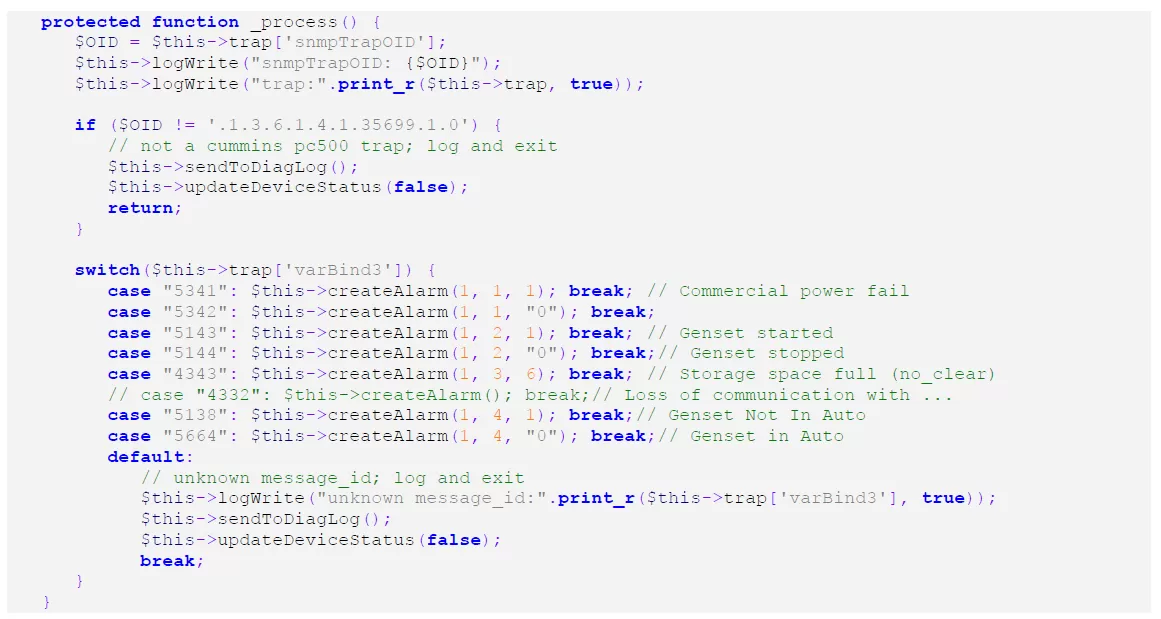
The contents of the trap are stored in $this->trap variable. You can see in the example above that the third variable binding $this->trap['varBind3'] contains the information that tells us which alarm needs to be created.
You can see the contents of an example $this->trap variable below:
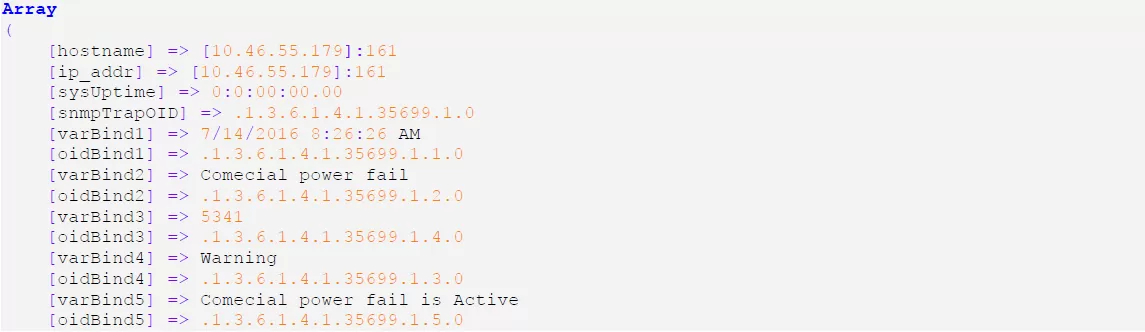
This Trap would match the following case:
Which will result in creating an alarm at display 1, point 1 with status 1 (ALM). Remember to verify that these alarms are showing up in "Monitor" mode.
You can modify your rules as necessary until your device is parsing Trap messages successfully.
SNMP can do a lot to make remote monitoring your network more cost-effective and reliable. But, that's only possible with you have the right tools.
Monitoring your SNMP network with the T/Mon master station allows your team to get rid of basic, generic features, endless configurations, and poor network maintenance - all of which many monitoring systems give you. With the T/Mon, you'll get the custom capabilities to attend all of your requirements and all the fine detail that gives you complete network visibility.
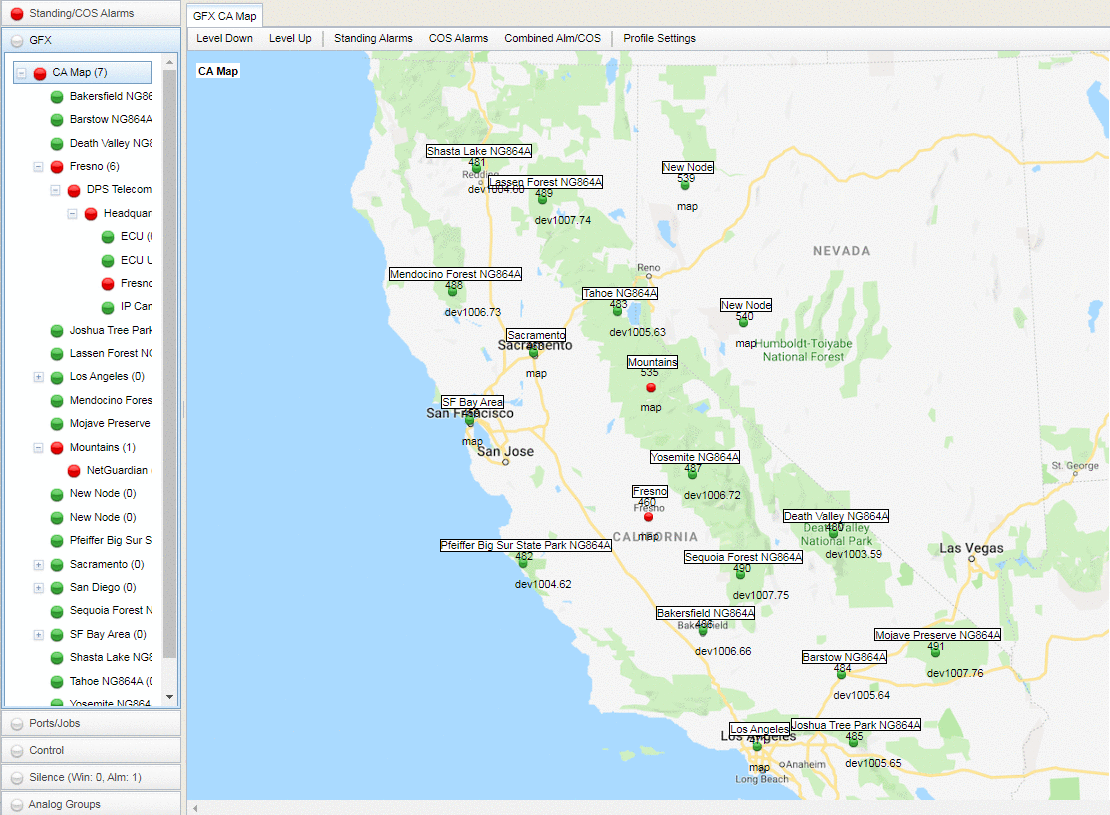
Keeping an eye on your SNMP-enabled equipment will be easy and reacting to alarms in a timely manner will be possible with the T/Mon's smart alerting features. Your notifications can be sent to different recipients based on the time of the day, type of alarm, and severity.
Alerts can also be escalated through a list of individuals to ensure a fast response when issues happen. And, T/Mon's alerts contain actionable information about the best course of action to solve a problem or to respond to a situation, so all your team can act with confidence when notifications are received.
There are many other advantages that make T/Mon a very popular master station, especially when it comes to monitoring SNMP devices. If you have any questions about how to create an SNMP device module on T/Mon or if you want to know more about our monitoring solutions, just reach out to us and talk to our experts.

Morgana Siggins
Morgana Siggins is a marketing writer, content creator, and documentation specialist at DPS Telecom. She has created over 200 blog articles and videos sharing her years of experience in the remote monitoring industry.