Check out our White Paper Series!
A complete library of helpful advice and survival guides for every aspect of system monitoring and control.
1-800-693-0351
Have a specific question? Ask our team of expert engineers and get a specific answer!
Sign up for the next DPS Factory Training!

Whether you're new to our equipment or you've used it for years, DPS factory training is the best way to get more from your monitoring.
Reserve Your Seat TodayUPS (Uninterruptable Power Supply) batteries are present in most modern networks. They protect your data in the event of commercial power failure. But, they can only do this if they work reliably. To assure that your UPS batteries will run smoothly when needed, it's important to monitor them continuously - effective network management and monitoring have become a must for enterprises large and small.
Remote monitoring devices often use SNMP (Simple Network Management Protocol) as a way to collect data from UPS batteries and communicate it back to you. This allows you to make decisions based on facts, instead of guessing the status of your batteries.
With SNMP, you can efficiently keep track of key UPS performance metrics to ensure that they are always up, available, and working. UPS SNMP monitoring is crucial for proactive maintenance, reliable uptime, and upgrading your power system to handle extended outages.
Keep on reading to learn more about how you can effectively manage your batteries with SNMP monitoring.
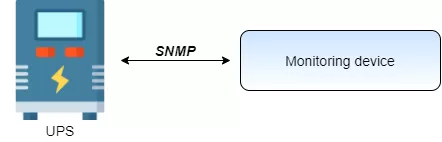
The propagation of high-capacity, high-reliability backup power comes with multiple costs-of-ownership. A typical mission-critical battery requires regular maintenance visits from personnel who perform visual inspections, make measurements of electrical parameters related to UPS health, and compile reports for analysis by network maintenance managers.
If the battery manufacturer's guidelines for environmental control, charging rates, and regular maintenance are correctly followed, then you can expect your UPS to last between 4 to 10 years - delivering reliable discharge performance when needed.
In real life, however, environmental levels (such as temperature) can run out of control, charging circuits are sometimes sub-optimal, and maintenance schedules are either compromised or eliminated to reduce costs. In the best cases, regular maintenance and inspections are performed 2 to 4 times per year, reports are delivered on paper which is rarely read and is most likely not integrated into a data-bank.
Manual battery test methods are often performed a few times per year, if at all. Measurement data is very variable from one site visit to the next and can be affected by the instrument used, the exact points at which the probes were placed on the battery, and the skill level of the technician.
All of this can prevent companies from performing proactive maintenance, battery replacement, and inventory management. Consequently, actual battery life and run-time often falls far short of the expectation when the battery was purchased.
For all of these reasons, it's important to have an automatic process of collection and analysis of UPS battery metrics, delivering consistent and continuous information. Remote battery monitoring systems are can collect, collate, and analyze UPS battery data to reduce maintenance visits, while improving network reliability and extending average battery life - resulting in lower operational costs.
Sensor-based testing provides accurate and consistent data, which can be analyzed by a UPS monitoring tool in order to spot degradations before they become problems, saving you time and money.
SNMP is an internet-standard protocol for collecting and organizing information about managed devices on IP networks and for modifying that information to change device behavior. Remote monitoring devices that support SNMP can collect data about the status of a UPS, send alerts to you when thresholds are crossed, and initiate specific changes to the UPS remotely.
Before anything else, in order to successfully monitor your UPS devices, you need to make sure that:
- Your UPS batteries support SNMP protocol.
- You have a UPS monitoring device that is SNMP-enabled in place to receive and/or initiate SNMP commands to collect data from the UPS.
The primary functions that can be executed from the monitoring tool are:
Configure your UPSs to send traps to your monitoring device so you can receive instant notifications with a processed trap message once an issue is detected. SNMP traps work best for sudden voltage drops and all such unexpected issues.

Reporting capabilities are usually built into the monitoring system. These should be customizable, allowing you to choose who will receive alerts and when, what kind of alerts will be sent out (such as email and text message), and which alarms should not turn into notifications. Reporting capabilities should be taken into consideration when selecting a UPS battery monitoring device.
SNMP is the protocol and mechanism used to move data the UPS presents. The management data is organized in hierarchies and defined and described in a structure called MIB (Management Information Base).
The actual data items made available through the MIB are defined by your UPS vendor and not by SNMP. The management data items available are referred to as variables and they are stored in hierarchical namespaces called Object Identifiers (OIDs).
If you want to be alerted on a specific event, such as the UPS is on battery, then the specific OID for that management data item on the UPS must be known and configured within the monitoring device. Once your monitoring tool is configured to receive and recognize the selected alerts, the native configuration capabilities of the device are used to:
The following points are a generic step-by-step that allows configuring UPS SNMP monitoring in your monitoring device. The actual steps executed will vary according to your monitoring device, so it's recommended that you review your vendor's documentation before you begin this process.
At DPS, we have developed a monitoring device that can make the monitoring of your batteries very easy to set up and keep track of. Through one customizable dashboard, you can monitor and control your remote UPS equipment.
This device is called Battery Voltage Monitor G3. The BVM G3 provides several ways to monitor your UPS equipment. Out of the box, it provides a complete solution that provides the most important standard values such as battery capacity, voltage and temperate, and internal resistance.
Multiple battery monitoring systems in the market require proprietary and complex software systems that lock you into that manufacturer's software roadmap. More importantly, interfacing these systems to other monitoring devices has traditionally been difficult, complex, and unreliable.
The BVM G3 is an RTU that employs open SNMP and TCP/IP standards. The advantage is "freedom of choice", which allows you to monitor the performance of any UPS device from any vendor.
Our UPS battery monitoring system has three main components:
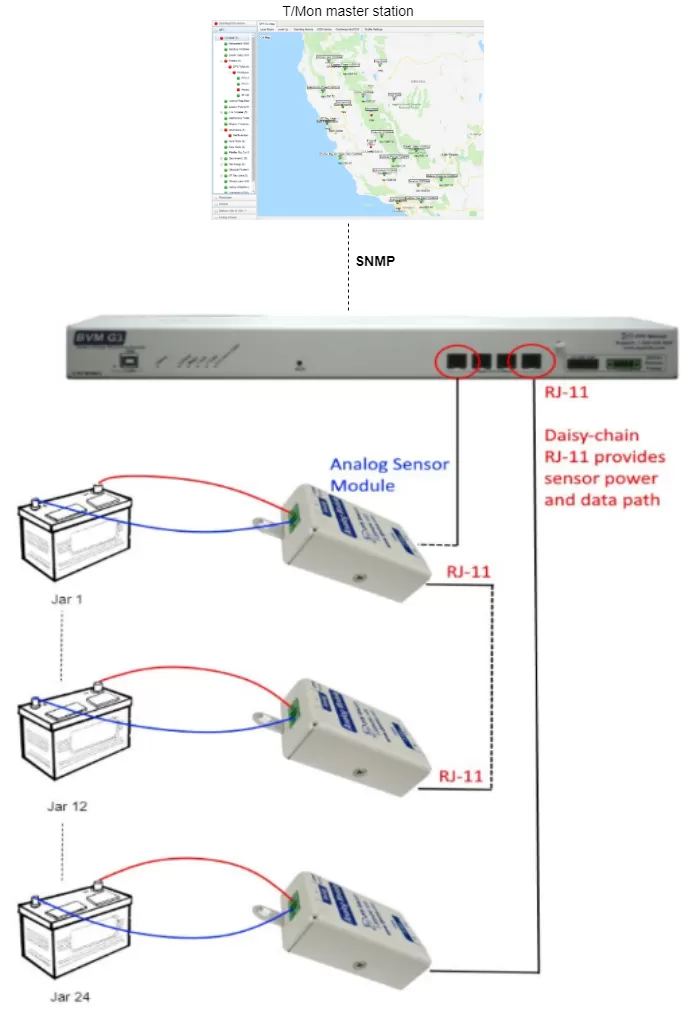
When providing essential services to the public, you have to make sure your network is always up and running - even during a commercial power failure. That's why having a monitoring system that alerts you to problems that can affect the reliability of your uninterruptible power supplies is critical.
There are many options of UPS monitoring devices in the market today, but ours tend to stand out from the competition.
Why is our UPS monitoring system so popular? Because...
Whenever you are ready to take the leap into full UPS visibility, so are we. Reach out to us and let's define, build, and deploy an SNMP monitoring solution for your batteries.

Morgana Siggins
Morgana Siggins is a marketing writer, content creator, and documentation specialist at DPS Telecom. She has created over 200 blog articles and videos sharing her years of experience in the remote monitoring industry.