Check out our White Paper Series!
A complete library of helpful advice and survival guides for every aspect of system monitoring and control.
1-800-693-0351
Have a specific question? Ask our team of expert engineers and get a specific answer!
Sign up for the next DPS Factory Training!

Whether you're new to our equipment or you've used it for years, DPS factory training is the best way to get more from your monitoring.
Reserve Your Seat TodayAn earlier issue of The Protocol announced T/AlphaW, configuration software for the AlphaMax network element designed to run under Windows 95, 98 or NT*. The success of this software has resulted in development of similar software for the KDA network element.
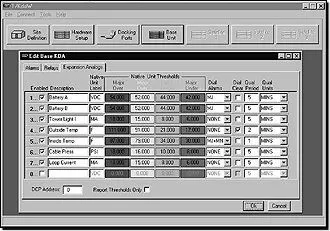
Ted Lesher heads the project to convert the T/Config products to Windows operation. According to Ted, "Users have been very pleased with the way the Windows-based software simplifies the configuration process. It really makes sense now because nearly everyone is used to the type of presentation that Windows gives you."
Since there are several variations of the KDA network element, including Time-Stamp, SNMP, TL1, 864, 832 and TAP, it may take some time before all are fully supported with Windows-based configuration software. The first versions supported will be the "standard" KDA 864 and the Time-Stamp. The same software package will support both of these popular versions. Other versions will follow soon thereafter.
Like T/AlphaW, T/KdaW will be available for downloading via the Web.
*Trademark Microsoft Corporation
DPS' new 8 Port Serial Switch (SPS 8) allows you to connect up to eight data sources to one port of a collection device, such as the NetDog 82IP. Commands from an ASCII terminal control the switch to route data to the appropriate port. Each channel has a 16K buffer that allows data to be moved between ports at different data rates.

This switch is an economical solution for network users who find that they don't have enough access ports as new equipment is added to sites.
Do you have questions?
Give us a call at our toll-free number and talk to one of our specialists. They'll help answer any questions you may have.