Check out our White Paper Series!
A complete library of helpful advice and survival guides for every aspect of system monitoring and control.
1-800-693-0351
Have a specific question? Ask our team of expert engineers and get a specific answer!
Sign up for the next DPS Factory Training!

Whether you're new to our equipment or you've used it for years, DPS factory training is the best way to get more from your monitoring.
Reserve Your Seat TodayColocation centers are a fact of life for many companies. It can be their only cost-effective way to operate.
However, whether you own a colocation site or you just lease space inside of one, you know that the communal structure of colocation presents some challenges.
Maintaining the security of remote sites, especially colocation sites, is a never-ending worry. There's a very long list of users who are authorized and who legitimately have access to get in to the site. However, once they are inside you need to make sure that they're only working on and changing equipment that actually belongs to them.
So, how can you protect yourself in a colocation environment? Let's take a look at the top three important tools that you can use.
As you know, some colocation sites will be subdivided, with chain link fencing cordoning off certain areas and giving people access to just to the one section that they're authorized to be in.
This can be a really good system and it's actually not unreasonable to use traditional metal locks and keys to secure those subsections, because there's just going to be a few keys per section that need to be out there - it's easier to keep track of them.
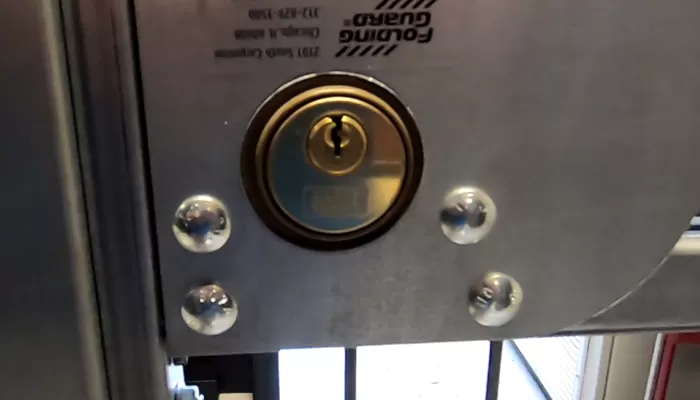
Physical metal keys, however, are now outdated. Keys can be copied. They can be given away. They also can be lost. Keys may be used at any time of the day or night, regardless of how bad an access in the wee hours of the morning might seem.
Electronic, database-driven door control solves each of these problems.
Proxy key cards are much harder (nearly impossible) for the average person to copy. A proximity key card that is given away or lost can be shut off within the access database instantly. Proxy key cards can be limited to certain hours of the day and week, reducing your vulnerability to after-hours intrusions.
These cards can also be set to expire at a pre-set time. Which allows you to give authorized visitors temporary access to your buildings. If a contractor is expected to finish a job within three days, for example, you might set his key to expire in four days and to allow access only during normal business hours.

So, don't underestimate the extraordinary value of electronic access control. When you have people badging in or entering a key code, you're getting logs and while you may not even have subdivisions inside your site, having those logs after an incident is really important. You'll know that this one person or these two people were there, so if something happens between these hours, you have a pretty good idea of what may have occurred.
Just keep in mind, though, that you probably want to make sure that the building owner also has a key and a code to get in when they need to.
A good door entry control also includes a variety of related security systems. For instance, monitoring infrared motion sensors goes hand-in-hand with door monitoring. It's also common to have IP cameras pointed at your doors to provide more detail about the person entering your building.
In a nutshell, electronic entry control with login can be extremely helpful for your colocation sites.
If you really want to keep control of your remote sites, there's just no substitute for seeing with your own eyes.
An Internet protocol camera, or simply IP camera, is a type of digital video camera commonly employed for surveillance, and which unlike analog closed circuit television (CCTV) cameras can send and receive data via a computer network and the Internet. Although, most cameras that do this are webcams, the term "IP camera" or "netcam" is usually applied only to those used for surveillance.
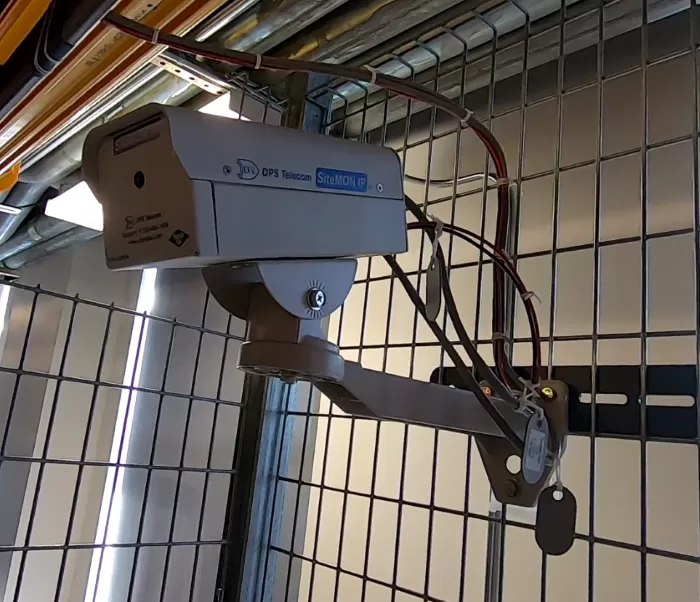
There are two kinds of IP cameras:
Centralized IP cameras, which require a central video recorder or NOC to handle the recording, video and alarm management.
Decentralized IP cameras, which do not require a video-recorder as the cameras have recording functionality built-in and can thus record directly to digital storage media, such as flash drives, hard disk drives or network attached storage.
With IP cameras, you can see exactly what's going on out at your remote site 24 hours a day. And with recording, you can actually prove to other people what happened should that ever become necessary.
If you have a video camera at your remote site, you can:
Capture images of unauthorized facility access
Visually confirm who is at a door before giving them access to the facility
Visually confirm critical environmental conditions
Assist technicians at remote facilities
Check the weather status of remote sites - this can be a great help, imagine flying a technician to the top of a mountain only to find out it's snowed in
Wireless technologies have made their way into a wide range of industries. Security and network monitoring applications are no exception.
With the incorporation of wireless communications and data transfer methods into security cameras, the ability to more effectively monitor your sites has grown exponentially.
Wireless IP cameras can be moved anywhere within the computer network, as long as they still receive a wireless signal
Netcams allow for images and commands to be transmitted remotely via the internet
IP cameras readily adapt to a variety of networks with the ability to simplify data transmission, analyzation of footage, and to unclutter your sites with PoE supplies
Also, for those in charge of site security, being able to see what is happening in real-time is of crucial importance. Being able to monitor the facilities should be a top priority no matter what the conditions are outside.
As a first-line of defense, many companies have installed exterior security cameras onto their buildings as well as remote sites to see who/what is at their sites. From making sure employees are working, to catching criminals, a well-designed IP camera can save you time and money. Outdoor IP cameras are designed to serve the same purpose under extreme conditions.
Because of their sealed, durable housings, water, dust, and physical attacks rarely affect the internal components of IP cameras. And with 24/7 recording, as well as the capabilities to send alarms when something unusual occurs, outdoor cameras are a great addition to any security system of colocation sites.
Fortunately, IP cameras can be quite inexpensive. But you should take care and actually pick a camera that is able to handle whatever conditions may be going on out at that remote location.
As the name implies, general purpose monitoring, encompasses quite a range of different things.
You could have a small RTU box that's monitoring equipment alarms from various pieces of equipment that you have, as well as temperature, motion sensors, and all kinds of different things.
All of that paints a picture for you of what's going on out at the remote site at all times. That's obviously important even if you own the entire site.

In a colocation environment, however, it takes on even more importance because of all the added foot traffic - all the people coming in and out.
There are more variables in play and it's really important that you have a good picture of what's going on, so taking it beyond door control and IP cameras - having those additional sensors and inputs - really gives you that complete understanding of what's happening at your remote site.
Alarm monitoring coupled with remote video surveillance brings a new level of efficiency in a network environment with remote locations. When securing access to your facility, you have to manage personnel, the monitoring devices on your network, and the perimeter of your building.
With multiple vendors collocating equipment at each site, and each vendor having its own support staff, opportunities for interference with your equipment increase, malicious or not. Simply put, the more people with access to your equipment, the more security issues arise, especially at colocation sites. Added security can alleviate gnawing concerns regarding trouble-free operation at remote sites.
Real-time monitoring and data collection allows key personnel to analyze, visualize, and make decisions based on the overall status of the network. The capacity to view who is gaining entry to your sites, and when they are doing so, enables you to know for sure if they are supposed to be there or not. Are they friend or foe?
A live video feed accessible at the touch of a button means that upon receiving an alarm notification, you instantly verify if the alarm actually merits a drive to your remote site or not. This saves you valuable time and money.
The term "triple-play" has been applied to the combination of voice, video and internet services. Here, at DPS, it has its own meaning:
Equipment monitoring via the NetGuardian platform
Access control via ECU (Entry Control Unit)
Video surveillance via SiteCAM

The equipment monitoring aspect is vital by default. You have to know your environmental conditions (temperature, humidity, and etc.), your power situation (generators, rectifiers, batteries, commercial power), and last but not least, your network infrastructure. NetGuardian and T/Mon monitoring equipment provide you with lots of functionality to reliably monitor your environment.
The Building Access System (BAS) provides an important level of access control. With contractors and different types of personnel gaining access to your building, you need to have the ability to authenticate them. Are they authorized to come in on weekends? What about temporary employee access? These factors are all mitigated with the granular control of a Building Access System.
BAS is a comprehensive building management system that integrates into an existing alarm management platform. With the system in place, a log of all site access, including the time of day and location that access was granted, is maintained. In addition, alarms such as intrusions and excessive access attempts are reported to T/Mon on a per-door basis.

The BAS gives network alarm managers the ability to control and regulate door entry access. With a built in fault tolerance system, this security management system can effectively control your sites. You'll have complete visibility of all your sites at the same time, as well as have some record of who was in your building. This provides valuable security to your remote sites and deters theft, break-ins and vandalism. These are unfortunate realities for remote sites and you can't afford to leave your site vulnerable.
The Building Access Control System consists of T/Mon, NetGuardian 832A, the Entry Control Unit, and a Proxy Reader.
If you choose to add a video camera to your network, your NetGuardian will also act as a video surveillance system.
This feature is great for colocation sites and significantly reduces windshield time by providing remote site verification. You no longer have to sit around and wonder if unauthorized access is occurring at your remote locations.
The SiteCAM option for the NetGuardian creates several advantages. Checking real-time video in one control room coming from 10 remote sites is much more efficient than having to visit 10 separate control locations.
The SiteCAM is a small lightweight -48VDC IP video camera that will allow users to pan and tilt around a site for visual confirmation of events. This network camera features 60 degrees pan left and right and 45 degrees tilt down. Its web browser is accessible through the NetGuardian's web browser.
The SiteCAM provides remote site visibility in more than one way. Use the camera to add security for colocation sites by providing video surveillance. With the SiteCAM, you'll be able to view live streaming video of your sites and equipment with the touch of a button.
The camera is run off the NetGuardian's integrated 10BaseT hub or it can be connected directly to a separate hub - for NetGuardians without the built-in hub. Up to four cameras can be connected per NetGuardian and they can be mounted to the rack, or attached to a wall or ceiling.
When coupled with the BAS, the integrated camera provides the most complete remote sites monitoring solution available.
There is no excuse for not monitoring your network. The price of efficient monitoring is dwarfed by the revenue it will protect. So, invest in high-quality monitoring and enjoy the benefits of heightened network reliability.
So, if you have an active project for remotely monitoring a colocation site or any other remote facility, just give me a call - I would be happy to help you.

Morgana Siggins
Morgana Siggins is a marketing writer, content creator, and documentation specialist at DPS Telecom. She has created over 200 blog articles and videos sharing her years of experience in the remote monitoring industry.