Check out our White Paper Series!
A complete library of helpful advice and survival guides for every aspect of system monitoring and control.
1-800-693-0351
Have a specific question? Ask our team of expert engineers and get a specific answer!
Sign up for the next DPS Factory Training!

Whether you're new to our equipment or you've used it for years, DPS factory training is the best way to get more from your monitoring.
Reserve Your Seat TodayIf you're responsible for remote network sites, you know you can't always be in front of a monitoring terminal. Sometimes you're in the field. Sometimes you're at home. But, wherever you are, you always need to know about critical network threats.
When it comes to maintaining your network uptime, you absolutely have to know when there's a problem - no matter where you are or the time of the day. It's essential that your monitoring alerts can be received 24 hours a day, 7 days a week - either by a central master station, a NOC (Network Operations Center), or on your phone.
Phone notifications delivered by an RTU (Remote Telemetry/Terminal Unit) bring up-to-the-minute information about problems directly to the maintenance personnel who can immediately correct them.
As a trusted remote monitoring systems manufacturer, we know that your network technicians need network visibility to rapidly respond to network threats, so receiving notifications on your phone can be the difference between uptime and an outage.
That's why you should aim to always get detailed notifications, this way you'll enjoy economic benefits as well as better work logistics coverage. Phone notifications can lead to better awareness, which means you can respond faster to network problems.
Learn how to efficiently get remote monitoring alerts on your phone to improve service reliability.
Missing a critical alarm from a remote site can result in disaster. Alerts from your remote monitoring devices are your lifelines to your remote site equipment. Without these alerts, you would have zero visibility of the condition of all your gear.
That being said, it's important to get alerts in a manner that will give you ample time to respond. But which alerts are available? Which one is best for you?
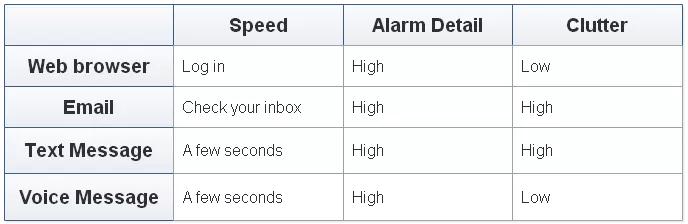
There are four main alert types:
Alerts in your web browser require you to log on and check the alerts. If you don't check-in, you might miss something for hours. After that, the only alert you'll get is from angry customers or end-users calling you.
Email alerts can contain detailed information, but also require you to actively check your email inbox. It's easy for them to get lost in all the other emails you receive. You also need to be careful so your notifications don't end up in your spam folder.
Text messages come straight to your phone, but you need to keep in mind (especially if you get multiple text messages every day) that it's relatively easy to miss a message or assume that it's a simple text from a relative or something else that isn't critical.
Voice messages go straight to your phone and require no login or checking in several times a day. If you're more likely to answer a phone call than reading a text message right away, then this could be a good option for you.
Notifications that you can get on your phone, such as email and text messages, are an important part of any modern monitoring system. You can't always be at your desk waiting for alarms to come in. You never want to be waiting for your NOC to call you either. You need fast alarm information wherever you are.
There are several ways to send notifications from your RTU, each with pros and cons. Ultimately, your network will help you determine which notification type is best for you.
If you want the simplest method to get alerts to your phone, email is the way to go.
You don't have to worry about which of your technicians uses which wireless carrier. You just enter some basic information about your email server and then set up your notification. The alert shows up in your email on your phone (or PC).
In this notification model, your email is sent over LAN to your wireless provider's email server. The server then sends it to a tower and then to your phone.
The great thing about this notification method is that your RTU does not need cell modem. Simple LAN access is all that's needed to get this notification to your phone.
The next method uses a cell tower to connect your RTU to your phone.
While this method seems more direct and a lot simpler than the first method, it does require that your RTU have a cellular modem. If your RTU has a built-in cellular modem then this method will work for you. If not, the first suggestion might be your best bet.
No matter what the purpose of your remote site is, there are some factors that are pretty much the same across industries. One of these factors is that there will be equipment on site that requires monitoring.
An RTU is used to provide vital information regarding the status of the equipment and other environmental conditions that are important for the site to maintain the service it was designed to provide.
There is no "one-size-fits-all" when it comes to your network. You can't just pick the first device you come across and expect that it will work for you. You need to evaluate it against a few important criteria before making your final choice.
These criteria are:
Your monitoring system isn't complete without the capability to send detailed and actionable notifications.
Vague and unintelligible alerts won't help you prevent network problems - meaningful notifications will. You'll send the right person with the right tools to the right location.
It's simply not enough to just receive a notification that an alarm has been triggered. You need to get an alert that includes significant detail, this way you're able to adequately react. Vague alerts, such as "Alert: Alarm Point #5" only leave you guessing about what to do next. Is this a simple update that can be ignored or a critical problem that requires immediate attention?
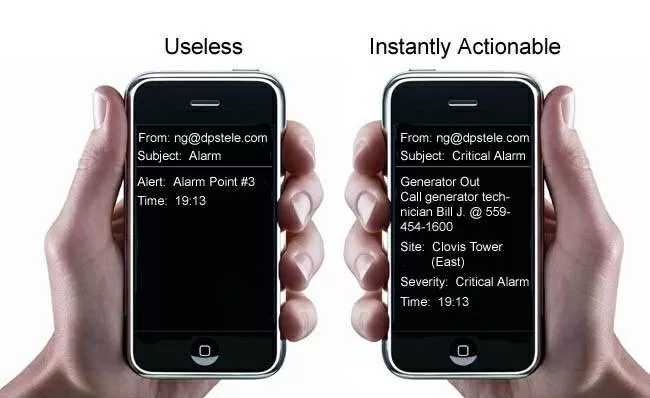
Your notification system should also alert you when an alarm has cleared. This is especially important if you're on your way to a distant remote site and the alarm clears, notifying you on the way that there's no longer an issue.
This way, you can simply turn around and head back, instead of wasting time and resources going all the way to the site for an alarm that has already cleared.
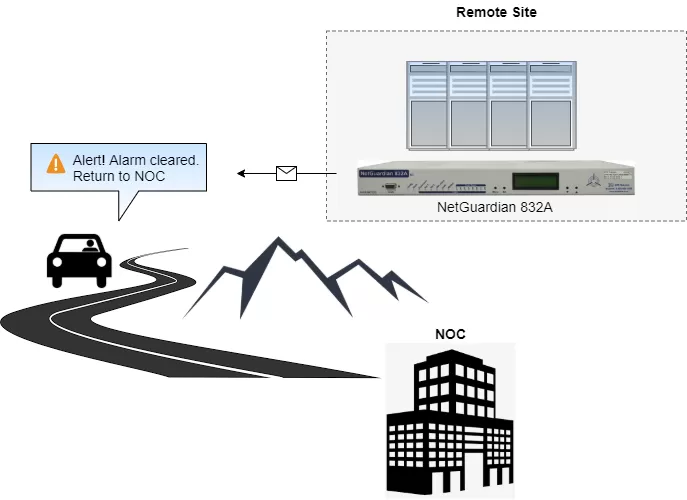
When an alarm goes off in your network, you need to be absolutely sure that there's someone to respond.
With escalating notifications, you'll have a list of people to be notified if an alarm is not acknowledged. If the first person on the list is unable to respond (maybe they're too busy, too distracted, or too deeply asleep) then the next person is notified - and so on down the list.
With an escalation list, you won't have to worry about a single person missing an alarm for hours at a time.
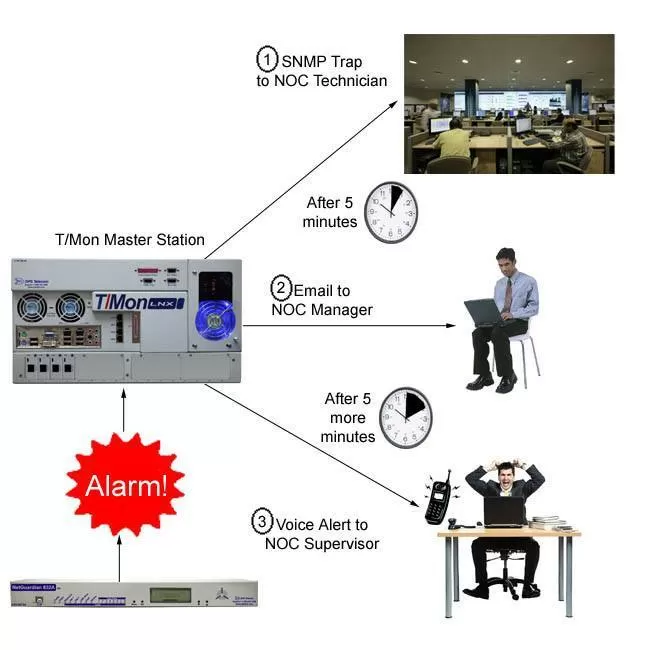
Nowadays, you can do almost anything with a cell phone - including receive and acknowledge alarms from your remote monitoring system.
More and more network techs are choosing to receive alarm notifications on their cell phones. This can give you detailed alerts wherever you are, without the necessity to carry an extra pager. Also, being able to acknowledge alarms form your cell phone helps NOC managers immediately know that a technician is working on the alarm.
And on thing to keep in mind is that proper monitoring requires an appropriate RTU. Having the right system from the start plays an important role, so make sure to find an RTU that can provide you with better notifications.

At DPS, we've been providing custom remote monitoring solutions for the past 30 years, and our RTUs are tailored to attend our all of your notifications requirements. So, if you need a competent RTU that can provide detailed and actionable alerts, we can be a good fit for you.
However, we also recognize that sometimes knowing what to look for in an RTU can be challenging. Especially if you've never dealt with remote monitoring before it might be hard to know all the things these kinds of systems can do for you.
So, to help you get the most bang for your buck, we've put together the Selecting The Perfect RTU white paper.
This white paper will show you the important criteria you must consider when purchasing new RTUs. It will help you to identify the true needs of your remote sites, teaching you how to select a remote that will give you the visibility you need to do your job well. You'll even learn the secrets of choosing a vendor capable of custom-designing your perfect-fit RTU.
Download your free copy of the Selecting The Perfect RTU white paper to learn how to gain complete visibility of your remote sites.

Morgana Siggins
Morgana Siggins is a marketing writer, content creator, and documentation specialist at DPS Telecom. She has created over 200 blog articles and videos sharing her years of experience in the remote monitoring industry.