Check out our White Paper Series!
A complete library of helpful advice and survival guides for every aspect of system monitoring and control.
1-800-693-0351
Have a specific question? Ask our team of expert engineers and get a specific answer!
Sign up for the next DPS Factory Training!

Whether you're new to our equipment or you've used it for years, DPS factory training is the best way to get more from your monitoring.
Reserve Your Seat TodayThe Remote Terminal Unit, Remote Telemetry Unit, or "RTU", is an electronic device that will be installed at your remote location. This device will be the starting point of your monitoring system.
Your RTU will collect alarm data from your equipment and sensors, encode this information into a format that is transmittable, and transport the data back to your central "master station" (or just send you an email/text directly).

RTUs are equipped with input channels ("alarm points") for sensing, output channnels for control, audio/visual indications for alarms, and communications port(s).
If you don't have enough capacity to cover everything you want to monitor, you won't have good network visibility. That's why it's so important to properly calculate how many RTU alarm points you'll need.
Your first step will be to determine how many discrete alarm points you need at your site. These are simple binary on/off inputs that you can use for monitoring just about anything.
Discrete alarm points are known by many different names, including:
To help you get a perfect-fit RTU, I'll break the selection process down into a few straightforward steps.
So, how many discrete alarms do you really need? It all comes down to two things: Equipment alarms and discrete sensors.
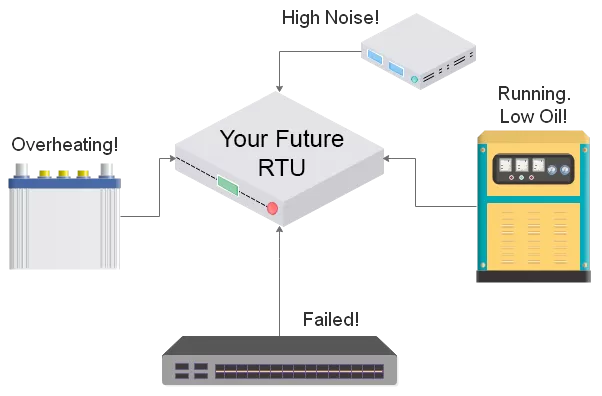
Equipment alarms are contact closures (relays) that your equipment can latch to report various conditions. These can include events like:
Discrete sensors provide a contact closure when one isn't already present. Sensors can tell you when:
Simply add up all of the equipment alarms and discrete sensors you want to monitor at your site. This total is your estimated discrete alarms required.
Keep in mind that electrical relays are relatively primitive. Although that does have some distinct advantages in the modern world, many pieces of gear no longer include relays and communicate using a protocol (ex. Modbus or SNMP) instead. This industry trend probably affects how many discrete alarm points you need.
Imagine buying clothes for your growing child. It's not enough - or even desirable - to buy that child clothes that fit perfectly today. You have to allow room for future growth.
In many ways, your network is like a growing child. You have to allow some room for future growth (within reason).
Therefore, it's essential that your accurately measure your real-world needs, then add the correct amount to anticipate future growth. You don't want to end up with less than you need. You also don't want to waste budget money on capacity you'll never use.
For many of my clients, the right allowance for future growth is an extra 15% on top of their calculated present need.
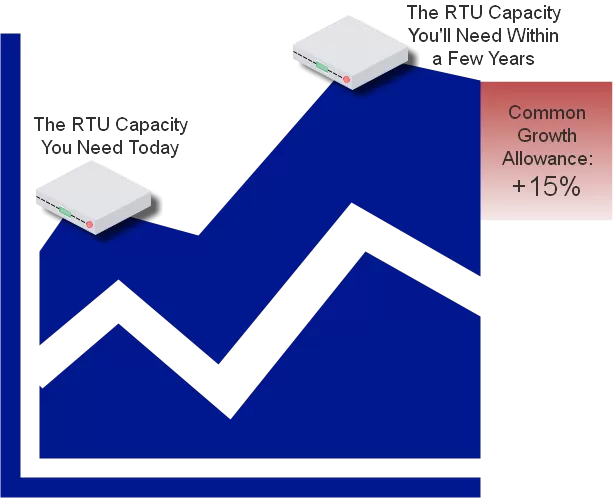
Discrete alarm inputs are binary. They only tell you "yes or no," "on or off", "open or closed," etc.
For many values, especially temperature and humidity you'll get a much clearer picture of your remote site if you use an analog input instead.
Sure, it's good to know that your site temperature is "exceeding 80 deg F", but are you at 81 degrees or 181 degrees? An analog input can answer that question, while a discrete alarm input cannot.
Analog inputs are more expensive components, so only you can find the right balance for your company. The important thing is - as you count up how many discrete alarm inputs you need - to remember that analogs might be a better way to monitor certain things.
You'll probably end up with widely varying totals at each of your unique remote sites. One might need 37 alarm inputs, while another might only need 12.
Keep in mind, though, that a perfect fit at EVERY site is not your goal. You need to balance good capacity at each site with the benefits of standardization.
The more RTUs you purchase, the more training you have to conduct with your staff. Imagine the difference of training your team on just 1 web interface vs. 5 different web interfaces.
Sparing has similar economics. If you have 100 RTUs of a single model, you can achieve a 10% sparing target with 10 units of that single model. If you have 3 of one RTU model, 7 of another, 19 of a third, etc., your sparing plan is much harder to execute. You'll end up needing more spares to make sure you have enough RTUs during inevitable emergencies, including:
For that reason, there is a cost triggered by too much customization when choosing RTUs.
After calculating your required inputs for each site, try to sort them into groups. Most people can end up with something like "small", "medium", and "large" sites.
This way, each group can use one RTU model, so you won't have to deal with too many different units for training and sparing.
Aim for no more than 3 RTUs. Two is even better. Total standarization on one RTU would be awesome if all of your sites are fairly similar.
Standardization of this type will mean that you have some RTUs that are "too big" for some sites. Still, it's better to tolerate this than to deal with too many different models.
RTU expansion shelves are one way to expand your customization envelope without negatively impacting standardization. These look very similar to an RTU, but they attach to a base unit rather than being a complete RTU themselves.

Expansion shelves increase your base RTU's alarm inputs (and analogs & controls) without changing the RTU itself. You won't have 2 different IP addresses or 2 configuration screens, so you'll still manage your information in the same interface as usual.
This allows you to effectively deploy a "bigger" RTU at sites that need it without disrupting your training and sparing standardization.
Even better, you can decide to buy and install expansion shelves even after your initial roll-out. This makes it easier to handle unexpected growth at a site.
Traditionally, discrete alarm inputs are physically composed of 2 electrical pins: one for the alarm (ALM) and one for the return/ground (RTN/GND) path.

In this typical configuration, the RTU provides a small electrical current on its ALM pin, then looks to see if that current is returned to the RTN/GND pin (this is called a "continuity test" in electrical terms).
If your equipment/sensor has "latched" its relay (the equivalent of lowering a drawbridge to provide a connection), then your RTU will sense flowing electricity and know the current state of that alarm point.
So, we need two electrical pins for every discrete alarm input we want. These add up quickly, and they all have to physically fit on the back (or front) panel of our RTU.Some RTU manufacturers offer an alternative "contact to ground" pinout that requires only 1 pin per discrete alarm.
You can double your number of discrete alarm inputs by choosing this configuration. While there are some technical concessions you have to make (beyond the scope of this article), it's generally a safe choice if you're not certain you need 2 pins per alarm.
Here's how a 50-pin Amphenol connector is laid out in a 1-pin-per-alarm configuration:
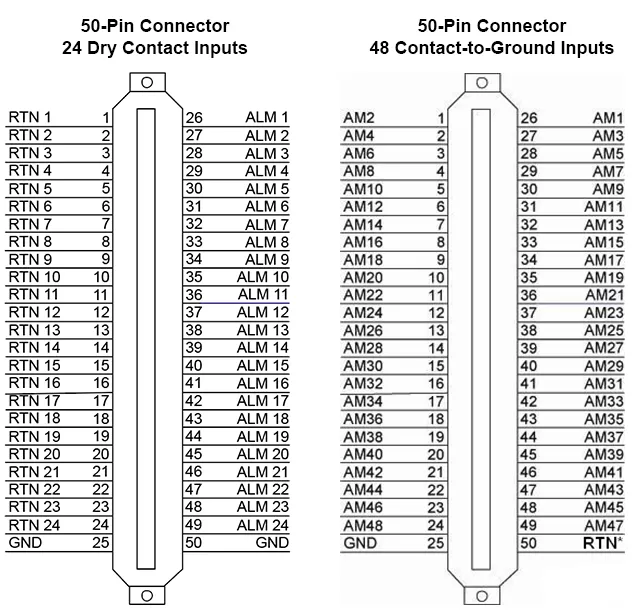
The left example 50-pin "amphenol" connector uses a dry-contact configuration with 2 pins per alarm, so only 24 inputs fit on the connector (2 pins are dedicated GND).
The right example from the NetGuardian 864A RTU uses contact-to-ground with only 1 pin per alarm, so 48 inputs fit on the connector.
The economics of alarm-expansion options might surprise you.
The RTUs that I've worked with generally cost only about 5% more when you choose a "contact to ground" configuration. That compares favorably to buying expansion shelves for your RTUs later, which might cost about 50% of the original RTU price.
Both double your alarm-input capacity, but one costs 10x as much.
This 10x price differential has big implications. If you'll end up buying an expansion shelf (to double your capacity) at just 10% of your sites later, you're better off financially to just purchase a double-capacity "1 pin per alarm" RTU at every site.
You'll spend the same amount (or less, in all likelihood), and you get doubled alarm capacity at all of your sites.
As an example to bring all of these principles together, lets work through our process on a hypothetical network.
Let's say that our network contains:
With our base requirements tabulated, we'll sum them up and add a bit for future growth:
Now that you know you need one RTU with at least 14 discrete alarms and another RTU with at least 28, you can go shopping.
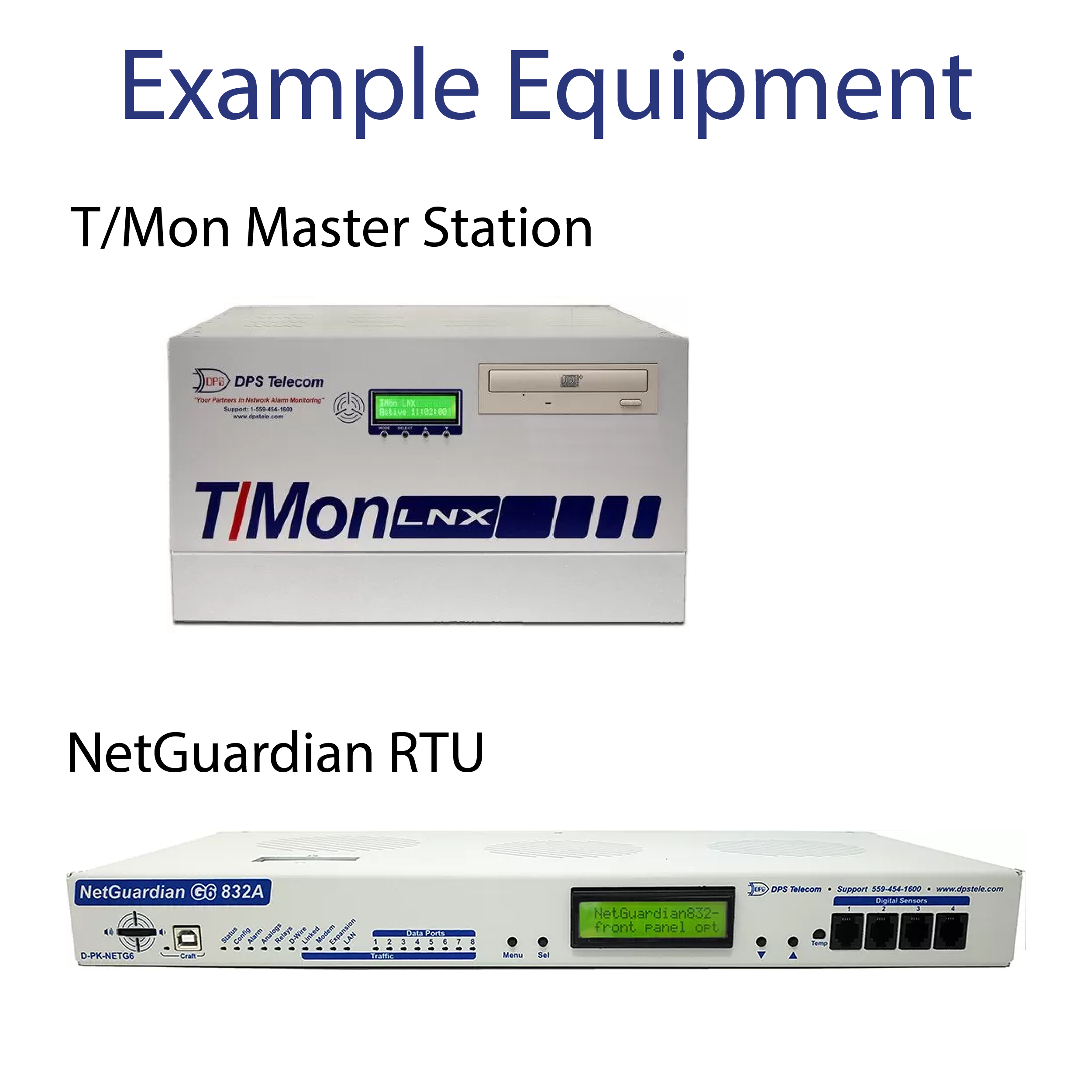
With your precise requirements in hand, shopping for your RTU becomes much easier. You'll be able to ignore the bad fits and choose the exact RTU you need.
Talk to RTU manufacturers about what they have to offer. Expect that you might have to make minor adjustments to your alarm counts to match what's commercially available.
For example, your 14-alarm sites would match well with a 16-point RTU like the NetGuardian 216.
Your 28-alarm sites could be well served by a 32-point RTU like the NetGuardian 832A.

Andrew Erickson
Andrew Erickson is an Application Engineer at DPS Telecom, a manufacturer of semi-custom remote alarm monitoring systems based in Fresno, California. Andrew brings more than 19 years of experience building site monitoring solutions, developing intuitive user interfaces and documentation, and opt...