Check out our White Paper Series!
A complete library of helpful advice and survival guides for every aspect of system monitoring and control.
1-800-693-0351
Have a specific question? Ask our team of expert engineers and get a specific answer!
Sign up for the next DPS Factory Training!

Whether you're new to our equipment or you've used it for years, DPS factory training is the best way to get more from your monitoring.
Reserve Your Seat TodayMaintaining reliable remote monitoring systems is important, and it doesn't matter how old your gear is. As technology advances, unfortunately, older devices become obsolete. This poses as a challenge for companies that rely on these systems for critical operations.
This scenario was far from hypothetical for one of our clients working for a multinational telecommunications company. A recent conversation between Richard, a DPS Telecom engineer, and our client, reveals the troubleshooting needed to identify all the issues with an outdated system.
Let's review this web chat and consider the 5 important benefits of (correctly & gradually) updating your RMS with new modern equipment.
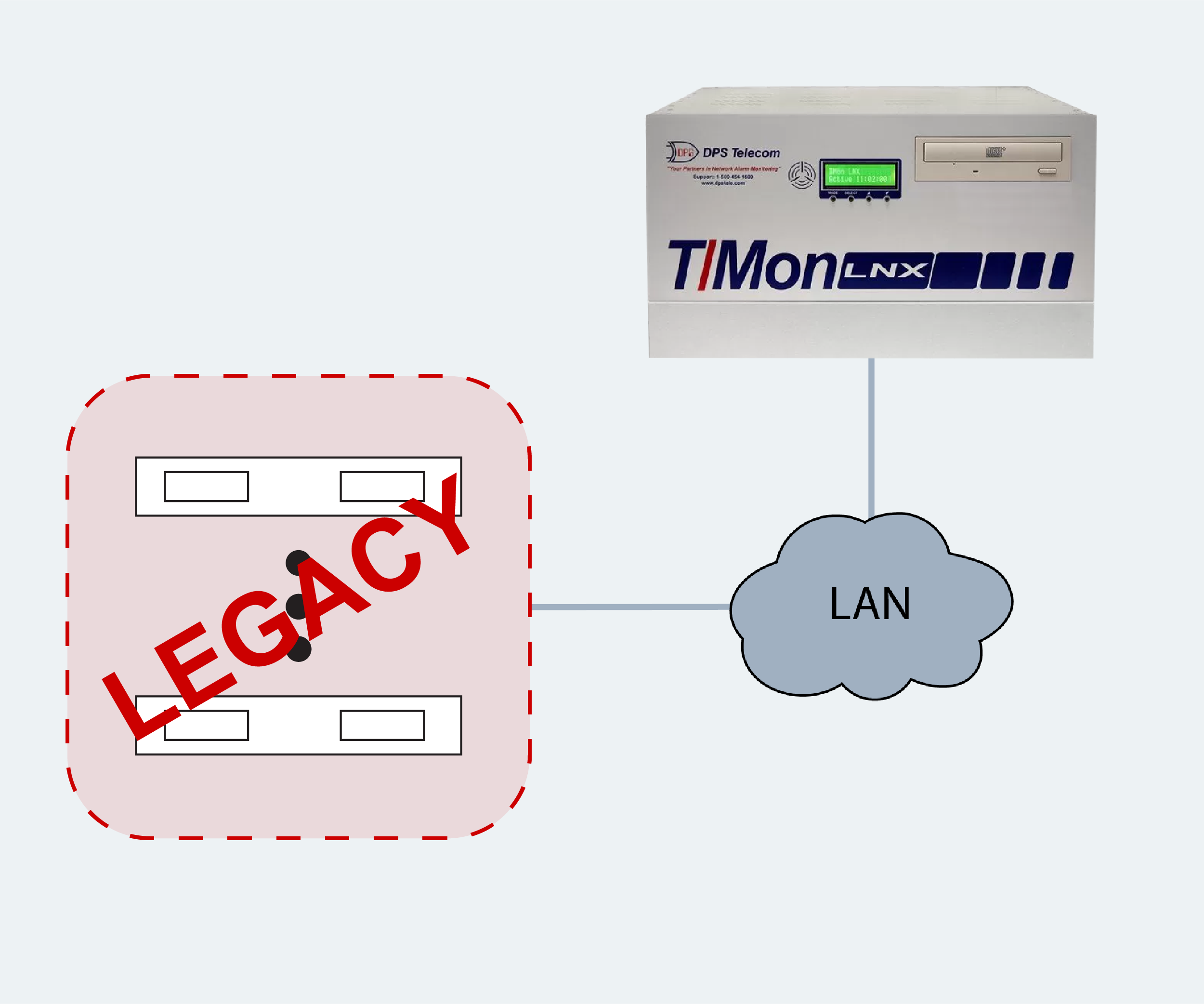
Richard: Hello! Let me know if there's anything I can help with.
Client: QA 216 is the device I am having an issue with. I understand it is obsolete but what, if any, device do you have to replace it?
Richard: Hi, let me see if we have an equivalent product. Do you have the specific part number or serial number for one of your units?
Client: D-PK-QA216
Richard: So that unit has a small number of features you would need to have on a replacement unit. It has 16 dry-contact alarm inputs and it is powered by 18V based on what I have in our system. It also reports over a phone line rather than a more contemporary network interface. Are you using all of the above? Or would having a network-enabled device work in your locations?
Client: These are very remote sites that will most likely never have any network attached to it so the phone line would be what we need to use.
Richard: I see. We do have other remotes that have 16 contacts and can report over phone lines. Is your unit fitted to the back of a radio? We have a version that is 18VAC (instead of the usual DC).
Client: I honestly would have to get more information. I think this is connected to the back of a radio but I am trying to assist a person at the site right now and I have never been to the location personally. Issue is false alarming but if it can't get repaired then wanted to see what we need to replace it.
Richard: Got it. So you are aware, the D-PK-QA216 was built specifically for what used to be a multinational telecommunications holding company sites. They were VAC powered per the original requirements.
Client: And this is for one of those sites.
Richard: Any idea if this is the G2 version?
Client: Yes
Richard: Okay, we might be able to repair those still, let me check with my production manager.
Client: 10-4
Richard: Just confirmed we can repair the G2 version.
Client: This is what the tech sent me.
Richard: Okay yeah, we can still build that model as well.
Client: Great. What is the process we need to have that done? I have to get the information to the people who make the decisions. Ideally if I can get an email I can just send that information to them.
Richard: I'll forward this info to our sales engineer and we can get a quote built up. We might reach out if we have some questions. Do you have a good contact number?
Client: I will see who has the final say and let whoever contacts me know that number as well.
Richard: Any idea what the issue is with the unit?
Client: False alarming. Not sure if it's a sensor issue or a reporting issue.
Richard: I see, here is the user manual for future reference: www.dpstele.com/pdfs/op_guides/qa216_quick_start.pdf
Client: I will get a copy to the tech. Well that's all I need until I hear back from someone.
Richard: Okay, I will queue up with a sales engineer who can work on that quote for you.
Client: 10-4 and thank you.
The client's initial inquiry highlights the core problem many companies face with obsolete technology:
"QA 216 is the device I am having an issue with. I understand it is obsolete but what, if any, device do you have to replace it?"
This scenario is common in any industry - no matter how fast or slow technology evolves. This constant tech evolution leaves legacy systems behind.
Obsolete equipment can lead to frequent malfunctions, lack of support, and incompatibility with modern infrastructure. In turn, this can result in operational inefficiencies and increased maintenance costs.
Richard responded by identifying the specific features and limitations of the D-PK-QA216:
"So that unit has a small number of features you would need to have on a replacement unit. It has 16 dry-contact alarm inputs and it is powered by 18V based on what I have in our system. It also reports over a phone line rather than a more contemporary network interface. Are you using all of the above? Or would having a network-enabled device work in your locations?"
This exchange underscores a critical issue with obsolete equipment: limited functionality and outdated communication methods. Modern systems often require network capabilities that older models lack. This creates the need for a transition to more current solutions to maintain efficiency and reliability.
(Of course, my work at DPS sometimes involves modern devices that must be built to use the legacy transport that still exists. If that's your situation, just be sure to work with a manufacturer who can customize gear with small minimum orders. Our general rule is to grant free custom design work for orders of Qty 11+. This can vary (up or down) based on how complex of a change you need.)
Understanding the need for updated solutions, Richard explored potential replacements that meet the client's specific needs:
"I see. We do have other remotes that have 16 contacts and can report over phone lines. Is your unit fitted to the back of a radio? We have a version that is 18VAC (instead of the usual DC)."
DPS Telecom offers several advanced alternatives to outdated equipment. For instance, the NetGuardian G6 216 provides a strong solution for remote monitoring. It has 32 ping alarms, 16 discrete alarms, and 6 analog inputs. It supports SNMP (v1-v3) and has a web interface which makes it a good medium-sized choice for aging and evolving networks.
Each monitoring site has unique needs based on its environment, equipment, and operational goals. The client described the complexity of their setup:
"I honestly would have to get more information. I think this is connected to the back of a radio but I am trying to assist a person at the site right now and I have never been to the location personally."
To address such specific requirements, DPS Telecom offers tailored solutions designed to meet the precise needs of each site.
As one very specific example, the Remote Power Switch AB6 G6 is a versatile power controller that can reboot or power on/off DC-powered equipment remotely. We built it for a client who needed a "3-in-1" device: fuse panel, PDU, and RTU.
When faced with equipment issues, deciding between repairing and replacing can be challenging. The client mentioned the current issue with the D-PK-QA216:
"False alarming. Not sure if it's a sensor issue or a reporting issue."
False alarms can disrupt operations and lead to unnecessary troubleshooting efforts. Richard confirmed that repairing the existing unit was possible:
"Okay, we might be able to repair those still, let me check with my production manager."
However, Richard also provided information on the replacement process and the advantages of upgrading to newer models, which offer enhanced features and better reliability.
Keeping production in the US (California, in our case) instead of overseas offers some real perks for equipment repair and replacement. Think about it: being close means quicker response times and seamless collaboration between the sales and engineering teams.
As Richard pointed out, he can easily check in with his production manager about potential repairs. This on-site presence not only boosts communication but also allows for customized solutions that can adapt to client needs on the fly. Plus, local production cuts down on shipping delays and pesky customs issues, ensuring clients get their support and equipment updates right when they need them.
As technology continues to evolve, it's essential to invest in solutions that can adapt to future advancements. The client's situation with the obsolete D-PK-QA216 highlights the importance of choosing future-proof equipment. DPS Telecom's product range includes features designed for longevity and scalability.
In fact, my job in DPS sales is often frustrating when clients continue to be happy with 15- or 20-year-old devices. Of course, it's something nice I do get to talk about on the website. If I have to pick, I'd rather have a huge portfolio of happy DPS clients who maybe don't have to buy upgrades very often.
Multi-protocol and multi-transport support is just as important for future-proofing. The T/Mon LNX, as one example, is a multifunction network alarm manager that supports a wide array of protocols. Its ability to support multiple protocols makes it compatible with both current and legacy systems. This ensures that as your network grows and evolves, your monitoring infrastructure can easily adapt without the need for frequent replacements.
Ensuring that clients receive ongoing support and maintenance is a cornerstone of DPS Telecom's service philosophy. Richard assured the client of continued support:
"Just confirmed we can repair the G2 version."
In addition to offering repair services, DPS Telecom provides extensive documentation, user manuals, and access to technical support to help clients troubleshoot and maintain their equipment. Our commitment to customer satisfaction includes a 30-day no-risk guarantee. This makes sure that clients can invest in our solutions with confidence.
Upgrading your remote monitoring system is a critical step toward ensuring operational efficiency and reliability. By choosing DPS Telecom, you gain access to new technology, legacy protocols and transport when you need them for compatibility, tailored solutions, and comprehensive support designed to meet your specific needs.
Take action now by contacting DPS Telecom at 1-800-693-0351 or emailing sales@dpstele.com. Our expert engineers are ready to assist you in crafting the perfect solution for your monitoring needs.

Andrew Erickson
Andrew Erickson is an Application Engineer at DPS Telecom, a manufacturer of semi-custom remote alarm monitoring systems based in Fresno, California. Andrew brings more than 19 years of experience building site monitoring solutions, developing intuitive user interfaces and documentation, and opt...