Check out our White Paper Series!
A complete library of helpful advice and survival guides for every aspect of system monitoring and control.
1-800-693-0351
Have a specific question? Ask our team of expert engineers and get a specific answer!
Sign up for the next DPS Factory Training!

Whether you're new to our equipment or you've used it for years, DPS factory training is the best way to get more from your monitoring.
Reserve Your Seat TodayIf you have been researching about SCADA, best vendors, and best devices, you might be getting ready to deploy a brand new SCADA system into your network.

However, before anything else, it's important to know what is involved in an efficient SCADA system installation. After all, it's much more than simply attaching equipment on racks.
As a full-service manufacturer, we - at DPS - provide custom engineering, manufacturing, and installation to our clients. And because we have an extensive experience taking care of all the details of a SCADA system installation, we know that sometimes you can do it by yourself.
So, to help you avoid paying for a task that you might be able to do, let's take a look at some aspects of a proper SCADA system installation, as well as how to know if you can install your system by yourself or if you need help from your manufacturer.
Knowledge and time are the two main points necessary to have your SCADA system installed correctly. And, unfortunately, you can't really count to find thorough tutorials on the Internet showing you how to efficiently install your SCADA system.
This kind of task requires more than a simple physical installation. Power cables, power supplies, network connections, configuration and databasing - these all are tasks that must be installed right the first time.
Even if you have experience with SCADA systems and plan to install it yourself, talking to your vendor and getting some guidelines can be helpful. After all, your SCADA system is the very first step towards better remote visibility and network protection, so you need to start on the right foot.
There are five phases in installing a functional SCADA system:
The design of your SCADA system architecture will serve as a bridge between your network's current state and your future objectives. The goal here should be creating a perfect-fit solution for your situation.
Since your network is unique, your perfect-fit solution is probably different than everybody's application. This might mean aiming to gain visibility over the equipment you haven't been able to monitor before. It also might mean consolidating visibility of your whole network to one console. It all depends on your unique scenario.
However, you should aim to create a SCADA system that is simple for you to manage, from your operational standpoint.
This second phase consists of choosing the perfect-fit gear for your network.
SCADA systems have four main components: sensors and control relays, RTUs, master station, and communications protocol.

In order to achieve the perfect-fit SCADA system for your network, you need to find equipment with the right balance of capacity, interface, and features.
Your first step is to deploy sensors at your remote sites according to what you want to do/monitor. Some examples of sensors are: temperature, motion, voltage/current, power failure, and etc.
The RTUs will collect the information of your sensors and equipment, then forward it to you. Data is sent out using a communications protocol. A best practice in the industry is to use open protocols, such as SNMP. This is because you can mix-and-match equipment from many manufacturers that all support the same protocol.
For your RTUs, you should look for the alarming capacity required for your needs. Avoid buying remotes that have too few or too many inputs for your management requirements, both now and in the future.
Also, make sure your RTUs are capable of sending alert messages directly to you, usually by email or phone. This setup is excellent when you have just small systems with a few sites to monitor.
However, if you have a larger network, direct alerts from your RTUs become an inefficient way to manage alarms. That's because once your network is big enough, it's much more practical to have an automated, centralized management system to aggregate, filter, and present alarms to you. That's why finding the right master is so important.
The first step to finding an efficient master is to make sure it has an intuitive display. Avoid screens that look like a wall of numbers, where potential network problems aren't obvious or easy to understand.
To have optimal situational awareness, the best practice is to choose a master with map-based alarm displays, since they tend to be among the most intuitive. Virtually everyone understands a map of their local region, and it's easy to see network threats evolve across multiple sites when you're viewing real geography. Viewing your alarms on maps, instead of just on a text-based list, adds instant usability to your alarm manager.
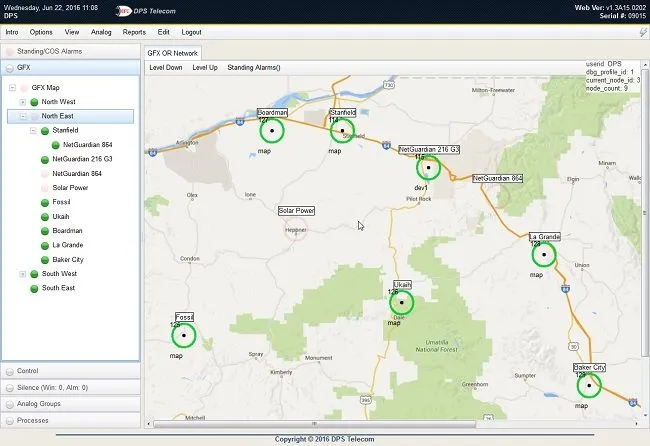
Another thing to keep in mind when searching for an alarm master is to make sure it's reliable. A best practice, in this case, is to go with a master that has a dedicated hardware box.
That's when you will physically install your equipment at your sites.

The nuts-and-bolts of the installation, of course, will depend on your specific devices, but one thing to keep in mind is aiming to maximize your rack space.
As you map out rack-mountable equipment, it may be necessary to allow some space per rack for your SCADA devices, power switches, and other supplemental gear that doesn't contribute directly to the network's capabilities.
If you are desperate for more rack space, you should also consider finding a manufacturer that can give you several mounting options. Wall mounting, for example, is great if you don't have any rack space available.
How exactly you'll do your programming depends on your system.
In some setups, you'll be designing logic chains to be carried out when certain "trigger events" occur. This is common in manufacturing.
If you work with a large-scale network, such as for telco, power utility, railway, and government, it's more likely that you'll be working in simpler interfaces and won't really be programming in the traditional sense. You won't be writing code on a dark terminal somewhere - you'll simply be using an RTU's web interface.
An RTU web interface is a great example of "configuring" a SCADA implementation rather than "programming."
After you've wired some inputs into the RTU, you'll have to tell the RTU (via its web interface) what to call each item. Did you wire in a temperature sensor? A generator voltage? Something else?
Higher up the chain, you'll need to perform similar programming of your master station. This is important, because your master station brings together all of your RTU elements into a single view.
"Programming" in a master station context involves creating maps or diagrams that provide a view of your system in an emergency. It's more useful to be able to see exactly where the problem is, not some code number or label.
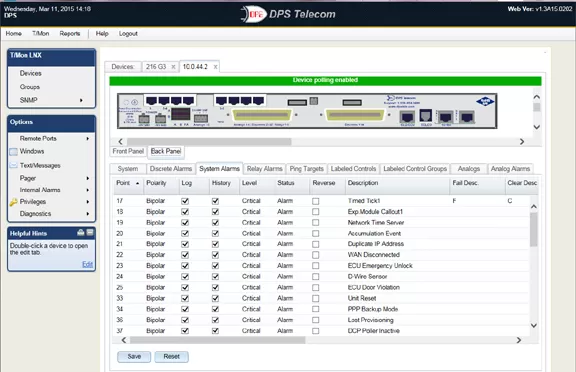
At the last stage of a SCADA system installation, you can do three things: fine-tuning or troubleshooting, training, and lastly a proven design.
After deploying equipment and configuring them, if something is not working the way they are supposed to, then that's the time to make any adjustments and corrections to monitor and control your network successfully.
At this point it's also important that anyone working with your brand new SCADA system attend training classes. You should learn all your system features and capabilities in-depth, with practical, hands-on classes, so you can get the most out of your investment.
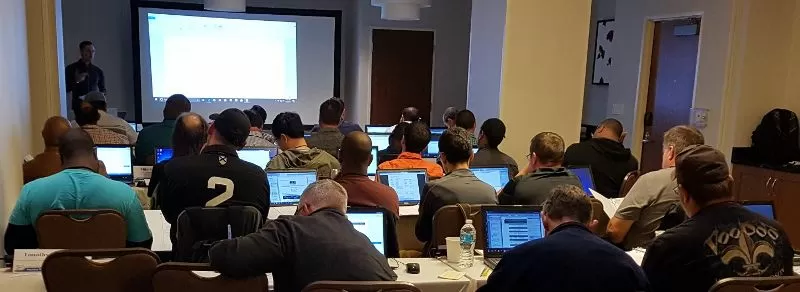
Finally, after some time of testing your SCADA system into your real-world situations, your SCADA system design should be ultimately proven to you.
If you have experience working with SCADA systems, or if you have a dedicated install team, you probably will be able to have your SCADA system installed by yourself with little to no help from your manufacturer.
This would be a good scenario especially if your manufacturer does charge for installation services, or if you bought your system from a third-party that doesn't offer any post-sale services.
But, before making up your mind and committing to anything, ask yourself the following questions:
Do I have hands-on experience installing SCADA systems?
Do my install team have experience with this particular system or will they need some extra training?
Will I have to handle or manage all the steps of the installation? If so, will I have time for that?
Will I know what to do in order to prevent or to deal with possible problems along the way?
If you answered "yes" to these questions, then installing your SCADA system on your own might work out well for your scenario.
If you want to try installing your system by yourself, even though you don't have experience, a best practice is to attend a factory training hosted by your manufacturer. Also, keep in mind that, although you'll be committing to do this task by yourself, it's still important to have a manufacturer backing you up with tech support to help you at any time during the process.
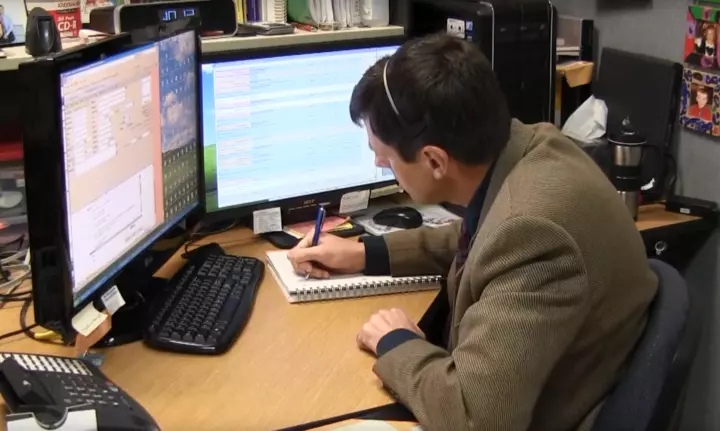
Going back to the previous questions, if your answers were mostly "no," then your best bet would be finding a manufacturer that not only can sell you the SCADA system, but can also install it for you.
This is especially helpful if you need to deploy your system as soon as possible. Since they should be qualified to perform the installation, they'd be at the right place, at the right time, doing the right thing. So, you can expect the installation to be done right the first time and in a timely manner.
If that's the best scenario for your situation, then there are some specific things that you need to keep in mind then comparing SCADA providers. Some manufacturers will give you the best value for your money in terms of installation, and that's what you should look for. Some of these values are:
If you've been researching about SCADA, it's safe to say that you probably know quite a bit about it. However, this doesn't mean that you are not prone to make mistakes when you're working with a new system for the first time, it's normal.
So, that's where the right SCADA manufacturer comes into play. They need to only perform the installation of your system, but also educate you on how their equipment interacts with other different types of devices already present in your network.
It's important that your provider has experience integrating the gear that you already have with their own during your installation process.
Especially because dealing with a SCADA system installation might not be your only job, it might be hard to balance all your tasks. So, passing this responsibility to someone else might be the best thing to do.
Making sure to select an experienced SCADA provider means that you'll get this job done efficiently.
As I said previously, being able to get the installation done right and in a timely manner is one of the biggest values your SCADA manufacturer should be able to provide you.
Also, remember that choosing an experienced vendor, with proven years working on deployments and installations, usually means that they should have a highly developed methodology to make sure your project is completed within a time frame.
Whether you decide to install your SCADA system by yourself or have your vendor's help, a best practice is to take advantage of an on-site turn-up assistance.
This service, typically offered by your SCADA vendors after the initial installation, is the best and fastest way to tune up your system, making sure it's as optimized as it should be. You'll have a SCADA system that is running great and you'll know how to maintain it this way.
Here at DPS, we offer not only on-site turn-up assistance, to help you install and configure your SCADA system, but we also train your staff to use it.
We send one of our teams of engineers - that helped design and build your system - to your site so they can work with your techs (or anybody that will be using the SCADA system daily) to provide basic training. We'll show you how to best use and configure your system to perfectly meet your needs while preparing you for any future self-installation or troubleshooting requirements as well.
During our on-site turn-up assistance, we also help you define your database. Although this is one of the most complicated aspects of configuring your system, it's especially helpful if you're upgrading from your legacy gear. This way you can convert your existing database from your legacy master.
The bottom line is that we make sure that you'll end up with a SCADA system that runs at its full potential and that you know how to maintain it this way.
So, if you have any questions about SCADA system installation, or if you simply want to know more about how you can have a SCADA system designed to fit your unique scenario, just drop us a line and we'll be happy to help you.
All DPS Telecom products include comprehensive technical support. If you've purchased one of our products and are encountering any kind of issue, contact DPS Tech Support today at 559-454-1600.
At DPS Telecom, the representative who answers your call isn't an intern reading from a script. DPS Tech Support representatives are engineers who contribute to product development. And, if your problem requires additional expertise, the DPS Engineering Department that designed your product is right down the hall.
Help us connect you to the right engineer by filling out this quick questionnaire. Simply leave your contact information to get started, and we'll call you back. Most preliminary discussions are about 15 minutes, and afterward, we'll send you a custom application diagram of a recommended solution that'll make it easier to justify your project to management.

Andrew Erickson
Andrew Erickson is an Application Engineer at DPS Telecom, a manufacturer of semi-custom remote alarm monitoring systems based in Fresno, California. Andrew brings more than 19 years of experience building site monitoring solutions, developing intuitive user interfaces and documentation, and opt...