Check out our White Paper Series!
A complete library of helpful advice and survival guides for every aspect of system monitoring and control.
1-800-693-0351
Have a specific question? Ask our team of expert engineers and get a specific answer!
Sign up for the next DPS Factory Training!

Whether you're new to our equipment or you've used it for years, DPS factory training is the best way to get more from your monitoring.
Reserve Your Seat TodayIf you have a tight budget, choosing the right RTU for your remote sites can be overwhelming. Deciding on a remote that can provide you with the right balance of capacity, interface, and features is critical, after all it will immediately affect your network monitoring visibility.
Even though you might not be able to pay thousands of dollars for remote monitoring, you still want to get the best bang for your buck. Fortunately, there are some good options that won't break the bank.
Before anything else, in order to make an informed decision when selecting an RTU, it's important to know which factors are going to affect your product's price tag.
Features
These are the primary factors that determine the price of an RTU - as with any product. The more value a remote gives you, the more it's going to cost.
Inputs/outputs (I/O)
On an RTU there are 3 major types of I/O: discrete inputs, analog inputs, and control relay outputs. If you only need 2 to 8 discrete inputs to monitor doors, sensors or equipment alarms at a site you you can probably monitor that site with a less expensive, smaller RTU. However, if you need 32 to 64 discrete inputs, or multiple analog inputs and control relays, you might need to buy a larger and more expensive RTU. It's important to know if you need analogs and control relays, and if so, how many of them you'll need. The combined number of discretes, analogs, and control relays that you'll need is one of the biggest factors that will impact your RTU price.
Transport
You can find simple wired LAN available on even the cheapest RTUs. However, if you need an uncommon system like a cell modem, legacy transport, or a satellite uplink, the price of the RTU will increase.
Voltage conversion
What if you have a -48V site and a -48V RTU, but also a +12V sensor? Some RTUs will convert the voltage internally and give you an output so you can power that sensor easily.
IP switch
Some device also include a 4-port and 7-port 10/100 network switch, so you will be able to connect other devices at the site to your network using your RTU and not another, less reliable switch.
Protocols
Some manufacturers do have their own proprietary protocol. They might offer you an RTU at a lower price. However, it is important to consider the unseen costs of using an RTU with a proprietary protocol. These vendors usually offer these units at a lower price because they know that once you buy their RTUs you will not easily be able to incorporate another vendors equipment into your system. If your monitoring needs grow and you eventually need a master station to handle the complexity of your system, you might be trapped into paying for their overpriced and under-powered master station.
Built-in intelligence
Keep in mind that a basic RTU won't be able to do anything more than the most basic alarm reporting. It will not have features such as the alarm qualification timers (that's when the RTU filters alarms based on how long they have been standing) or derived alarm logic (for instance, you could receive a more urgent alarm when 2 different alarms are active at the same time). If you would like to have more control over your alarm reporting those feature will come with an additional cost.
Specialty form factors
Most RTUs are 19-inch or 23-inch rack-mountable, and some are wall-mountable. If you pay extra, though, you would be able to get remotes fully designed to mate with a particular product or to mount in a unique configuration at the top of a certain rack. So if you have a unique form factor requirement, you might have to pay a little more for a perfect-fit solution.
Build Quality and Location
If you're opting to buy a cheap RTU, there's one thing you should not forget: one of the best ways for any manufacturer to the reduce cost of an RTU is by building the unit with lower quality internal components. After all, parts must be purchased for each and every unit they build.
In terms of manufacturing location, is the remote you're looking at assembled in the US or is it assembled overseas? This actually has a big impact on the minimum price that the manufacturer is able to charge, as well as a big impact on the final quality of your RTU.
Cheaper RTUs and RTUs assembled overseas often suffer from low build quality which can reduce the lifespan of the RTU.
Included Services
These have more to do with the total cost of ownership than with the price of the RTU hardware/software itself. Included services are things that you might otherwise have to pay for later on if they're not bundled in with your initial purchase.
These services include:
Pre-sales consultation
A consultation that the sales department gives to you before you even buy anything. The process should consist of you explaining what you're trying to achieve, and the sales department creating a diagram to explain clearly to you which RTUs most closely meet your requirements.
Tech support and training
As you know, tech support and training are very important services - and they can be very expensive too. Does your potential vendor offer these services for free after your purchase, or do you have to pay hourly rates for them?
Custom product development
How willing is a manufacturer to customize their products to fit your needs? Some manufacturers develop features at the request of their clients and many other do not. Before buying an RTU you will want to consider whether the manufacturer will make changes to their firmware, or maybe even to their hardware to accommodate your needs.
Free firmware updates
Does you vendor provide regular firmware updates to give you newly developed features? Do you have to pay for these updates, or are they included for free? You might not consider this during your initial purchase, but later on - when you want a new feature that has been developed - you probably will be stuck paying for it if you didn't choose your RTU wisely.
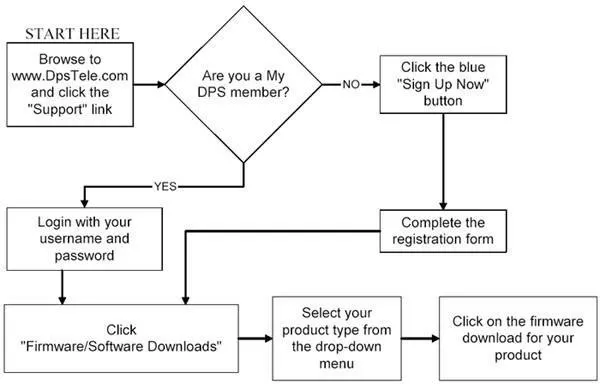
Compliance testing
If you would like to ensure the quality of your RTU you will want to choose a manufacturer that has the resources to conduct extensive in-house testing - whether this means using an EMI chamber, a heat chamber, or a cold chamber (the best manufacturer use all 3). Even better would be if they can certify against certain requirements that you may have. For example, if you have a governmental/corporate regulation with a number that you must satisfy (the "Fire Code 34829" for instance), then you'd ask any potential vendor whether they can certify themselves against that requirement.
Distribution Channel
If you are buying an RTU that comes from a manufacturer, then goes through a large regional distributor, then to a more local distributor, and then to you, you'll inevitably pay more. At each point along this chain, there's another company that has to take out a little bit of profit in order to continue in the business. You can eliminate the extra costs involved in this chain if you purchase your RTUs directly from the manufacturer.
Cheap RTUs can be perfect in many scenarios. If you're planning to use it as a hobby, or just have a server room that you're not monitoring at all, the cheapest RTU you can buy is better than nothing. Keep in mind, however, that anything under $700 will not be most reliable device and it certainly won't be the most full-featured.
If you have limited monitoring needs or a smaller budget, it's very important to know what features you can expect to get from lower end RTUs:
Small Input/Output Counts
The cheapest possible RTUs will have only 2 to 4 discretes, maybe 8 you're lucky. If you get any analogs or relays at all, you'll probably just get 1 or 2 of each.
Built-in Intelligence
The built-in intelligence is going to be quite limited. You'll surely be able to see which alarms are set and which alarms are clear. However, you probably won't be able to control the behavior of the unit based on those alarms, filter nuisance alarms, or add qualification timers to alarms. You can expect a cheaper RTU to perform the basics of remote monitoring, but not much else.
Web Interface
Technology has come to a point where even the cheapest RTU will most likely have a web interface.
Protocol Support Not Guaranteed
The cheapest RTUs might not support the protocol you need - or any at all if they happen to only have a web interface - so before you purchase an RTU make sure to check which reporting protocols it supports.
Email Alerts
Is your device able to send email alerts? These are very convenient, especially if you have just a few deployed RTUs. They'll send emails directly to you. You won't need a central master station if you have 10 RTUs or less (beyond that number, it's difficult to manage them all separately).
Low-Grade Circuit Components
It's almost certain that RTUs sold for less than $700 dollars will be built with low-grade circuit components. The components alone would cost more than $200 if they were high-grade.
Not Made in the US
Your RTU will most likely not be made in the US or Canada. The labor costs could not be covered by such an inexpensive price.
No Tech Support or Training
At this price point, most vendors will not offer tech support or training for free, you'll have to pay for those services. It may cost as much as the RTU itself for every hour you need support (if support is even offered at all). You really need to consider support in your true cost of ownership when looking for a budget-friendly device.
No Customization
At lower price points the RTU will be an off-the-shelf product. Since the vendor most likely won't have the ability to make adjustments to the manufacturing process, you won't have any other options if the device doesn't perfectly meet your needs.
No Guaranteed Future Availability
A company that makes remotes in such a cheap way is probably manufacturing a huge number of products and selling them to a mass market. They won't offer any guarantee that the device you purchased will be supported or available for purchase at a later date. So, if you need to order more of it, you might be out of luck. This vendor will update their design whenever necessary - most likely to deal with rising costs - and you might not be able to get the same model again.
If you have a tight budget but want to have the best features possible to attend to your remote monitoring needs, then you should be looking for full-service RTUs. The most budget-friendly ones are around $700 dollars.
Here's what you can expect to get with a cheap - but still full-service - RTU:
Small Input/Output (I/O) Counts
These RTUs still have small input and output counts, maybe around 4 to 8 discretes and a few relays and analogs. Compared to the cheapest possible RTU, you're nor seeing an extraordinary gain in capacity. Your gains will be in terms of functionality and quality.
Strong Built-in Intelligence
These RTUs will have some built-in intelligence, such as qualification timers and/or alarm processing logic.
Web Interface
These RTUs will have intuitive web interfaces.
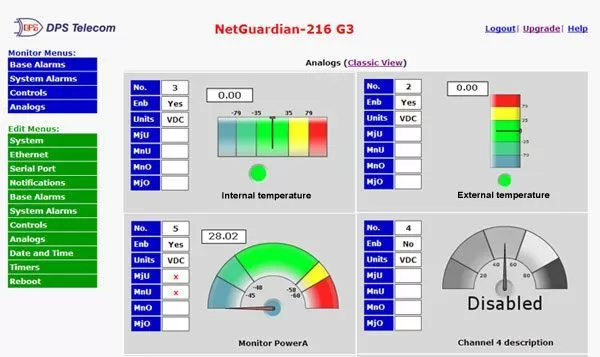
Open Protocol Support
The RTUs will use some kind of open protocol at this level. SNMP, DNP, and Modbus are some examples.
Email Alerts and SMS Alerts
You should absolutely have email alerts if you're paying around $700 dollars for an RTU. You should also be able to send those emails to your wireless provider's gateway to convert them to SMS. This way, you can get either email or text messages to your phone.
Quality Circuit Components
Make sure that any manufacturer you choose is using quality circuit components. The RTU should be generally reliable and not break down. Look for impressive customer lists, test results, and customer references that you can call yourself.
Made in US
At this price range, finding remotes that are made in the US or Canada starts to become possible. This means more quality and opportunities for unit customization.
Free Tech Support and Training
You must demand free tech support and training even from the cheapest full-service RTUs. You should not pay extra after you have already paid around $700 for your remote. Ensure that a company provides these services for free before buying a full-service RTU from them.
Possibility for Customization
When products are made in the US it much more likely that they will provide customization options to their clients. US-based companies have a higher level of control over their manufacturing process which opens up room for the possibility of customization. This is an especially important consideration if you happen to have any unique monitoring requirements.
Future Availability Guaranteed
Manufacturers that offer full-service RTUs should be able to guarantee future availability. The design should be available for a certain number of years. This allows you to confidently standardize your system on it. Look elsewhere if a vendor is trying to sell you an RTU without a guarantee of its production lifetime.
Now that you know that you'll get the most bang for your buck when you go with full-service RTUs, let's take a look at the top 3 best remotes you can get if you need to stay within a tight budget.
NetGuardian DIN
Are large RTUs overkill for your smaller remote cabinets and sites? Many companies are faced with smaller applications where only a few alarm points are needed and a compact unit is critical.
These types of sites can be very problematic, because it is difficult to justify the purchase of a large RTU for such a small application, but you also can't leave essential gear unmonitored. The key to monitoring small sites like these is finding a small form-factor RTU with the right capacity.
If this is the type of site you are trying monitor, the NetGuardian DIN can be the perfect device for you. It's a small, industrial RTU that's designed for these small applications, but is based on the same time-tested design of larger remotes (like the NetGuardian 832A G5).
This RTU features:
8 discrete alarm points
Support for up to 15 D-Wire sensors
1 temperature analog channel
Alarm reporting via SNMP v1, v2c or v3, and notifications via email and text message
Power over Ethernet technology
DIN or wall mountable
TempDefender
The TempDefender is a small device that keeps tabs on all the environmental levels and equipment alarms surrounding your servers, phone closets, data centers, and other equipment locations. It'll be responsible for collecting critical status information and reporting it to your management platform.
The TempDefender will report SNMP to your SNMP manager over LAN or DCPx over IP to our master station - the T/Mon.
With the built-in web interface, you can log on to the TempDefender from anywhere on your network to edit your threshold settings and view the current status of the room. This makes it possible to also monitor the TempDefender without an SNMP manager. You'll never have to wonder about the current room temperature. You'll be able to get all of this information quickly - right from your network PC.
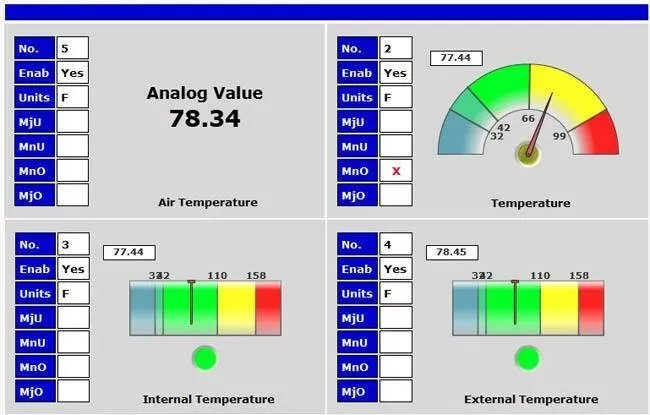
This compact RTU has 8 discrete alarms on the back panel that are used to monitor dry contacts, such as motion sensors, UPS, smoke detectors, flood sensors, AC and room entry. With 4 digital sensor inputs (supporting up to 16 total sensors) on the back panel, you'll stay protected from these threats. The TempDefender also has an option to include 3 control relays.
So, in summary, the following benefits make the TempDefender one of the best budget-friendly RTUs:
Small form-factor saves on valuable rack space.
Plug 'n' play design - you can start monitoring in minutes.
Compatible with SNMP - this RTU can send traps to your SNMP manager.
You can receive 24/7 email notifications when environmental cross your thresholds.
It has 4 digital sensor inputs (each digital sensor port supports multiple "daisy-chained" sensors, with a maximum of 16 sensors per unit).
Telco-grade casing for enhanced durability.
Built-in web interface to monitor from any PC on the network.
Monitor environmental and security conditions in your sever room or data center.
Spring camp connectors for easy alarm termination.
Free software updates on Web - you can easily access new functionality at no cost.
Single feed power.
Also, the TempDefender can be configured in two ways: the TTY interface through the front craft port or standard web browser software.
NetGuardian LT
The NetGuardian LT G2 is a compact, LAN-based, and rack-mounted RTU. This device is easy to install and features a light capacity - making it the perfect RTU to deploy at small remote sites. Based on the time-tested NetGuardian design, this telco-grade RTU is housed in a durable aluminum chassis and is scaled to be a perfect-fit solution where a large capacity RTU would be more than you need.
Standard features of this small, yet powerful, RTU include:
Convenient Latching Terminations - no screwdriver needed.
Easy alerts via phone, text messages (via email), or SNMP - notify up to 8 per alarm point.
Custom voice-out with DTMF Acknowledge.
Data Dial-In and Out for TTY and T/Mon alternate path reporting.
Up to 4 discrete alarms - you can monitor a wide variety of digital inputs.
1 optional control relay.
1 integrated analog temperature sensor.
First-class 24/7 tech support.
Free lifetime firmware upgrades.
30-day, no-risk money-back guarantee.
RoHS Compliant (5/6).
Wall or rack mountable.
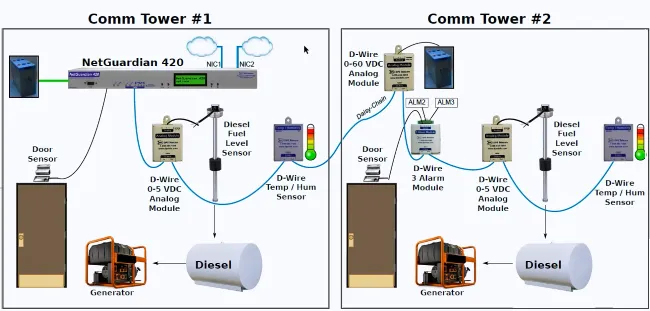
Just because you have a tight budget or a small remote site doesn't mean that you can let your network go unmonitored. The NetGuardian DIN, TempDefender, and the NetGuardian LT are just some examples of RTUs from our line of remotes that could be a perfect-fit for your scenario.
Independently of which remote you decide to choose, all of products are supported by two-year hardware warranties, technical support, free lifetime firmware upgrades, and a risk-free, money-back guarantee.
So, if you'd like to learn more about improving visibility over the small aspects of your network, just give me a call or shoot me an email, and I'd be happy to help to help you find the perfect RTU to fit your scenario and budget.

Morgana Siggins
Morgana Siggins is a marketing writer, content creator, and documentation specialist at DPS Telecom. She has created over 200 blog articles and videos sharing her years of experience in the remote monitoring industry.